Table of Contents
ToggleDefinition of Operating System :
Operating system (OS) is a system software (program) that, after it is initially loaded into the computer by the BIOS’s boot program, manages all other application programs in the computer.
Through this operating system software, computer users can directly interact with the operating system through various interfaces, such as a graphical UI (GUI) or command-line interface (CLI).
It acts as an interface between the computer user and the computer hardware. Application programs access the operating system by requesting services through a defined application program interface (API). Let us try to understand this in more simple words.
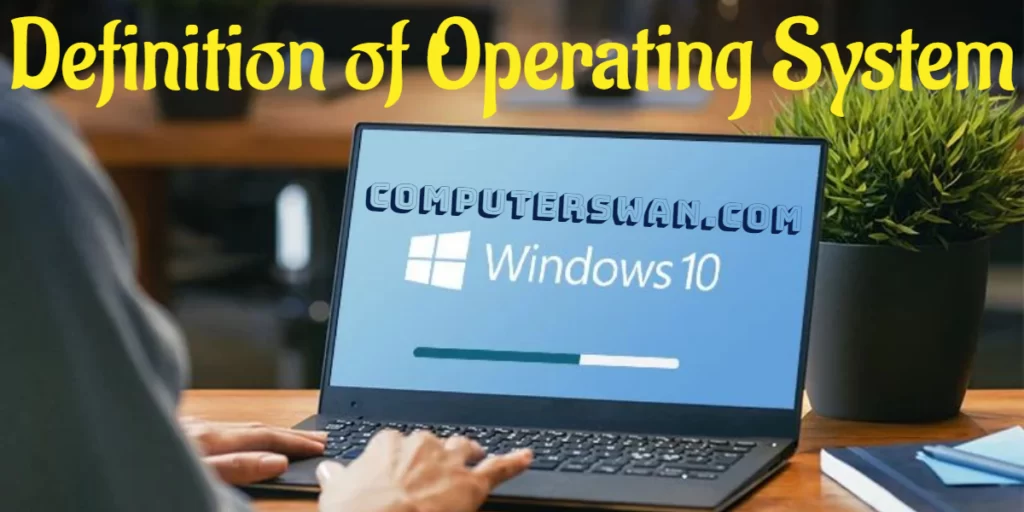
Just as it is necessary to have a soul in a human body to run it, similarly to run a computer system it is necessary to have an operating system in it. An operating system is a system software that is a set of programs in different types of computer programming languages.
A computer system can not run without an operating system. Without an operating system, a computer is just a plastic, glass, and iron structure and other things called hardware. The operating system manages the computer’s input devices, output devices, memory, CPU, etc.
The operating system provides such facilities so that other application software can also come inside the operating system and perform its work on the computer.
Operating System performs basic tasks such as:
- Memory management.
- File management.
- Process management.
- Handling input and output.
- Controlling peripheral devices such as disk drives and printers.
The operating system has some general responsibilities such as recognizing the input given by the keyboard or anyone else in the computer, getting it executed from the CPU and displaying it on the computer monitor, keeping the records of files safe in the computer’s memory, and Managing them includes managing other essential devices connected to the computer such as disk drivers, printers, speakers and providing the interface of various programs running simultaneously, such as providing the interface between the computer user and the computer hardware.
The GUI of the operating system provides ease in the ability to work on the computer through what is called a graphical user interface. The operating system also manages the computer’s various hardware and application programs. When there is more than one user on the computer, the operating system provides memory management, input/output management, management of various types of processes/resources, security, etc.
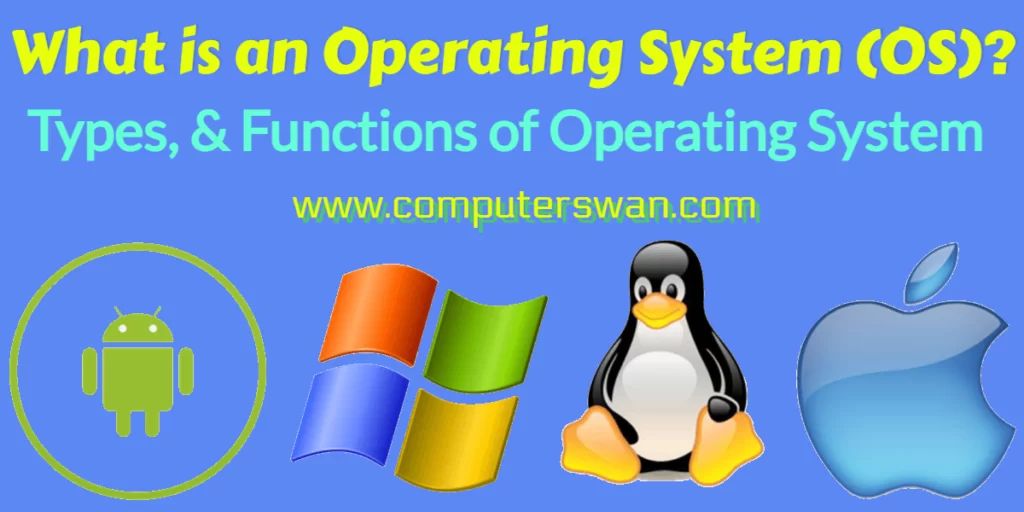
The GUI of the operating system provides ease in the ability to work on the computer through what is called a graphical user interface. The operating system also manages the computer’s various hardware and application programs. When there is more than one user on the computer, the operating system provides memory management, input/output management, management of various types of processes/resources, security, etc.
Finally We can say that operating systems act as an intermediary between users and computer hardware and run other applications. Nowadays, Microsoft company’s operating systems like Windows XP, Windows 7, Windows 10, and Windows 11 are very popular all over the world.
It is not that only Microsoft company makes operating systems, other companies also make operating systems like Apple company’s Mac OS and Linux, There are many operating system flavors but Microsoft company’s operating systems are more user-friendly and have a graphical interface. On which even an unknown person can work.
Types of Operating Systems :
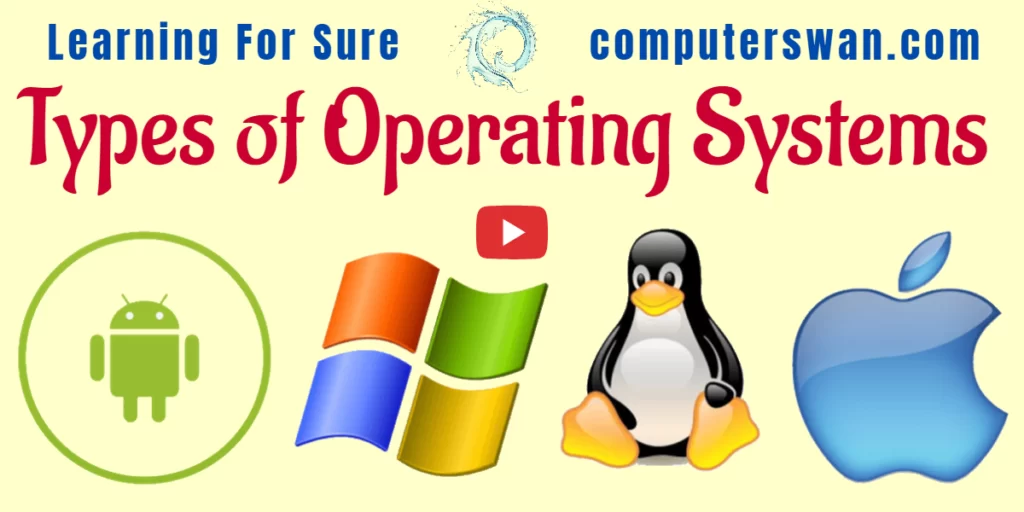
Operating systems, or OS, are the backbone of our digital computer, and they come in diverse flavors to meet different needs. Let’s explore the various types of operating systems one by one.
Real-Time Operating System (RTOS): Real-Time Operating System ensures precise execution of tasks within strict time limits, crucial for applications like air traffic control.
Single-User, Single-Task: These basic operating systems (OS) are found in simple gadgets like microwave ovens, handling one task at a time.
Single-User, Multi-Tasking: Most desktops and laptops run on this type. They let you multitask efficiently, switching between various applications seamlessly.
Multi-User: Often seen in offices and server environments, multi-user OS allows multiple users to access and work on a single computer.
Distributed Operating System: In the age of cloud computing, distributed OS coordinates multiple computers to function as one entity.
Embedded Operating System: Your smartphone and smart fridge use these, tailored to their specific functions.
Multi-Processing OS: They boost performance by harnessing the power of multiple processors.
Mobile Operating System: Android and iOS are prime examples, fueling our smartphones and tablets.
Network Operating System (NOS): These facilitate resource sharing and communication in networked environments.
Open Source Operating System: Community-driven systems like Linux offer freedom and customization.
Closed Source Operating System: Proprietary OS like Windows guard their source code closely.
Choosing the right OS depends on your device and your specific requirements, as each type brings a unique set of benefits and limitations to the digital table.
Functions of Operating System :
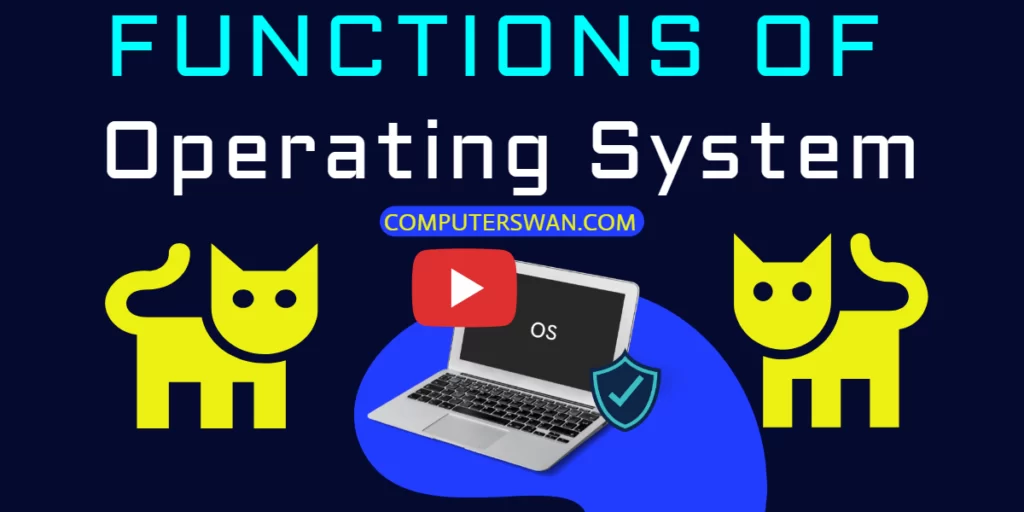
As we know well by now the Operating System (OS) is the main system software (program) of our computer system. Who quietly manages multiple tasks to ensure that everything runs smoothly. These behind-the-scenes actions include:
File System Management: It organizes your files, ensuring they’re stored, retrieved, and modified accurately, making the ‘Save’ button your best friend.
Memory Management: It keeps track of every byte of your device’s memory, making sure each application gets the space it needs without encroaching on others.
Process Management: The OS is the traffic cop, allocating resources and handling multitasking, so you can run multiple applications simultaneously.
Device Management: When you plug in your printer or attach a USB drive, the OS makes sure your computer can talk to and use these devices without a hiccup.
User Interface: Whether it’s the slick icons on your smartphone or the desktop of your computer, the user interface is the face of the OS, allowing you to interact with your device.
Security: It safeguards your data and privacy, implementing firewalls, user authentication, and encryption to keep you safe from digital threats.
Networking: The OS makes it possible for your device to connect to the internet and communicate with other devices on a network.
Error Handling: When something goes wrong, and it sometimes does, the OS helps identify the issue and might even attempt to fix it, preventing your computer from crashing.
Power Management: For laptops and mobile devices, the OS manages power consumption, ensuring your battery lasts as long as possible.
Updates and Maintenance: Your OS takes care of system updates, ensuring your device is equipped with the latest features and security patches.
In summary, the operating system (OS) is the perfect multitasker program, handling all these tasks and more to create a seamless, user-friendly experience, allowing us to work, play, and connect with the digital world very easily.
Examples of operating systems and companies that develop operating systems:
The world of operating systems is dominated by a few major players, each offering its own unique strengths. Let’s take a look at the top contenders:
1. Microsoft Windows: Windows, with its user-friendly interface, is the most popular OS for personal computers. It’s known for its compatibility with a wide range of software and hardware. Windows comes in various versions, with Windows 10 and Windows 11 being the latest offerings.
2. Apple macOS: Apple’s macOS is celebrated for its sleek design and seamless integration with Apple hardware. It’s renowned for its security and user-friendly experience, making it a top choice for creatives and professionals.
3. Linux: Linux is an open-source OS that’s highly customizable and comes in various distributions (distros). It’s known for its stability and security, making it a favorite for servers and developers.
4. Android: Android, developed by Google, is the leading OS for mobile devices. Its open nature allows for extensive customization and a vast library of apps.
5. iOS: iOS is exclusively for Apple’s mobile devices, known for its tight security and optimization. It’s favored for its reliability and performance.
6. Unix: While not as common on personal computers, Unix is a robust OS used heavily in server environments due to its stability and security features.
Comparing these OS giants is like comparing apples and oranges (no joke). The best choice depends on your specific needs. Windows and macOS excel in the desktop world, while Linux powers servers and embedded systems. Android and iOS dominate the mobile sector. Each OS has its own unique advantages and a dedicated user base, which ensures that the OS landscape remains diverse and dynamic.
The most used operating system on desktop and laptop systems all over the world is Microsoft company’s ‘Windows’ operating system, while on the other hand, the most used operating system on mobile systems all over the world is Google company’s ‘Android’ operating system. If you liked this post, then you can comment and also share this post with your friends.
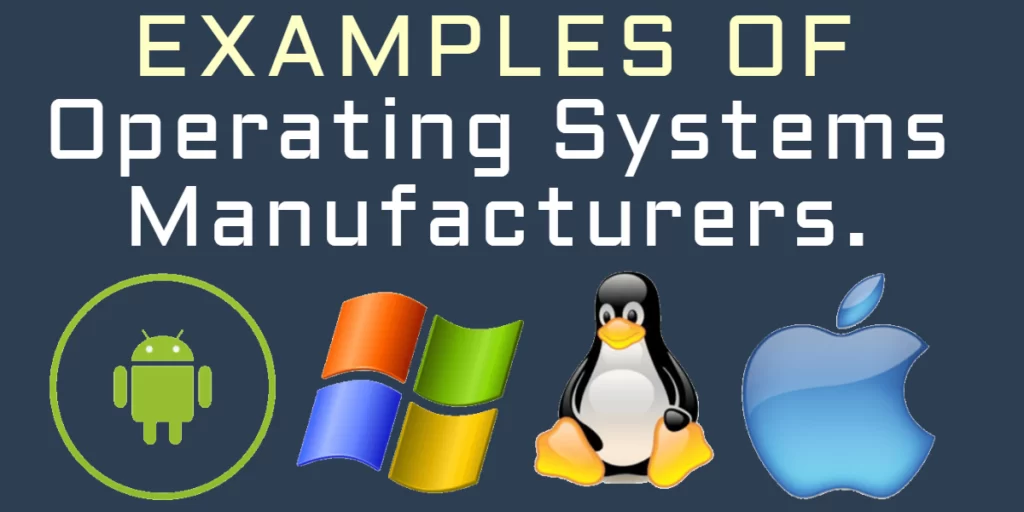
Conclusion Or Summary
In conclusion, an Operating System (OS) serves as the backbone of your computer, ensuring that hardware and software work together beautifully or easily.
We’ve explored the diverse types of OS, from Windows and macOS for personal computers to Linux for servers and Android and iOS for mobile devices. These OS giants offer distinct advantages, and your choice depends on your unique needs.
Remember, an OS’s primary functions encompass managing resources, providing a user interface, and ensuring security, among others. So whether you’re navigating the user-friendly world of Windows, diving into the creative realm of macOS, or exploring the open-source possibilities of Linux, understanding your OS is key to making the most of your digital experience.
So, the next time you power up your device, you’ll have a deeper appreciation for the Operating System, running the show behind the scenes.
The Operating System (OS) is a vital piece of system software that serves as an interface between computer users and the hardware. After it’s initially loaded into the computer by the BIOS’s boot program, the OS takes charge, managing all other application programs on the computer.
Frequently Asked Questions (FAQs) Operating Systems (OS)

1. What exactly is an Operating System (OS)? An Operating System, often referred to as an OS, is a fundamental software program that acts as a bridge between computer users and the hardware. It plays a pivotal role in managing and executing all other application programs on your computer.
2. Why do we need an Operating System? Operating Systems are essential because they provide a user-friendly interface, ensuring efficient interaction with computer hardware and enabling a seamless execution of various applications. They also manage system resources and perform various critical tasks, enhancing the overall functionality of the computer.
3. What are the primary functions of an OS? Operating Systems handle a multitude of tasks. They manage memory, process scheduling, file systems, and input/output devices, while ensuring error handling and security. Their role is like that of a conductor in an orchestra, coordinating various components for a harmonious performance.
4. Can you name different types of Operating Systems? Certainly! Some common types include Windows, macOS, Linux, Unix, and Android. Each caters to specific needs and preferences, offering diverse features and user experiences.
5. How do I choose the right Operating System for my needs? Selecting the right OS depends on your requirements. Windows is widely used in the business world, while macOS is favored by many creatives. Linux is great for tech enthusiasts and programmers, and Android is the go-to OS for mobile devices. Consider your needs and preferences when making a choice.
6. Are Operating Systems regularly updated? Yes, most OS providers release regular updates to enhance security, fix bugs, and introduce new features. It’s important to keep your OS up to date for optimal performance and security.
7. Can I switch between different Operating Systems on my computer? In some cases, you can set up dual-boot systems to run two different OS on a single computer. However, it requires some technical expertise and may not be possible for all hardware configurations.
8. What are the key differences between desktop and mobile Operating Systems? Desktop OS, like Windows or macOS, are designed for personal computers or laptops, offering extensive functionality. Mobile OS, like Android or iOS, are tailored for smartphones and tablets, focusing on touch-based interfaces and app-based interactions.
9. How do Operating Systems impact computer performance? The choice of OS can significantly impact performance. Some OS may be more resource-intensive, while others are designed to be lightweight. Your computer’s hardware specifications also play a crucial role in determining performance.
10. Is it possible to run software designed for one OS on another? There are methods like emulation and virtualization to run software across different OS, but the results may not always be perfect. Compatibility largely depends on the software and the specific OS.
Understanding Operating Systems is crucial for making informed choices about your devices and ensuring they function optimally. If you liked this post, then you can comment and also share this post with your friends.
Guest Author – Daniel Lemire’s (Computer Science Professor)
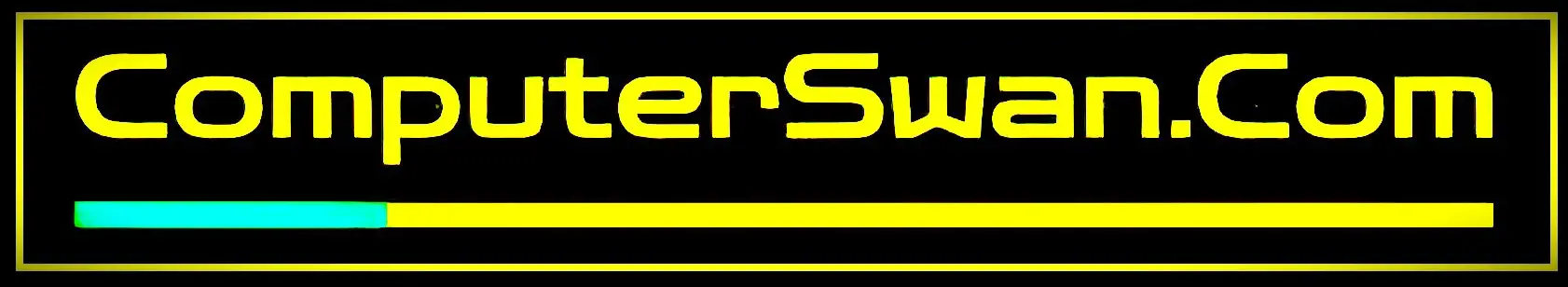
Very Interesting Post Sir, Thanks