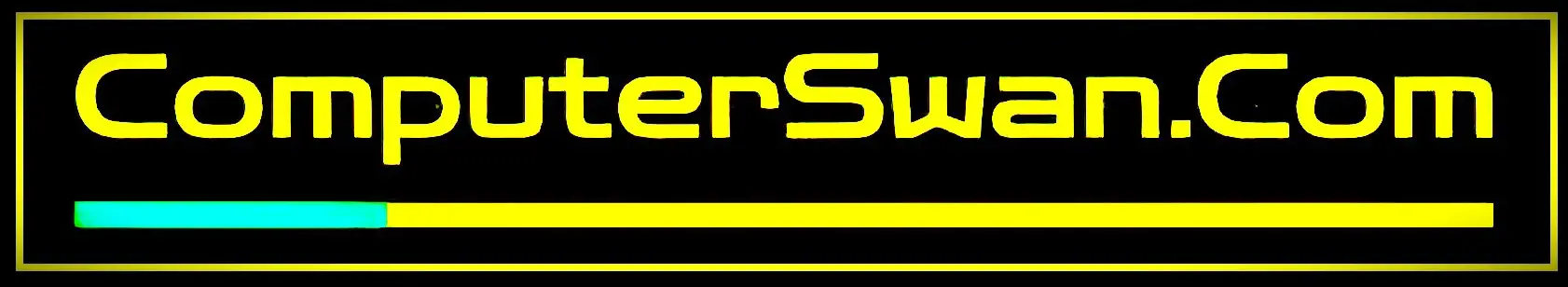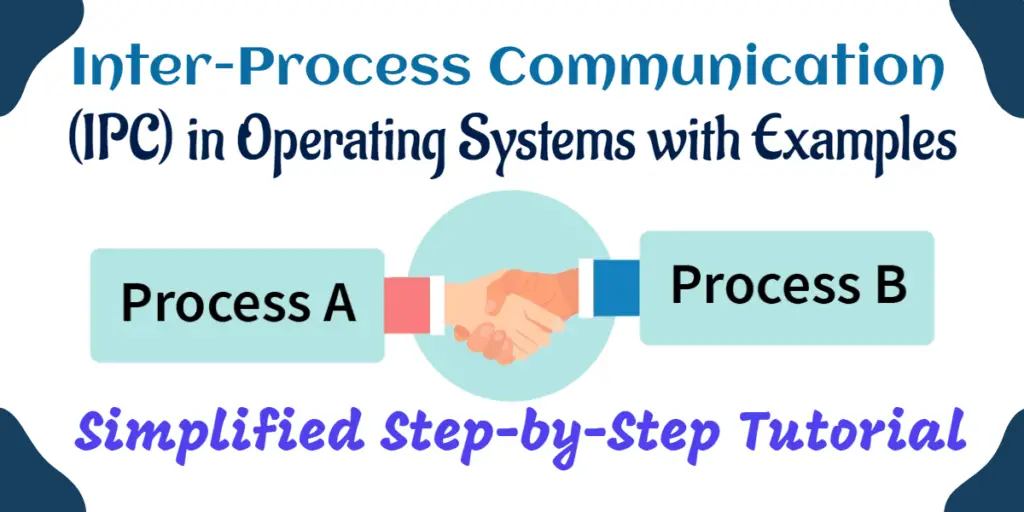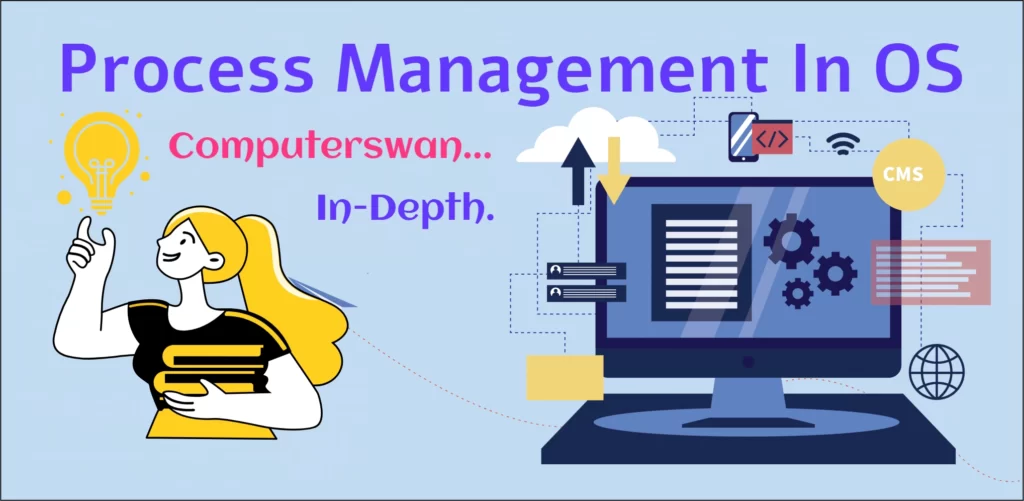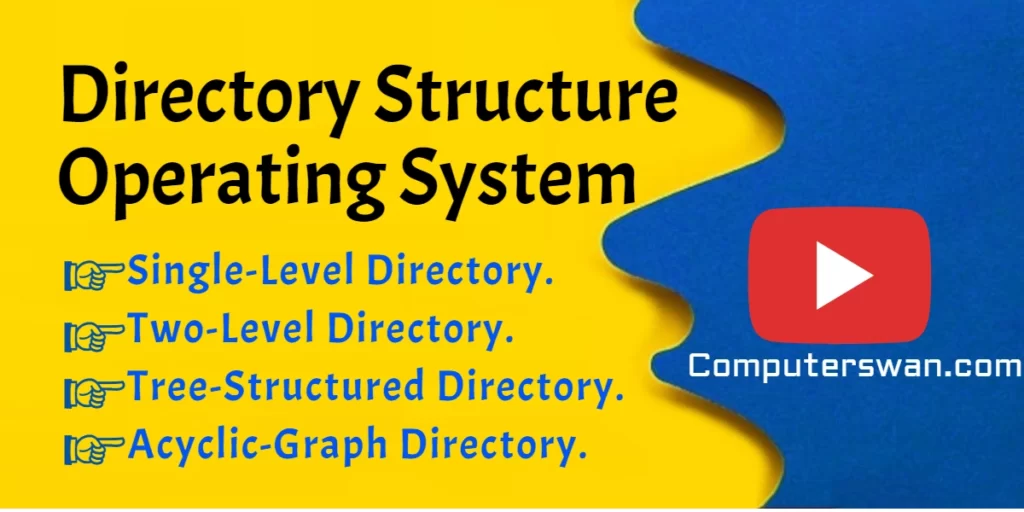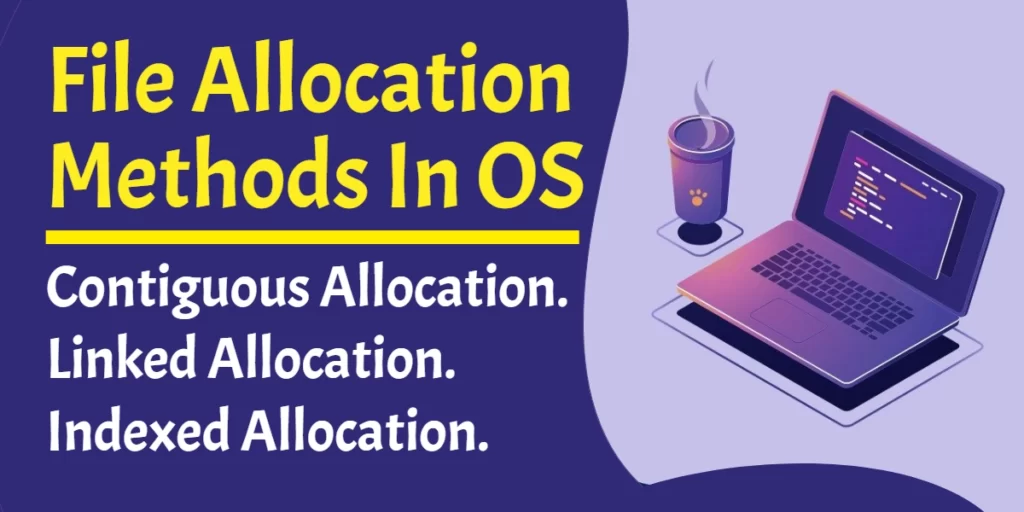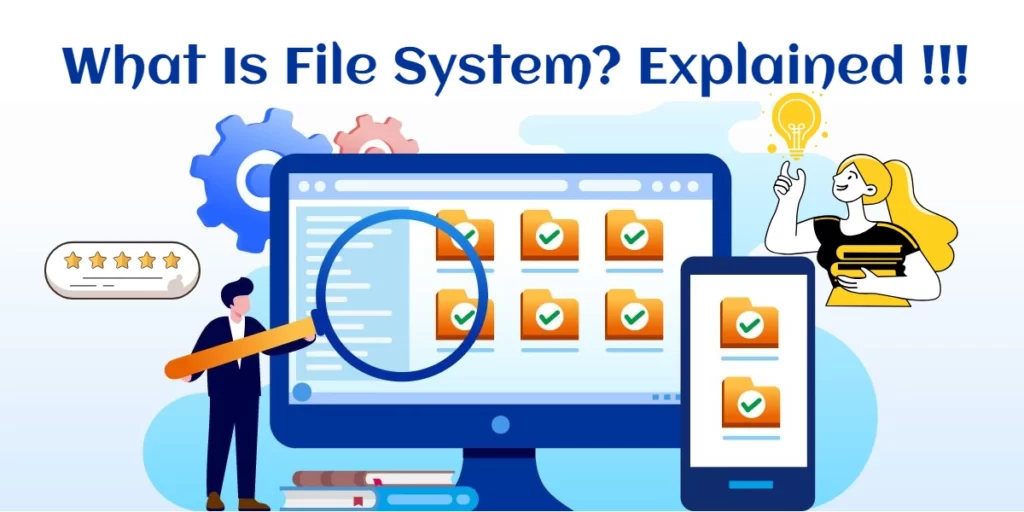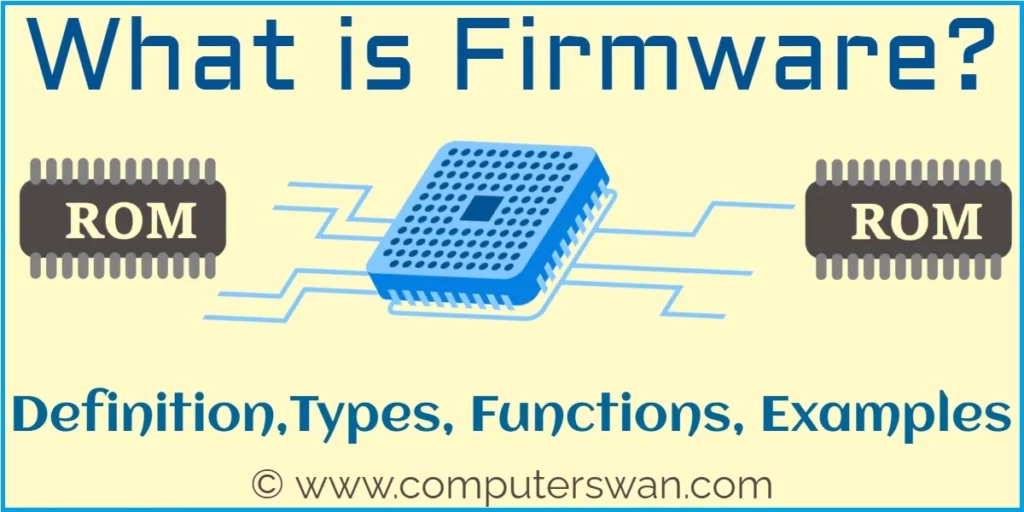Inter-Process Communication (IPC) in OS (Operating System) With Examples
What is Inter-process Communication (IPC)? Inter-Process Communication (IPC), or process communication in an operating system (OS), is a fundamental component. IPC, acting as an advanced system, ensures efficient communication between different processes running concurrently within the system. This optimization improves information exchange among processes, fostering real-time collaboration by notifying processes of specific events. The primary purpose of […]
Inter-Process Communication (IPC) in OS (Operating System) With Examples Read More »