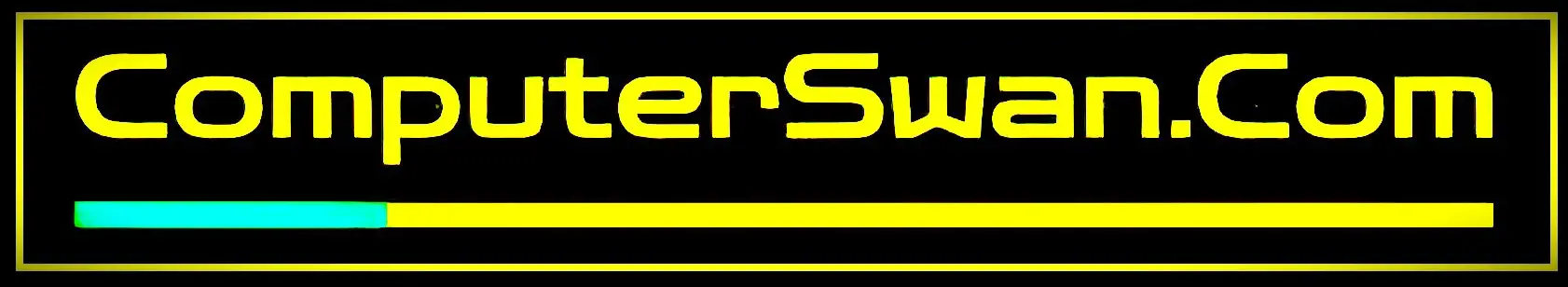Table of Contents
ToggleOperating System :
An operating system (OS) is a fundamental software component that manages and facilitates various functions and services on a computer or device. It serves as an intermediary between the hardware and software, providing a stable and efficient environment for users and applications. In this article, you will learn about the key functions and services of an operating system.
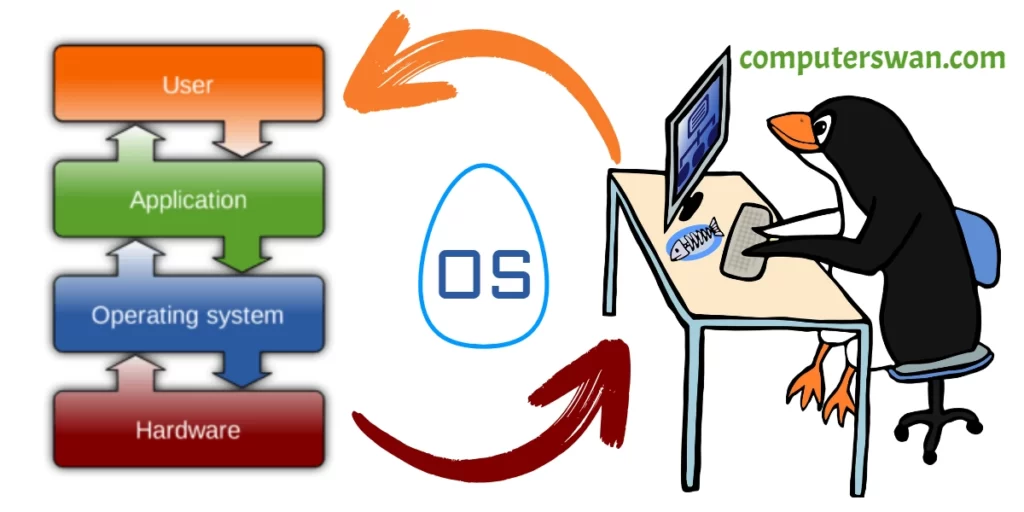
Objectives of an Operating System (OS) :
When it comes to an operating system (OS), its core objectives are designed to enhance your computing experience, ensuring efficiency, convenience, and adaptability:
Streamlined Convenience: An OS’s primary aim is to simplify machine usage. It empowers users to dive straight into their tasks, eliminating the hassle of complex system configurations.
Resource Efficiency: OS plays a crucial role in optimizing resource utilization. The quicker you can get started, the more efficiently your machine functions. it can enhance resource efficiency by reducing the time required for system configuration.
Adaptive Evolution: A well-designed OS is built to develop smoothly, allowing for the development, testing, and incorporation of new features without disrupting ongoing services.
Resource Management: The OS guarantees the fair distribution of resources among various processes and users, ensuring a smooth and efficient system operation.
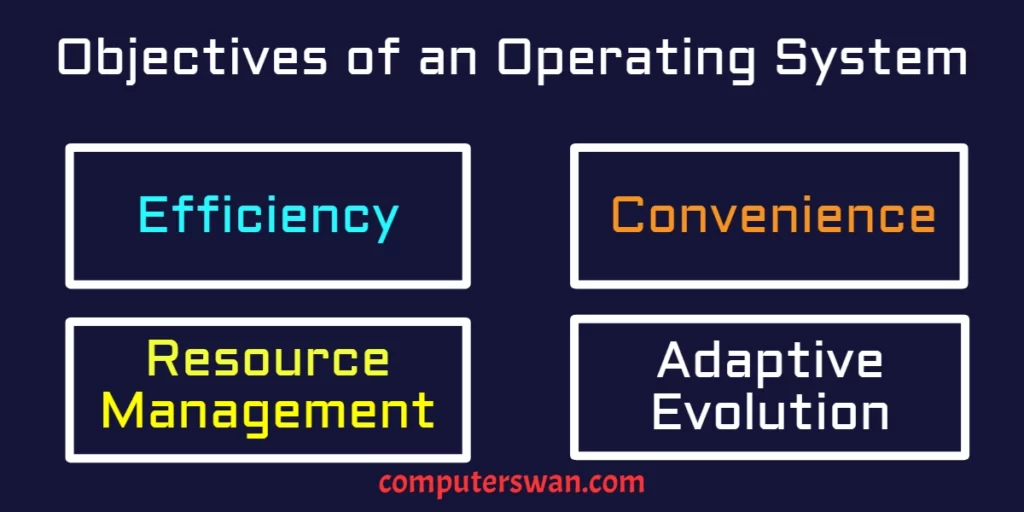
Functions of Operating System (OS) :
1. Executing Programs:
One of the important functions of an operating system is to execute programs. When a user issues a command to the computer, it’s the operating system’s duty to ensure the task is carried out.
The OS loads the user’s program into the computer’s main memory (RAM), submits it to the CPU for execution, and then returns the results to the user through an output device. If any errors occur during program execution, the operating system is responsible for notifying the user by displaying an error message.
2. Input and Output Operations:
Whenever a computer user inputs data through an input device, the operating system takes charge. It retrieves the input data from the device, loads it into the RAM, processes the command on the CPU, and returns the output to the user through an output device.
3. Communication:
In a multi-process environment, different processes often need to communicate with one another. To facilitate this communication, processes share memory, a process known as interprocess communication (IPC). This enables the exchange of information between processes.
4. Accounting:
When multiple users work on a computer, the operating system carefully monitors their activities. It keeps a record of each user’s actions, including resource usage and session logs.
This data helps maintain user privacy and security. The operating system ensures that one user cannot interfere with another user’s files or data, but it does offer options for file sharing. Ultimately, it plays a crucial role in safeguarding user information.
5. File Management:
User data and files are permanently stored in secondary memory (HDD or SSD). The operating system manages these files, overseeing operations like file creation, editing, deletion, and more. It also handles file protection measures, such as password protection and access control.
6. Error Handling:
In the event of errors, the operating system steps in to handle the situation effectively. It can resolve self-fixable issues and notify users when complex errors arise.
Whether it’s an invalid login attempt or a hardware error, like a memory allocation problem, the operating system provides clear error messages.
7. Security (Protection):
The operating system plays a crucial role in ensuring the security of all users operating on the computer system. It provides features such as user names and passwords, granting specific users access to designated accounts. By verifying the provided information, users gain entry to the computer, where they can perform their tasks, save their work, and protect their data.
8. Memory Management:
In the domain of computer operations, memory management takes center stage. It’s all about overseeing the primary memory, the swift storage area directly accessible by the CPU. When a program starts, it finds its temporary home in the main memory. When its task is done, this memory space is released, ready to host the next program.
Basically, multiple programs can co-exist within the primary memory, so effective memory management is essential. The operating system expertly handles these memory affairs by:
- Allocating and Deallocating Memory: Assigning memory resources as needed and reclaiming them when they’re no longer in use.
- Keeping Track of Memory Usage: Maintaining a record of which portions of the primary memory belong to which processes and how much memory they occupy.
- Managing Memory in Multiprocessing: When multiple processes share the system, the operating system decides which ones get access to memory and how much they receive.
9. Processor Management & Scheduling:
Generally, every piece of software running on a computer, whether quietly in the background or in the forefront of your attention, functions as a process. Processor management is the control center where these programs operate.
The operating system oversees the processor’s status and the various processes, selecting which task to assign to which processor, managing processor allocation, and freeing up the processor once a task is completed.
When several processes are Racing (Fighting) for the CPU’s attention (Allocation), the operating system determines when and how each process gets to use the CPU. This task is also known as CPU scheduling. In this mechanism, the OS:
- Assigns and reclaims processors for processes.
- Maintains a record of the CPU’s status.
Various algorithms are used for CPU scheduling, including:
- First Come First Serve (FCFS)
- Shortest Job First (SJF)
- Round-Robin Scheduling
- Priority-based scheduling, and more.
What are the Services & functions of the Operating System?
Security – To enhance system security, modern operating systems often incorporate a software-based firewall, which acts as a protective shield against threats. A firewall is a specialized security system that diligently watches over all computer activities and intervenes if it detects any potential threats.
Job Accounting – The operating system maintains meticulous records of a computer system’s functions. This includes a comprehensive account of all activities transpiring within the system, encompassing details about memory usage, resource allocation, error logs, and more. These records serve as valuable references whenever the need arises.
Control over system performance – The operating system takes charge of tracking resource consumption and monitoring performance metrics. This includes assessing indicators like response time, which measures the duration between requesting a service and receiving a response from the system.
Error detection mechanisms – In the course of a computer system’s operation, various errors can arise. Error detection mechanisms ensure the reliable transmission of data, especially across vulnerable networks. The operating system maintains constant vigilance over the system, swiftly identifying and addressing any issues to safeguard its integrity.
Coordination among software and users – The operating system (OS) plays an important role in ensuring a smooth interaction between hardware components and various software applications. It directs and allocates resources for assemblers, interpreters, compilers, and other software to cater to the diverse needs of computer system users.
Booting process – Booting, the procedure for initiating or restarting a computer, falls under the operating system’s purview. This can occur as a cold boot when the computer is powered off and then back on, or as a warm boot when the computer is restarted. The operating system (OS) manages and oversees this essential process, ensuring a seamless system startup.
FAQs on Operating System (OS) Functions and Services :
1. What are the main functions of an operating system?
- The main functions of an operating system include managing hardware resources, providing a user interface, running and managing applications, and ensuring system security.
2. What are the services offered by an operating system?
- Operating systems offer services like file management, memory management, process management, security, and user interface to enable smooth computer operation.
3. What are the primary functions of an operating system?
- The primary functions of an operating system encompass resource management, process control, user interface, and security.
4. What is the role of an operating system in a computer?
- An operating system serves as the backbone of a computer, managing hardware resources, providing a platform for running applications, and ensuring a secure and user-friendly environment.
5. Can you explain the core services of an operating system?
- The core services of an operating system involve managing memory, handling input and output, maintaining file systems, and providing user interaction.
6. What is the structure of an operating system?
- The structure of an operating system typically comprises the kernel, device drivers, system libraries, and user interfaces.
7. Where can I find comprehensive notes on operating systems?
- You can find detailed notes on operating systems in textbooks, online resources, or by attending computer science courses.
8. What are the essential services provided by an operating system?
- Operating systems offer services such as process management, file management, memory management, device management, and security to ensure the computer functions effectively.
9. What are some common interview questions about operating systems?
- Common interview questions about operating systems may include topics like process scheduling, memory management, file systems, and system security.
10. Can you provide examples of operating systems? –
Popular operating systems include Windows, Linux, macOS, Android, and iOS, each designed for specific devices and purposes.
11. How would you define an operating system? –
An operating system is system software that manages computer hardware, software resources, and provides a user-friendly interface for users and applications.
12. What is the definition of a deadlock in an operating system? –
A deadlock in an operating system occurs when two or more processes are unable to proceed because each is waiting for the other to release a resource.
13. Is Windows 10 the latest operating system from Microsoft? –
No, Windows 10 is not the latest. Windows 11 is the latest operating system released by Microsoft.
14. Can you explain what paging is in an operating system? –
Paging in an operating system is a memory management scheme that allows non-contiguous allocation of physical memory, making more efficient use of resources.
15. What is the role of a semaphore in operating systems? –
Semaphores are used for process synchronization in operating systems, preventing multiple processes from accessing shared resources simultaneously.
16. What is the latest macOS version? –
The latest macOS version is macOS Monterey.
17. What is Zorin OS known for? –
Zorin OS is known for its user-friendly interface and is often used as an alternative to Windows or macOS.
18. How do I turn on Chrome OS developer mode? –
To turn on Chrome OS developer mode, you can follow specific instructions provided by Google for your Chromebook model.
19. What is the most recent macOS update? –
The most recent macOS update at the time of writing is macOS Ventura.
20. How can I update my macOS? –
You can update your macOS by going to the Apple menu, selecting “System Preferences,” and clicking on “Software Update.” Follow the prompts to install the latest updates.
21. What are the four main functions of an operating system? –
The four main functions of an operating system are resource management, process management, user interface, and system security.
22. What is an operating system, and what are its primary functions? –
An operating system is system software that manages hardware and software resources, provides user interfaces, runs applications, and ensures security.
23. What are the five main functions of an operating support system? –
The five main functions of an operating support system include resource management, process control, file management, memory management, and user interface.
24. Where can I find a PDF explaining the five main functions of an operating system? –
You can search for PDF documents or textbooks on operating systems that explain the five main functions in detail.
25. What is the role of an operating system in a computer system?
The operating system in a computer system manages hardware, executes programs, ensures user interaction, and safeguards the system.
26. Can you explain different types of operating systems? –
Operating systems come in various types, including real-time, single-user, multi-user, distributed, and embedded, each tailored to specific use cases.
27. What is an OS (Operating System) and what is its function? –
An OS, or operating system, is a fundamental software that controls and coordinates computer hardware, manages software resources, and provides a user interface.
28. How does a Chromebook’s operating system differ from others? –
Chromebooks use Chrome OS, a cloud-centric operating system, making them fast and secure devices primarily for web-based activities.
29. How do I determine which operating system my computer uses? –
You can find your computer’s operating system information by checking the “About” or “System” section in the settings or using the command line.
30. Can you explain the main functions of an operating support system? –
The main functions of an operating support system include process management, file management, memory management, security, and device management.
31. What are the primary functions of an operating system in computer science? –
In computer science, the primary functions of an operating system are resource allocation, process execution, providing user interfaces, and ensuring system security.
32. What are the different types of operating systems for personal computers? –
Common types of operating systems for personal computers include Windows, macOS, and various Linux distributions, each with unique features.
FAQ'S (Microsoft Windows):
-
What is Microsoft Windows, and what are its primary functions?
- Microsoft Windows is an operating system that manages computer hardware and software, providing a platform for various applications and user interaction. Its primary functions include controlling hardware, managing files, and providing a user-friendly interface.
-
How do I update my Windows operating system to the latest version?
- To update Windows, go to Settings > Update & Security > Windows Update. Click “Check for updates” to download and install the latest updates, keeping your system secure and up-to-date.
-
What are the key differences between Windows 10 and Windows 11?
- Windows 11 introduces a redesigned Start menu, new taskbar, improved performance, and enhanced multitasking features. It offers a more modern look and a more streamlined user experience compared to Windows 10.
-
Can I install Windows on a Mac computer?
- Yes, you can install Windows on a Mac using Boot Camp or virtualization software like Parallels or VMware. This allows you to run both macOS and Windows on the same Mac.
-
How do I troubleshoot common Windows OS issues, like the “Blue Screen of Death”?
- Troubleshooting BSOD and other Windows issues involves updating drivers, checking for hardware problems, and using built-in Windows tools like the Blue Screen Troubleshooter.
-
What is Windows Update, and why is it essential for my PC?
- Windows Update is a service that delivers security and feature updates to your PC. It’s crucial for keeping your system secure by patching vulnerabilities and improving performance.
-
How can I customize my Windows desktop and taskbar?
- You can customize your Windows desktop by right-clicking on it, selecting “Personalize,” and choosing themes, backgrounds, and other settings. The taskbar can be customized by right-clicking it and accessing taskbar settings.
FAQ'S (Unix-Based OS):
What is a Unix-based operating system, and which popular OSes belong to this category?
-
- A Unix-based OS follows the principles of the Unix operating system. Popular Unix-based OSes include Linux, macOS, and the various BSD variants.
How does Unix differ from Linux?
-
-
- Unix refers to the original operating system developed in the late 1960s, while Linux is a Unix-like, open-source OS developed by Linus Torvalds in the early 1990s. Both share similar design principles but differ in their history and implementation.
-
What is the root user in Unix, and why is it important?
-
- The root user, often referred to as the superuser or administrator, has unrestricted access to the entire system. This user can make system-wide changes, which is crucial for system administration tasks.
How do I create and manage user accounts in a Unix-based OS?
-
- User accounts can be created and managed using commands like
useradd,userdel, andusermod. These commands control user access, permissions, and settings.
- User accounts can be created and managed using commands like
What are some common Unix commands for file and directory management?
-
- Common Unix commands include
ls(list files),cd(change directory),cp(copy files),mv(move or rename files), andrm(remove files).
- Common Unix commands include
-
How do I schedule tasks or cron jobs in Unix?
- You can schedule tasks in Unix using the
cronutility. By editing the crontab file, you can specify when and how often a command or script should run.
- You can schedule tasks in Unix using the
FAQ'S (Linux Flavors):
What are the key differences between Debian-based and Red Hat-based Linux distributions?
-
- Debian-based and Red Hat-based Linux distributions differ in their package management systems, with Debian using APT and Red Hat using YUM. They also have variations in their configuration and system management tools.
Can I install Linux alongside Windows on the same computer?
-
-
- Yes, you can install Linux alongside Windows in a dual-boot configuration. This allows you to choose between the two operating systems when you start your computer.
-
How do I use package managers like APT or YUM to install software on Linux?
-
- To install software on Linux using APT (Advanced Package Tool) or YUM (Yellowdog Updater Modified), use commands like
apt-getfor Debian-based systems oryumfor Red Hat-based systems to search for and install packages.
- To install software on Linux using APT (Advanced Package Tool) or YUM (Yellowdog Updater Modified), use commands like
What is the Linux kernel, and why is it crucial for the OS?
-
- The Linux kernel is the core component of the operating system. It interacts with hardware, manages resources, and provides essential services. It’s crucial because it controls hardware and enables software to run.
Which Linux distribution is best suited for servers or desktop use?
-
- Linux distributions like CentOS and Ubuntu Server are well-suited for server use, offering stability and security. For desktop use, distributions like Ubuntu and Fedora provide a user-friendly experience.
How do I set up a dual-boot configuration with Ubuntu and Windows?
-
- To set up a dual-boot with Ubuntu and Windows, install Ubuntu on a separate partition. During startup, a boot menu allows you to choose between the two operating systems.
FAQ'S (macOS):
What distinguishes macOS from other operating systems?
-
- macOS is known for its user-friendly interface, stability, and tight integration with Apple hardware. It offers features like the Finder, Time Machine, and the App Store.
How do I upgrade my Mac to the latest macOS version?
-
- You can upgrade macOS by going to the Apple menu, selecting “System Preferences,” then “Software Update.” This allows you to download and install the latest macOS version.
Can I run Windows software on macOS?
-
- Yes, you can run Windows software on macOS using virtualization software like Parallels or Boot Camp to create a Windows environment on your Mac.
What is Time Machine, and how does it back up my Mac?
-
- Time Machine is a built-in backup feature in macOS. It continuously backs up your Mac, allowing you to restore files or the entire system to a previous state.
How do I customize the Dock and Menu Bar on my Mac?
-
- You can customize the Dock by clicking and dragging apps, and the Menu Bar via System Preferences > Dock & Menu Bar. Adjust settings for size, position, and more.
What are some essential keyboard shortcuts for Mac users?
-
- Mac users can use keyboard shortcuts like Command+C (Copy), Command+V (Paste), Command+Space (Spotlight), and Command+Tab (App Switcher) for efficient navigation.
FAQ'S (Android):
What is the Android operating system, and what devices run it?
-
- Android is a mobile operating system developed by Google. It runs on various devices, including smartphones, tablets, smart TVs, and wearables.
How do I update my Android device to the latest OS version?
-
- To update your Android device, go to Settings > System > Software Update. This allows you to download and install the latest Android version, improving security and features.
What is the Play Store, and how do I install apps on my Android?
-
- The Play Store is Google’s app marketplace for Android. You can install apps by searching for them in the Play Store and tapping “Install.”
How can I optimize my Android device’s battery life?
-
- Optimize battery life by adjusting settings like screen brightness, disabling unnecessary apps, and enabling battery-saving features in the Settings app.
What is the purpose of Developer Options in Android settings?
-
- Developer Options provide advanced settings for app development and debugging. Users can enable features like USB debugging or limit background processes.
How can I secure my Android device from malware and viruses?
-
- To secure your Android device, use security apps from the Play Store, keep your device up to date, be cautious with app downloads, and avoid suspicious links or downloads.
FAQ'S (Other OSes):
What is the Bharat Operating System Solutions (BOSS) developed by the Indian government?
-
- BOSS is an open-source operating system developed by the Indian government, aimed at promoting digital literacy and providing software solutions in multiple Indian languages.
How does the iOS operating system differ from Android?
-
- iOS and Android differ in terms of the companies behind them (Apple and Google), user interface, app ecosystems, and device availability.
Can I install multiple operating systems on a single computer for different use cases? –
- Yes, you can install multiple operating systems on a single computer in a process called dual-booting or multi-booting. This allows you to choose which OS to run when you start your computer.
What is the role of the QNX operating system in embedded systems and automotive software?
-
- QNX is an operating system known for its reliability and real-time capabilities. It’s commonly used in embedded systems, automotive software, and other mission-critical applications to ensure stable and responsive performance.
What are the primary functions of Microsoft Windows?
-
- Microsoft Windows functions as an operating system, providing a graphical user interface, hardware management, file system support, and application execution.
How do I troubleshoot common Windows OS issues, like the “Blue Screen of Death”?
-
- To troubleshoot Windows issues like the “Blue Screen of Death,” you can start in Safe Mode, update drivers, check for Windows updates, or use built-in diagnostic tools.
What are the main functions of an operating system, and why are they essential?
-
- The primary functions of an operating system include hardware management, user interface, application execution, and file system support. These functions are essential for managing computer resources and providing a user-friendly experience.
How can I customize my Windows desktop and taskbar?
-
- You can customize your Windows desktop and taskbar by right-clicking on the desktop, selecting “Personalize,” and adjusting settings for themes, backgrounds, and taskbar preferences.
What is Windows Update, and why is it essential for my PC?
-
- Windows Update is a service that provides security patches, feature updates, and driver improvements for your PC. It is essential for maintaining system security and performance.
What are the differences between Windows 10 and Windows 11?
-
- Windows 11 offers a redesigned user interface, improved performance, and new features compared to Windows 10. It includes a centered Start Menu, enhanced window management, and more.
How do I create and manage user accounts in a Unix-based operating system?
-
- In a Unix-based OS, you can create and manage user accounts using commands like
useraddandusermod. This allows you to add or modify user details and access permissions.
- In a Unix-based OS, you can create and manage user accounts using commands like
What are some common Unix commands for file and directory management?
-
- Unix commands like
ls(list files),cd(change directory),mkdir(create directory), andrm(remove files) are commonly used for file and directory management.
- Unix commands like
How do I schedule tasks or cron jobs in Unix?
-
- To schedule tasks in Unix, use the
cronservice. You can create and manage cron jobs by editing the crontab file using thecrontabcommand.
- To schedule tasks in Unix, use the
What are the differences between Debian-based and Red Hat-based Linux distributions?
-
- Debian-based and Red Hat-based Linux distributions vary in package management systems, release cycles, and available software. Debian uses APT and has a more community-driven approach, while Red Hat uses YUM and offers enterprise support.
Can I install Linux alongside Windows on the same computer?
-
- Yes, you can install Linux alongside Windows using a dual-boot configuration. This allows you to choose between the two operating systems during startup.
How do I use package managers like APT or YUM to install software on Linux?
-
- To install software on Linux using APT (Advanced Package Tool) or YUM (Yellowdog Updater Modified), use commands like
apt-getfor Debian-based systems oryumfor Red Hat-based systems to search for, install, and manage packages.
- To install software on Linux using APT (Advanced Package Tool) or YUM (Yellowdog Updater Modified), use commands like
What is the Linux kernel, and why is it crucial for the OS?
-
- The Linux kernel is the core component of the operating system, responsible for hardware interaction and resource management. It’s essential because it acts as the bridge between software and hardware.
Which Linux distribution is best suited for servers or desktop use?
-
- Linux distributions like CentOS and Ubuntu Server are ideal for server use due to their stability and security. Distributions like Ubuntu and Fedora offer user-friendly desktop experiences.
How do I set up a dual-boot configuration with Ubuntu and Windows?
-
- Setting up a dual-boot configuration with Ubuntu and Windows involves partitioning your hard drive, installing Ubuntu alongside Windows, and using a boot manager to choose the OS at startup.