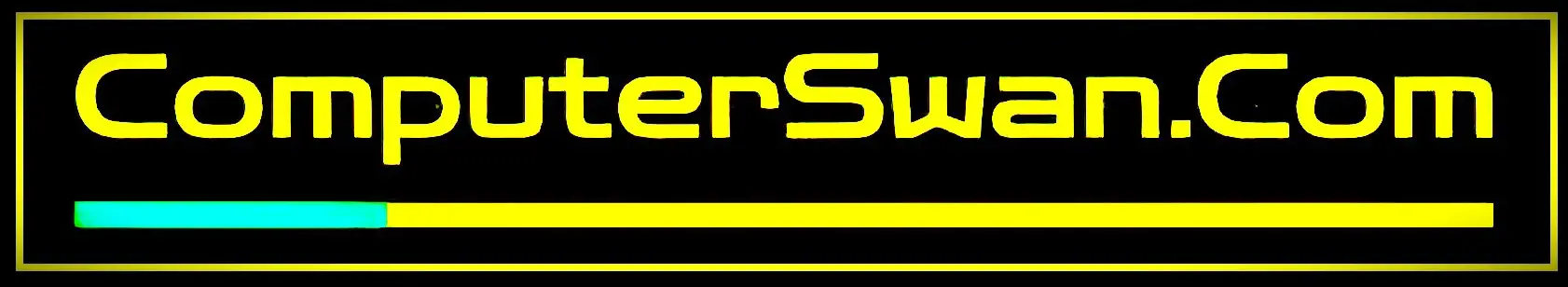Table of Contents
ToggleDirectory Structure in OS (Operating System)
Directory Structure Overview:
The root directory, often referred to as the root folder, represents the top-level directory on a disk drive. Essentially, a directory serves as a container for files, and it can contain multiple subdirectories, often referred to as subfolders. Within a directory, information about files and their attributes, including detailed metadata, is stored.
In computer systems, Directory Structure in OS is very important part. you typically encounter four primary types of directory structures. It’s important to note that the number of directories is contingent on the number of partitions on the hard disk. Much like files, directories are subject to various operations. These operations are executed in different ways, depending on the system, with some systems offering graphical user interfaces (GUIs) and others relying on command-line interfaces (CLIs).
For instance, here are some key CLI commands used for directory operations:
- cd: Change Directory
- mkdir: Make Directory
- rmdir: Remove Directory
- ls: List Directory Contents
Let’s look at an example to understand directory operations better. Imagine you have a directory named “Documents” that contains various subdirectories like “Work,” “Personal,” and “Projects.” Each of these subdirectories can further contain files and additional subdirectories. With directory operations, you can navigate through these structures, create new directories, delete unwanted ones, and list the contents of a directory, among other tasks.
This structure allows you to organize your files efficiently. For example, you can store work-related documents in the “Work” subdirectory, personal files in the “Personal” subdirectory, and project-related materials in the “Projects” subdirectory. Directory operations enable you to manage and access these files and directories, making it easier to find and work with your data.
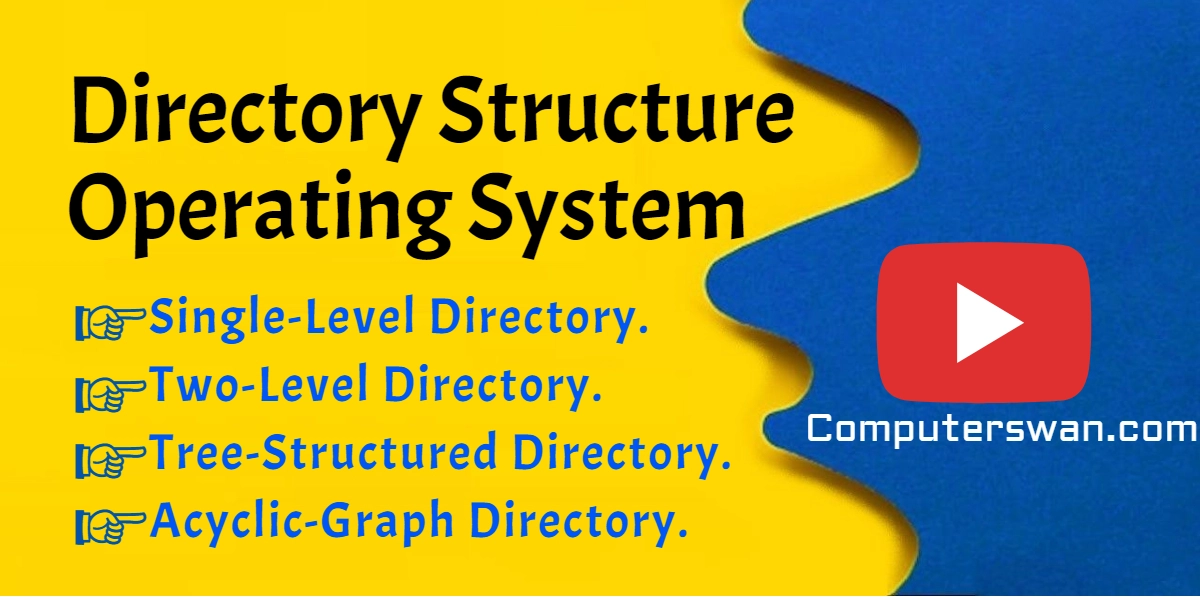
Structures of Directory in Operating System:
A directory serves as an important container for storing and structuring both folders and files in an organized hierarchy. This hierarchy is critical for efficient data management and retrieval. There are distinct logical directory structures, each designed to address specific challenges encountered in the preceding types of directory organization.

These directory structures play a pivotal role in shaping how data is stored and accessed within computer systems. Each structure offers unique advantages and helps optimize the management of digital resources. Exploring these logical structures is essential to understanding the diverse ways in which data can be organized and managed within a computer’s file system.
Directory Structure In OS
Single-Level Directory Structure:
The Single-Level Directory Structure is a basic method of organizing files within a disk drive, where all files are stored directly in a single directory. or you can say a single-level directory is the simplest directory structure.
This approach is straightforward to implement but becomes complex when dealing with multiple users and multiple files, as each file must have a unique name.
To illustrate, imagine thousands of files in a single directory. Remembering unique names for each file becomes practically impossible.
Different operating systems have their own limitations on file names:
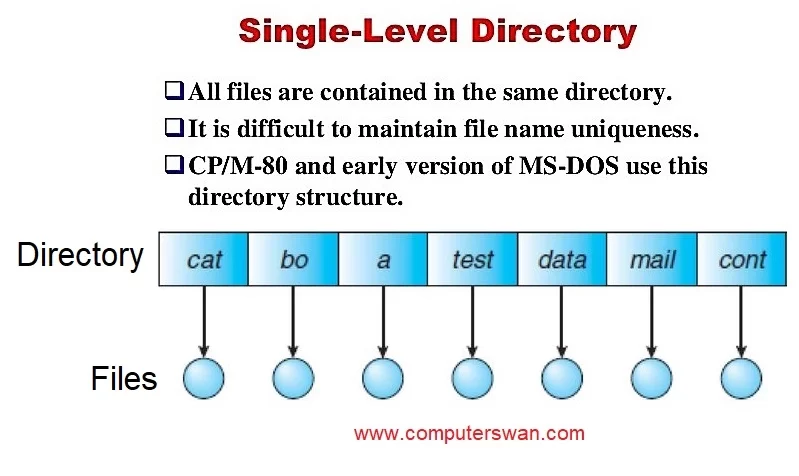
This structure is not suitable for scenarios where multiple users need to manage numerous files efficiently. Improved directory structures are essential for organized and accessible file management, allowing users to work with a multitude of files while maintaining order and user-friendliness.
Advantages of Single-Level Directory Structures :
- Simplicity: Implementation is straightforward due to its single-directory nature, making it user-friendly.
- Faster Search for Smaller Files: Searching is expedited for smaller files.
- Ease of File Operations: File creation, searching, deletion, and updating are straightforward in this structure.
- Logical Organization: Directory structures provide a hierarchical and logical organization, facilitating efficient file navigation and management.
- Enhanced Efficiency: Directory structures optimize file access, reducing search time.
- Improved Security: Access control at the directory level enhances file security, safeguarding critical data.
- Backup and Recovery Facilitation: Directory structures simplify file backup and recovery, aiding in the protection of essential files.
- Scalability: These structures are scalable, allowing the addition of directories and files to accommodate system growth and manage extensive data.
Disadvantages of Single-Level Directory Structures :
- Risk of Name Collision: There is a possibility of name collisions when two files share the same name.
- Slower Searches in Large Directories: Searching becomes time-consuming in extensive directories.
- Lack of File Type Grouping: This structure does not efficiently group files of the same type.
Two-Level Directory Structure:
The Two-Level Directory Structure is designed to create a separate directory for each user. The inadequacies of a single-level directory structure, where file naming conflicts among users can arise, prompted the development of a solution: the Two-Level Directory Structure. It consists of two levels: the Master Level Directory (MLD/MFD) and the User Level Directory or we can say, User Files Directory (ULD/UFD). In this structure, directories are represented as squares, while files are represented as circles.
One key feature is that users can have directories with the same name because different users operate within their distinct user-level directories. However, files cannot have the same name within a single directory. This structure simplifies naming issues and is commonly used in Unix and MS-DOS operating systems.
To illustrate, if User A needs to access a file, F1, in their directory, they can easily search for it. However, if User A wants to search for a file in User B‘s directory, they would need to use the following syntax:
Syntax: /user/fname
This structure effectively resolves naming problems and ensures that users can efficiently manage their files.
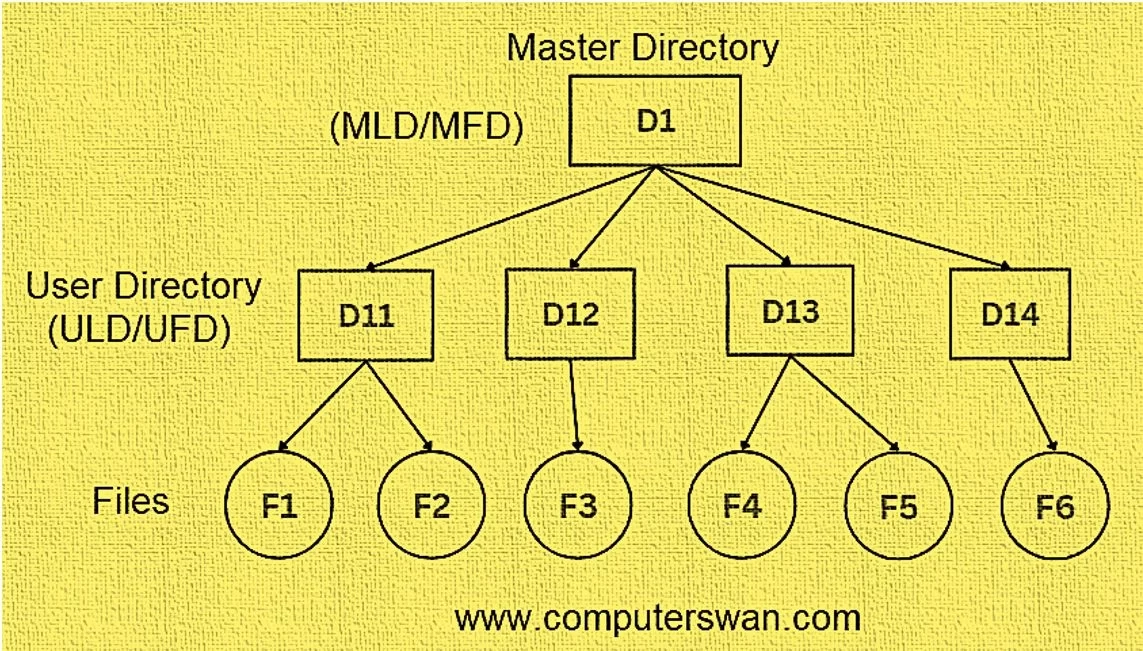
In this system, each user is allocated their own User Files Directory (UFD/ULD), ensuring a clear segregation of user files. While the structure of UFDs is similar for all users, each UFD exclusively lists the files associated with a single user. Moreover, when a new user ID is created, the system performs searches within the Master File Directory (MFD).
This approach elegantly addresses the issue of file naming confusion among different users, offering a well-organized and user-friendly solution for managing files in an operating system.
Advantages of Two-Level Directory Structure :
- Enhanced File Naming: This directory structure allows for multiple files with the same name, making it especially valuable in multi-user environments.
- Improved Security: Users benefit from enhanced security since they cannot access other users’ files, preserving data integrity.
- Efficient File Searching: Finding files within this structure is remarkably easy, thanks to its logical organization.
Disadvantages of Two-Level Directory Structure :
- Limitation on File Sharing: While the enhanced security is advantageous, it also restricts the ability to share files among users.
- Inability to Create Subdirectories: Unlike single-level directories, users cannot create subdirectories to further organize their files.
- Scalability Challenges: This structure doesn’t offer scalability since users cannot group files of the same type together.
Tree Directory Structure (Hierarchical Directory Structure):
In the tree directory structure, the main device directory (Root Directory) supports multiple sub-directories on various levels. Each user can create numerous sub-directories within the root, and further organize them into additional sub-directories. Think of these sub-directories as nodes on a tree.
Within this structure, users can access files within any directory, but they need to provide the full syntax path to access a file. For instance (As per diagram):
Syntax – root/spell/mail/prt/first
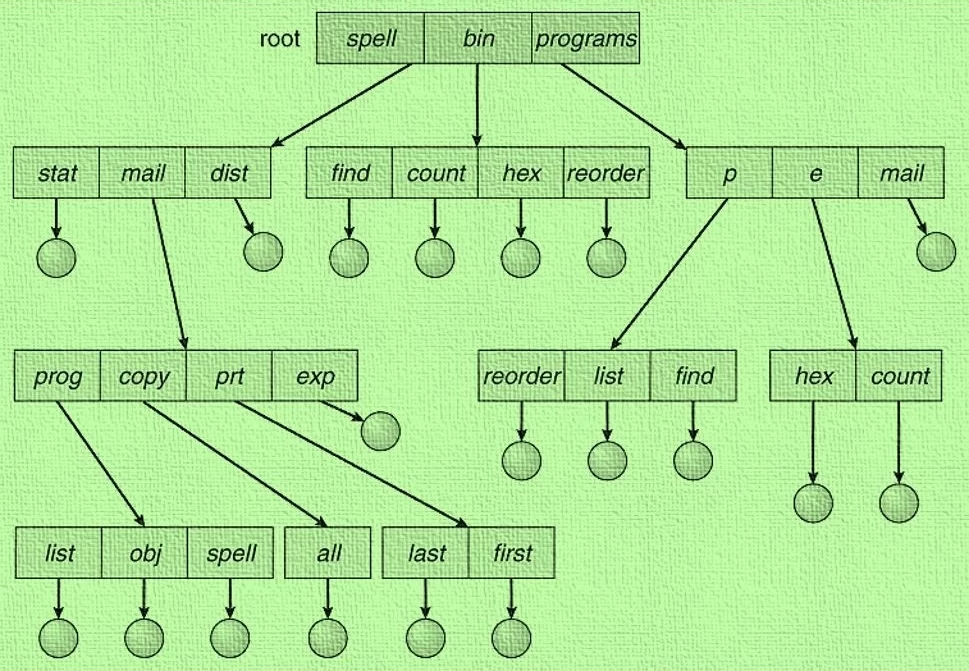
This tree directory structure is widely used in personal computers. Users can create both files and subdirectories, addressing a limitation of previous directory structures.
Imagine it as an inverted tree, with the root directory at the top. This root contains directories for each user. Users can create subdirectories and store files in their respective directories. Importantly, users cannot access the root directory or modify its content. Additionally, users are unable to access other users’ directories, ensuring data privacy.
The hierarchical structure of the tree directory exemplifies how files and subdirectories are organized within each user’s directory.
Advantages of Tree Directory Structure (Hierarchical Directory Structure)
- Subdirectories can be created within directories, improving organization.
- Searching for files is simplified, enhancing user efficiency.
- Facilitates file sorting, making it easier to distinguish between important and unimportant files.
- Offers scalability, allowing for the growth of directories and files.
Disadvantages of Tree Directory Structure (Hierarchical Directory Structure)
- User restrictions prevent file sharing between directories.
- Increasing subdirectories may complicate searches.
- Users cannot modify the root directory data.
- If files exceed directory capacity, they must be stored in other directories.
Acyclic Graph Directory Structure:
Acyclic Graph Directory Structure is a directory arrangement similar to the tree structure but with a significant difference. In this structure, users can share the same file across different levels or with different users. This feature allows multiple users to work on the same file, accessing it from their respective directory levels.
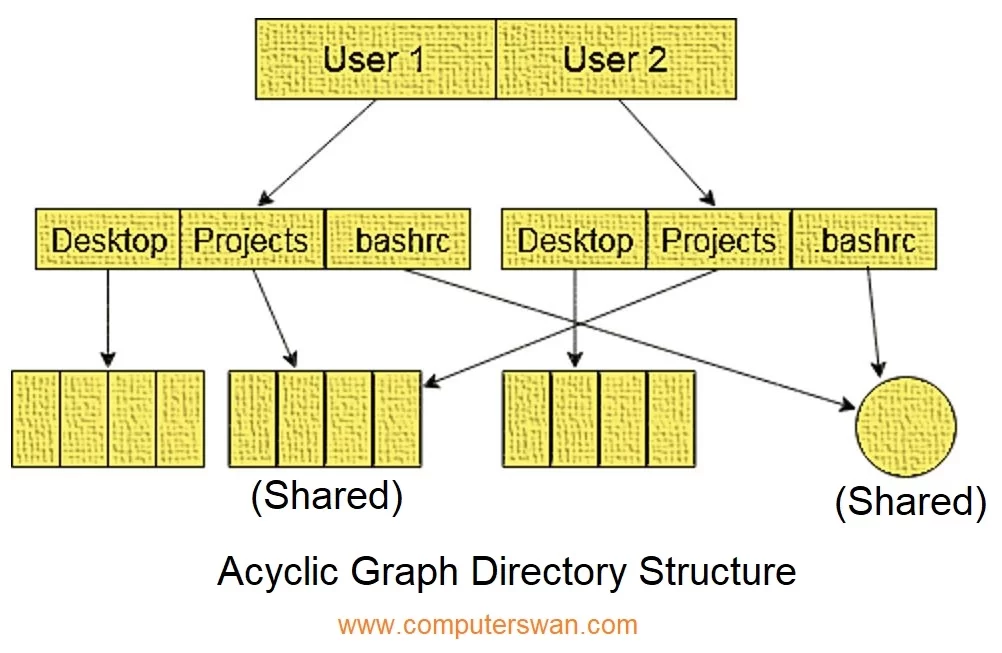
In summary, the Acyclic Graph Directory Structure offers a unique approach to collaborative file sharing, making it possible for users to work on the same files while maintaining organization and scalability. However, it comes with complexities and potential security and version control challenges that users need to address effectively.
Advantages of Acyclic Graph Directory Structure:
Collaborative File Sharing: With this structure, multiple users can collaborate on the same file. If two users are working on the same file, they can access it from their directory levels.
Efficient Data Management: This structure promotes efficient data management, making it easier for users to organize and work on shared files.
Enhanced Flexibility: Users have the flexibility to access and modify shared files without the constraints of traditional directory structures.
Scalability: As the number of shared files grows, the structure remains scalable and adaptable to accommodate increased data and user interaction.
Disadvantages of Acyclic Graph Directory Structure:
Complexity: Managing shared files across various user levels can become complex, especially as the number of users and shared files increases.
Potential for Confusion: The collaborative nature of this structure might lead to confusion or version control issues, requiring proper organization and naming conventions.
User Training: Users may require training or guidelines to ensure effective and error-free use of this directory structure.
Security Concerns: Effective access control and security measures are essential to prevent unauthorized access to sensitive files.
FAQs (Directory Structures in Operating System):
Hello let’s discuss 50 FAQs with answers for Single-Level Directory Structures in the Operating System (OS):
Single-Level Directory Structure FAQs:
FAQ 1: What is a Single-Level Directory Structure? Answer: A Single-Level Directory Structure is a basic way to organize files in an operating system, where all files exist in a single directory with unique names.
FAQ 2: What are the advantages of a Single-Level Directory Structure? Answer: The main advantage is simplicity. It’s easy to implement and is suitable when there’s minimal need for file organization.
FAQ 3: What are the disadvantages of a Single-Level Directory Structure? Answer: One major drawback is the potential for name collisions when multiple users try to name files the same way.
FAQ 4: How is searching for files in a Single-Level Directory Structure? Answer: Searching is relatively fast when the directory is small. It becomes time-consuming as the directory size increases.
FAQ 5: Can multiple users effectively share files in a Single-Level Directory Structure? Answer: It’s challenging as file names must be unique, and files may collide if named similarly.
FAQ 6: Is a Single-Level Directory Structure scalable for large file systems? Answer: No, it’s not suitable for managing a large number of files efficiently.
FAQ 7: What are the common uses of a Single-Level Directory Structure? Answer: This structure is often used in simple embedded systems or applications with limited file management needs.
FAQ 8: Does a Single-Level Directory Structure offer good security for files? Answer: No, it lacks advanced security features, making it less suitable for protecting sensitive data.
FAQ 9: Can subdirectories be created in a Single-Level Directory Structure? Answer: No, this structure doesn’t support subdirectories.
FAQ 10: In which situations is a Single-Level Directory Structure useful? Answer: It’s useful in simple environments where file organization and security aren’t major concerns.
Two-Level Directory Structure FAQs:
FAQ 11: What is a Two-Level Directory Structure? Answer: A Two-Level Directory Structure allows each user to have their directory under a master directory, making it easier to manage files.
FAQ 12: How does a Two-Level Directory Structure solve name collision issues? Answer: It ensures unique file names within each user’s directory.
FAQ 13: Can files be shared among users in a Two-Level Directory Structure? Answer: Sharing is limited within a user’s directory but not across different user directories.
FAQ 14: What is the main advantage of a Two-Level Directory Structure? Answer: It simplifies file management and access control for multiple users.
FAQ 15: Is searching for files efficient in a Two-Level Directory Structure? Answer: Searching is relatively efficient when user directories are small.
FAQ 16: Does a Two-Level Directory Structure offer scalability? Answer: Yes, it can manage more users and files effectively compared to a Single-Level structure.
FAQ 17: How are permissions and security handled in a Two-Level Directory Structure? Answer: Access can be restricted at the user directory level, enhancing security.
FAQ 18: Can subdirectories be created within user directories in this structure? Answer: No, subdirectories are typically not supported in user directories.
FAQ 19: What are the common use cases for a Two-Level Directory Structure? Answer: It’s suitable for environments with multiple users and moderate file management needs.
FAQ 20: What are the drawbacks of a Two-Level Directory Structure? Answer: Users can’t create subdirectories in their directories, which may limit organization.
Tree-Structured Directory FAQs:
FAQ 21: What is a Tree-Structured Directory in an OS? Answer: A Tree-Structured Directory allows users to create subdirectories, offering a hierarchical and organized way to manage files.
FAQ 22: What is the primary advantage of a Tree-Structured Directory? Answer: It provides a logical and organized file management system, promoting easy navigation and efficient file access.
FAQ 23: How is file sorting improved in a Tree-Structured Directory? Answer: Files can be grouped and organized within subdirectories, simplifying sorting based on importance.
FAQ 24: Is scalability possible in a Tree-Structured Directory? Answer: Yes, it’s more scalable than single or two-level structures, allowing for the management of large amounts of data.
FAQ 25: Can users create subdirectories within subdirectories in a Tree-Structured Directory? Answer: Yes, users can create multiple levels of subdirectories, enabling intricate organization.
FAQ 26: Is a Tree-Structured Directory suitable for collaborative work? Answer: Yes, it’s well-suited for environments where multiple users need to collaborate and manage files effectively.
FAQ 27: What security features are available in a Tree-Structured Directory? Answer: Access to directories can be controlled, preventing unauthorized access to sensitive data.
FAQ 28: Is searching for files efficient in a Tree-Structured Directory? Answer: Yes, searching is efficient, especially when files are logically organized within subdirectories.
FAQ 29: What are the common use cases for a Tree-Structured Directory? Answer: It’s commonly used in personal computers, enterprise file management, and any scenario where logical organization is crucial.
FAQ 30: What are the disadvantages of a Tree-Structured Directory? Answer: The complexity of managing multiple subdirectories might lead to challenges in large file systems.
Acyclic-Graph Directory FAQs:
FAQ 31: What is an Acyclic-Graph Directory Structure? Answer: The Acyclic-Graph Directory Structure is similar to a tree structure but allows shared files across different users and levels.
FAQ 32: How does file sharing work in an Acyclic-Graph Directory Structure? Answer: Users can share and collaborate on files, accessing them from their directory levels.
FAQ 33: Is this structure commonly used in personal computers? Answer: Yes, this structure is often employed in personal computers and collaborative environments.
FAQ 34: What is the primary advantage of an Acyclic-Graph Directory Structure? Answer: It allows for efficient file sharing and collaboration among users.
FAQ 35: Does an Acyclic-Graph Directory Structure offer scalability? Answer: Yes, it can manage large volumes of files and user interactions.
FAQ 36: Are there any security concerns with this structure? Answer: Effective access control measures are required to prevent unauthorized access to shared files.
FAQ 37: How is searching for files in an Acyclic-Graph Directory Structure? Answer: Searching can be efficient, provided files are well-organized and named.
FAQ 38: What are the common use cases for an Acyclic-Graph Directory Structure? Answer: It’s useful in scenarios where collaborative file sharing and access are essential.
FAQ 39: What complexities might arise in managing an Acyclic-Graph Directory Structure? Answer: File organization and version control may become complex with multiple users sharing files.
FAQ 40: How can users effectively manage shared files in this structure? Answer: Users should follow naming conventions and organize files logically to prevent confusion and versioning issues.
MCQs (Directory Structures in Operating System):
Directory Structures in Operating System (OS):
MCQ 1: What is the primary purpose of a directory structure in an operating system?
- a. To store user data
- b. To organize and manage files
- c. To control the hardware
- d. To manage user accounts
- Answer: b. To organize and manage files
MCQ 2: In a Single-Level Directory Structure, where are all files stored?
- a. In user-specific directories
- b. In the root directory
- c. In the master directory
- d. In subdirectories
- Answer: b. In the root directory
MCQ 3: What problem can arise when using a Single-Level Directory Structure?
- a. Limited file naming options
- b. Slow file access
- c. Inefficient space utilization
- d. Difficulty in creating user accounts
- Answer: a. Limited file naming options
MCQ 4: In a Two-Level Directory Structure, how does it help to avoid name collisions?
- a. Files are assigned random names
- b. Users are restricted from creating files
- c. Each user has their own directory
- d. Files can only be accessed by the system administrator
- Answer: c. Each user has their own directory
MCQ 5: What is the main advantage of a Tree-Structured Directory?
- a. Scalability
- b. Minimal security
- c. Limited file organization
- d. Complex file access
- Answer: a. Scalability
Single-Level Directory Structure:
MCQ 6: In a Single-Level Directory Structure, where are all files stored?
- a. In user-specific directories
- b. In the root directory
- c. In the master directory
- d. In subdirectories
- Answer: b. In the root directory
MCQ 7: What is the main disadvantage of a Single-Level Directory Structure?
- a. Limited file naming options
- b. Slow file access
- c. Inefficient space utilization
- d. Difficulty in creating user accounts
- Answer: a. Limited file naming options
MCQ 8: What is the primary use case for a Single-Level Directory Structure?
- a. Large enterprise file management
- b. Personal computers with multiple users
- c. Simple embedded systems
- d. Collaborative file sharing
- Answer: c. Simple embedded systems
MCQ 9: How does searching for files change as the directory size increases in a Single-Level Directory Structure?
- a. Searching becomes faster
- b. Searching remains constant
- c. Searching becomes slower
- d. Searching is disabled
- Answer: c. Searching becomes slower
MCQ 10: Can subdirectories be created in a Single-Level Directory Structure?
- a. Yes, to any level
- b. Yes, but only one level deep
- c. No, subdirectories are not allowed
- d. Only by system administrators
- Answer: c. No, subdirectories are not allowed
Two-Level Directory:
MCQ 11: In a Two-Level Directory Structure, what is the primary benefit for users?
- a. Enhanced security
- b. Access to all files
- c. Improved searching
- d. Each user has their own directory
- Answer: d. Each user has their own directory
MCQ 12: How does a Two-Level Directory Structure solve the issue of name collisions?
- a. Files are assigned random names
- b. Users are restricted from creating files
- c. Each user has their own directory
- d. Files can only be accessed by the system administrator
- Answer: c. Each user has their own directory
MCQ 13: What is the primary advantage of a Two-Level Directory Structure?
- a. Enhanced security
- b. Efficient file sharing
- c. Improved scalability
- d. Simplified file management
- Answer: d. Simplified file management
MCQ 14: Is file sharing possible among users in a Two-Level Directory Structure?
- a. Yes, across all user directories
- b. Yes, but limited within user directories
- c. No, file sharing is not allowed
- d. Only through the system administrator
- Answer: b. Yes, but limited within user directories
MCQ 15: Can subdirectories be created within user directories in a Two-Level Directory Structure?
- a. Yes, to any level
- b. Yes, but only one level deep
- c. No, subdirectories are not allowed
- d. Only by system administrators
- Answer: c. No, subdirectories are not allowed
Tree-Structured Directory:
MCQ 16: What type of file organization is possible in a Tree-Structured Directory?
- a. No organization
- b. Linear organization
- c. Hierarchical organization
- d. Circular organization
- Answer: c. Hierarchical organization
MCQ 17: What is the main advantage of a Tree-Structured Directory?
- a. Scalability
- b. Minimal security
- c. Limited file organization
- d. Complex file access
- Answer: a. Scalability
MCQ 18: Is searching for files efficient in a Tree-Structured Directory?
- a. Yes, searching is efficient
- b. No, searching is inefficient
- c. Searching speed varies
- d. Searching is not possible
- Answer: a. Yes, searching is efficient
MCQ 19: What are the common use cases for a Tree-Structured Directory?
- a. Large enterprises only
- b. Personal computers only
- c. Personal and enterprise file management
- d. No specific use cases
- Answer: c. Personal and enterprise file management
MCQ 20: What is a potential disadvantage of using a Tree-Structured Directory?
- a. Limited file organization
- b. Complex management with multiple subdirectories
- c. Slow file access
- d. Inefficient space utilization
- Answer: b. Complex management with multiple subdirectories
Acyclic-Graph Directory:
MCQ 21: What sets the Acyclic-Graph Directory Structure apart from other structures?
- a. The use of random file names
- b. The ability to share files across users and levels
- c. Strict file naming conventions
- d. The absence of directories
- Answer: b. The ability to share files across users and levels
MCQ 22: What is a common use case for the Acyclic-Graph Directory Structure?
- a. Personal computers with no file sharing
- b. Enterprise-level file management
- c. Collaborative work environments
- d. Embedded systems
- Answer: c. Collaborative work environments
MCQ 23: How does file sharing work in an Acyclic-Graph Directory Structure?
- a. Files are automatically shared with all users
- b. Users can access files within their own levels
- c. File sharing is not possible
- d. File sharing requires administrator approval
- Answer: b. Users can access files within their own levels
MCQ 24: Is searching for files efficient in an Acyclic-Graph Directory Structure?
- a. Yes, searching is efficient
- b. No, searching is inefficient
- c. Searching speed varies
- d. Searching is not possible
- Answer: a. Yes, searching is efficient
MCQ 25: How is security managed in the Acyclic-Graph Directory Structure?
- a. Files are secured with passwords
- b. Users can access any file at any level
- c. Access control measures are needed
- d. No security measures are available
- Answer: c. Access control measures are needed