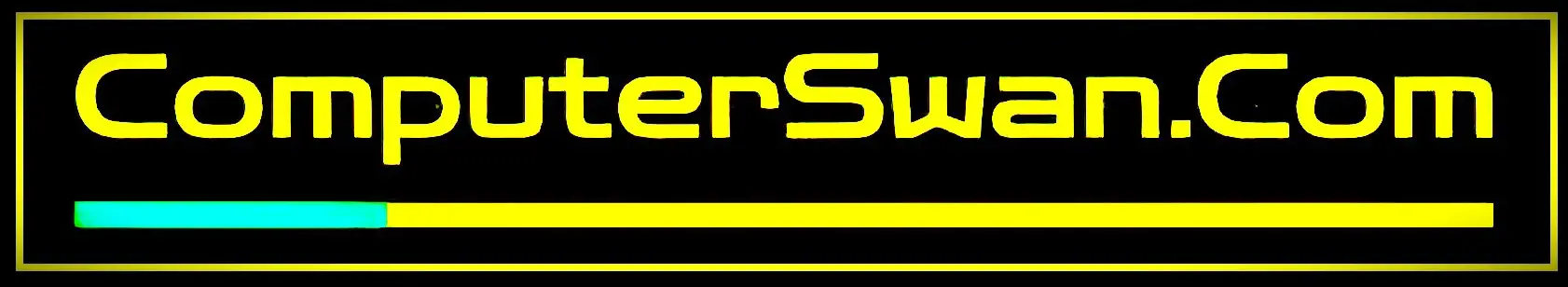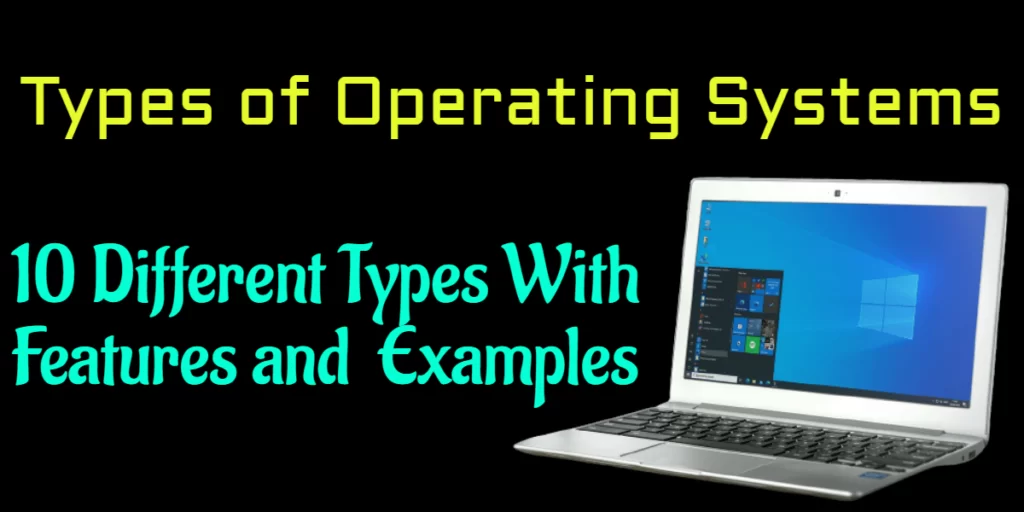Table of Contents
ToggleIntroduction To Different Types of Operating Systems:
“Hello and welcome to this blog post to the world of operating systems (OS). As we knew that an operating system plays the essential role of handling fundamental functions such as file management, process control, and memory allocation. In short, it acts as the ultimate resource manager. Functioning in, efficiently managing and allocating resources.
Whether you’re browsing the Internet on your laptop, messaging a friend on your smartphone, or even if you’re reading this blog on a tablet, it’s all made possible by the operating system.
We are here to take you on a journey into the fascinating world of operating systems, in doing so, operating systems seamlessly connect the user and the machine, acting as a vital bridge into the digital world. It would not be an exaggeration to say that an operating system is the cornerstone of any device, making it an essential part of the software.
An operating system is the main system software that determines how our devices work and interact with us. They come in different flavors, each designed to meet specific needs and scenarios. In this journey into the world of operating systems, we will explore a diverse array of them, ranging from systems that handle multiple processes simultaneously to systems optimized for real-time applications.
Whether you’re curious about how your favorite applications run seamlessly or the technology powering networks, multi-processing, batch, time-sharing, networked, real-time, multi-programming, multi-tasking, and distributed This exploration of the operating system promises to be an eye-opening experience.”
Lets discuss various types of operating systems (OS) with examples and take a closer look:
- Multi-Processing System.
- Batch Operating System.
- Time-Sharing Operating System.
- Network Operating System.
- Real-Time Operating System.
- Multi-Programming System.
- Multi-Tasking Operating System.
- Distributed Operating System.
- Network Operating System.
- Real-Time Operating System.
1. Multiprogramming Operating System: Functionality with Example
In a multiprogramming operating system, more than one program (jobs) is loaded into the main memory (RAM) simultaneously and they are processed simultaneously. In a multiprogramming operating system, a technique called multiprogramming is used to load more than one job into the memory and process them simultaneously. The multiprogramming technique works in the following way.
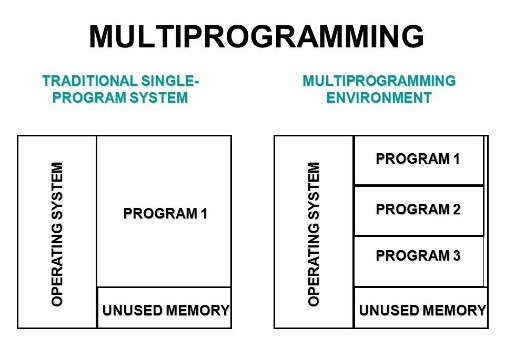
- Multiprogramming operating systems load more than one job into memory simultaneously.
- Multiprogramming operating system starts unifying one of these jobs.
- While one job is executing, the operating system queues up all the other jobs waiting for CPU availability.
- While one job is executing, the operating system queues up all the other jobs waiting for CPU availability.
- When the jobs currently in progress require input-output operations, the operating system transfers the CPU to the next job for processing.
- When the input-output operation of the previous job ends, the operating system re-queues it so that it can be completed if the CPU is available.
- Thus the operating system keeps transferring from one job to another and the CPU never remains in an idle state.
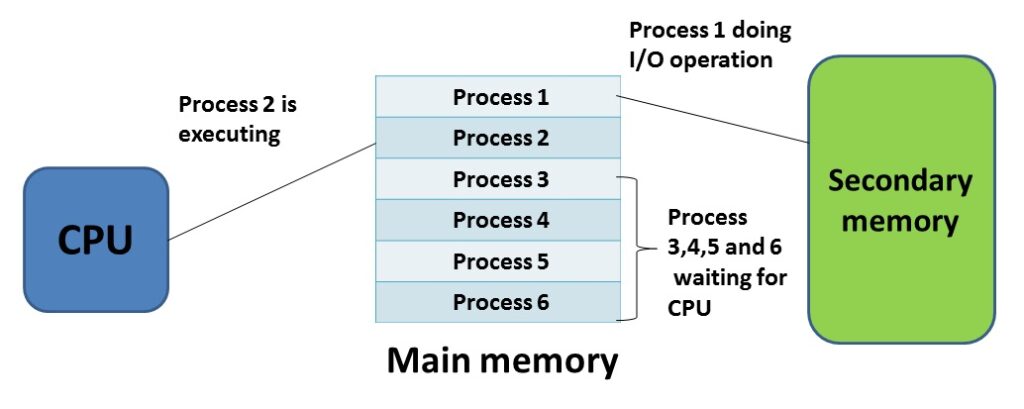
2. Time-Sharing Operating System: Functionality with Example
Time sharing operating system is a form of multiprogramming operating system. The time-sharing system works with some response of time. Time-sharing system allocates equal time of CPU in a sequence for multiple users and CPU is allotted to each user by the operating system.
The allocated time given by the CPU is called a ‘Time Slice‘. This time ranges from 5 to 100 milliseconds. As soon as the time slice period ends, the CPU is allocated to the next user by the operating system.
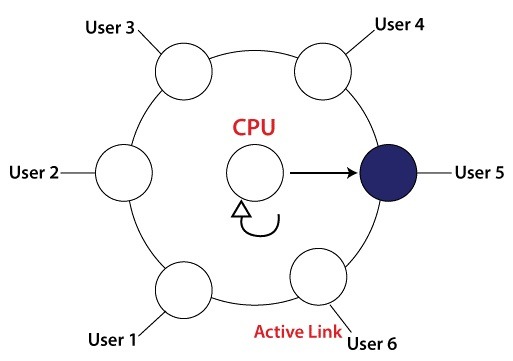
Regarding time-sharing operating systems, a process executes only for a given amount of time. If the process takes more time than the time given by the operating system, the process is interrupted by the operating system and returned to the end of the queue (line). Where the process keeps waiting for its next arriving time slice location, the best example of the time-sharing operating system can be understood from the round-robin scheduling algorithm.
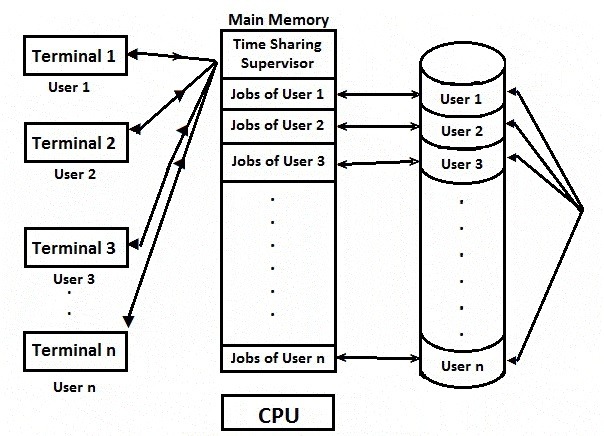
3. Batch Processing Operating System: Functionality with Example
In this type of operating system, a group of all the processes (jobs) is created which is called a ‘Batch‘ and in the form of a batch, the ‘group of jobs’ is sent to ‘execute‘ by the operating system, with the help of scheduling, and priority. And is responsible for getting the jobs executed on the basis of resources.
For example, we can understand the NEFT service of the bank in which all the NEFT transactions done throughout the day in the entire country are executed in batches by the bank server at an interval of every half an hour.
In this type of batch operating system, the need for a computer user is negligible because the jobs to be executed are first collected in a job queue (pool) and then they are processed simultaneously.
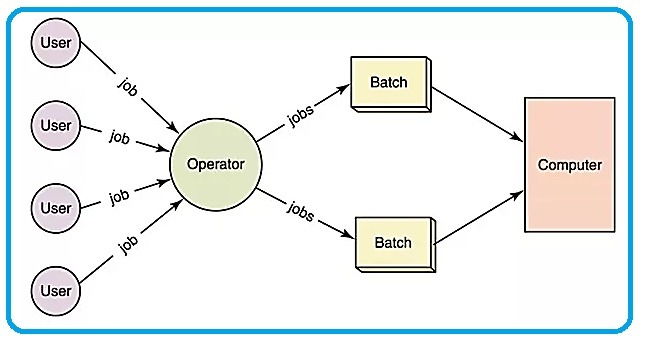
4. Real-Time Operating System: Functionality with Example
There is an operating system that performs the work very fast in the given time. It supports real-time applications. Its main use is industrial and scientific, sometimes it is also used in satellites, and banks.
A real-time operating system is mainly used where the time requirement is very strict like missile systems, and air traffic control systems. , Robots, Banking Channels, etc. Let’s discuss types of real-time operating systems.
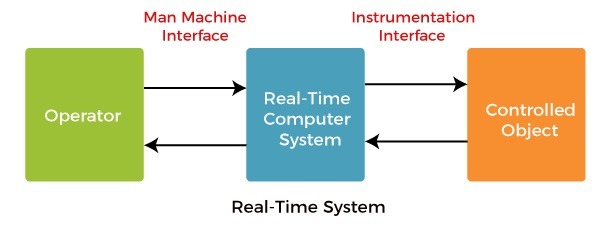
(A) Hard Real-Time Systems -
Hard Real-Time Systems – If any action has to be done at a precise time, then a Hard Real-Time operating system is used, such as a car engine control system, heart pacemaker, or missile system, which are examples of Hard Real-Time systems.
(B) Soft Real-Time System -
Soft Real-Time Systems – In this type of system, if a task does not happen at a fixed time but moves a little here and there, then it is accepted. soft real-time systems, validation is not the top priority. Instead, it’s all about the seamless flow of operations, where precision is crucial.
Think about ‘autopilot systems’ guiding airplanes or the sensors aboard spacecraft; they operate in a soft real-time environment, ensuring a smooth and controlled experience.
On the flip side, personal computers, audio systems, and video setups also fall into this category, focusing more on delivering an uninterrupted and enjoyable user experience rather than demanding strict validation.
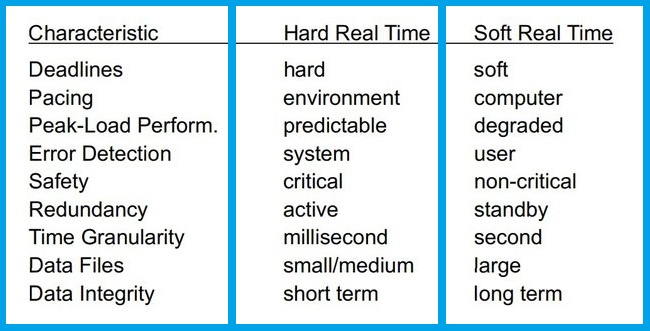
5. Parallel Processing Operating Systems: Functionality with Example
In parallel processing systems, many processors work together. Here any task is first divided into pieces (segments) and then those pieces (segments) go to different processors for execution and all the processors work in parallel together to complete the work at the same time.
Parallel processing is also called ‘Parallel Computing’. Parallel processing is much faster processing because they have more than one CPU core that works together. Most computers have only one CPU but you should know that many computers also have thousands of CPUs.
For example, supercomputers work only through parallel processing. When time is very short and the work is too much and it has to be completed in a short period of time, then parallel processing technology is used.
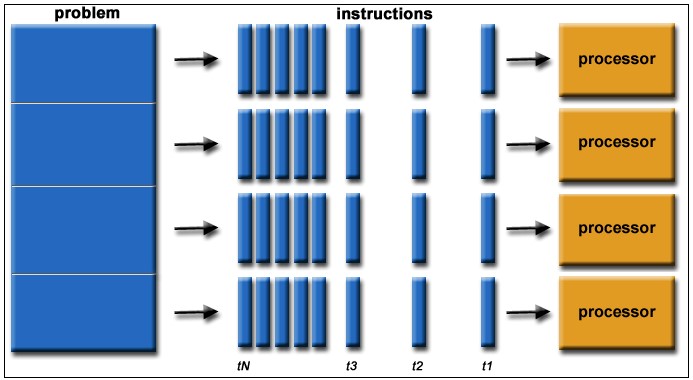
Parallel processing is mostly used in such projects where there are very complex problems like the modeling of weather, to do very complex and big calculations, if we look at a good example of this, there are 1000 buyers in a shop and they are standing in line and the shopkeepers are sitting at a counter. But if there are 10 people sitting at the counter of the shop then the line of 1000 people will end quickly. This is what happens in parallel processing.
6. Multi-Processor Operating Systems: Functionality with Example
Until recently, most computer systems operated on a single-processor configuration, relying on a solitary central processing unit (CPU). However, the emergence of multi-processor systems, often referred to as parallel systems, has marked a significant advancement. These systems feature multiple processors, introducing a host of advantages.
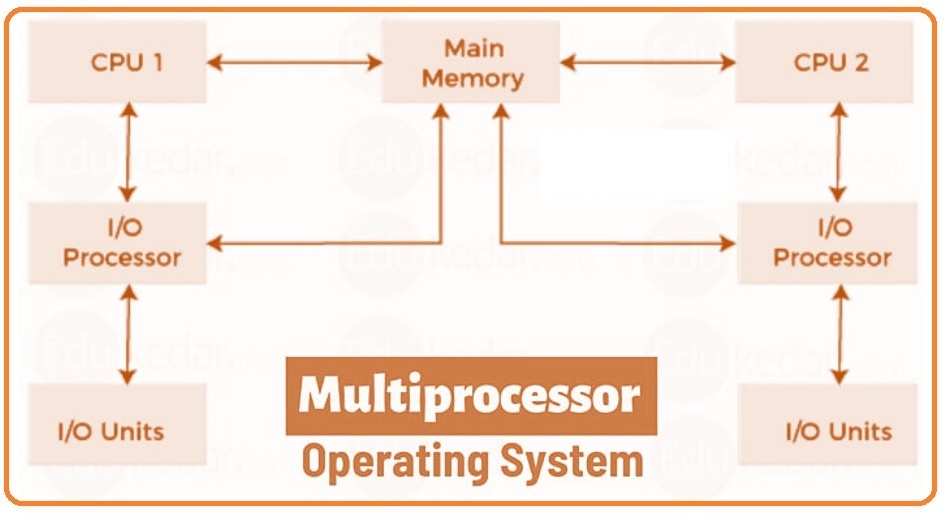
In multi-processor systems, devices collaborate by sharing critical resources such as the system bus, system clock, and memory. The presence of multiple processors enhances the system’s capacity to execute tasks efficiently and in less time.
Notably, multi-processor systems excel in memory utilization compared to their single-processor counterparts. They achieve this optimization by consolidating the computer’s devices, storage, and power supply. One notable advantage of multi-processor systems lies in their resilience.
In the event of a processor failure, the system seamlessly redistributes tasks to the remaining processors, ensuring uninterrupted workflow. Although there might be a slight reduction in processing speed, work continues without interruption.
SMP (Symmetric Multiprocessing): Functionality with Example
Symmetric Multiprocessing (SMP) stands as a distinct category within the realm of multi-processor systems. In SMP, each processor receives specific tasks, fostering an equitable distribution of the workload. Each processor operates with an identical copy of the operating system, facilitating communication when necessary.
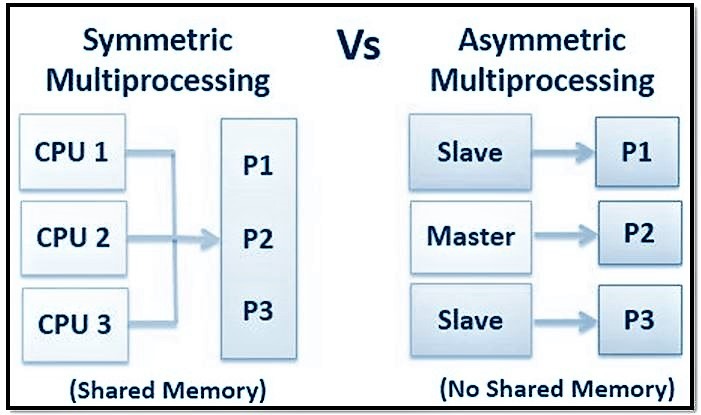
ASMP (Asymmetric Multiprocessing): Functionality with Example
In this configuration, one processor assumes the role of the master and issues instructions to the other processors (Slaves) as tasks unfold. This cooperative arrangement ensures efficient task execution and judicious allocation of resources.
7. Distributed Operating Systems: Functionality with Example
Distributed operating systems primarily operate within a networked framework, granting users access to remote resources as effortlessly as local ones. These systems thrive in networked environments where multiple computers communicate via the Internet. Distributed systems derive their functionality from this interconnected setup.
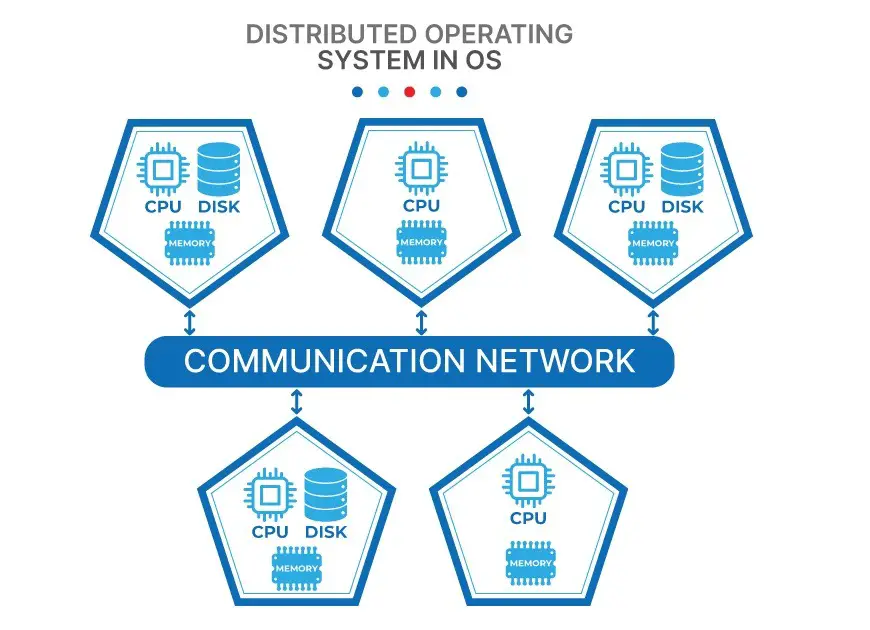
To hold the essence of distributed systems, imagine the seamless transfer of data and processes across various websites. Significantly, it is the computer user who governs this system, rather than the system dictating to the user. Distributed operating systems empower users to store, access, and process data from diverse locations.
8. Embedded Operating Systems (EOS): Functionality with Example
An embedded operating system is a specialized system based on a microprocessor or microcontroller. Unlike general-purpose operating systems found on computers, embedded OSs are designed for specific tasks, often in real-time applications.
These systems are employed in various devices, including fire alarms with the sole purpose of detecting smoke, Automated Teller Machines (ATMs), Closed-Circuit Television (CCTV) systems, and more.
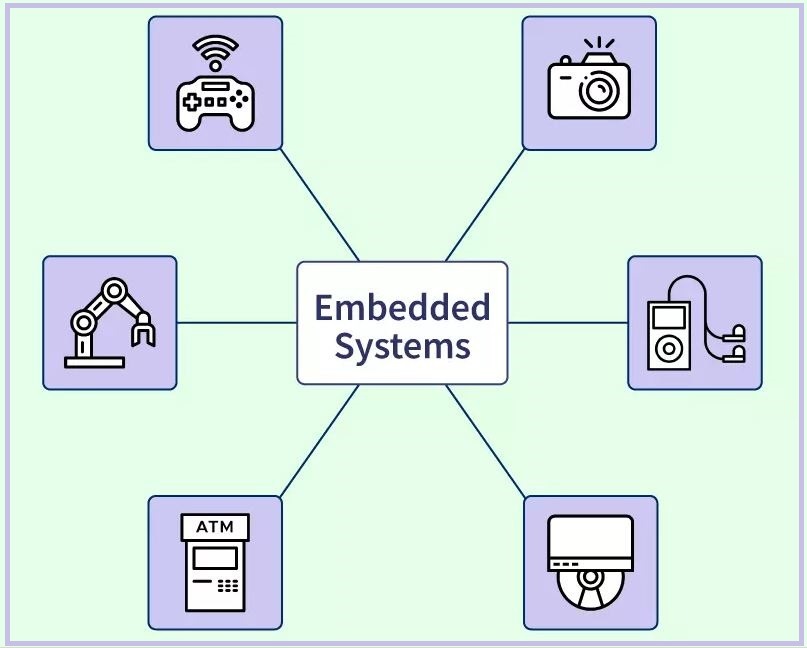
9. Emulated Operating System: Functionality with Example
They are designed to repeat a program again and again. Earlier they used to work only on a single function but nowadays they have started working on multifunction but their purpose is still the same as a washing machine. The software for embedded systems is called firmware.
As you know, firmware is always stored in read-only memory (ROM chip). In other words, emitted operating systems which are present in any electronics or other type of hardware devices are used in home appliances like microwaves, washing machines, etc.
10. Smart Card Operating Systems: Functionality with Example
It’s essential to remember that an operating system is just a system software, not an entire computer, and installing the software directly into the computer is not always necessary. Various types of software are tailored to different hardware devices, spanning from the smallest to the largest. To accommodate these diverse hardware setups and functions, distinct software, known as operating systems, has been developed.
A smart card operating system is specialized software crafted to oversee and interact with protocols, storage, security mechanisms, services, and applications. This software furnishes the smart card with a processor, memory, and input-output interface, earning its “smart” label for its remarkable compactness. Smart card operating systems are specialized software designed to manage and facilitate communication within smart cards.
Features of Smart Card Operating Systems -
Compact and Efficient: These systems are characterized by their small size and efficient performance, making them ideal for a wide range of applications.
Embedded Intelligence: Smart card operating systems provide embedded intelligence, enabling smart cards to execute specific functions securely.
Communication Protocols: They are equipped to handle various communication protocols, ensuring seamless interaction with card readers and terminals.
Storage Management: These systems manage data storage within the card, safeguarding sensitive information.
Security Features: Security is paramount; smart card operating systems implement robust security measures to protect data from unauthorized access.
Service Integration: They integrate services, allowing smart cards to perform tasks like authentication, payment, and access control.
Diverse Applications: Smart card operating systems are versatile and used in diverse applications, from credit cards to access badges.
Resource Management: They efficiently manage card resources, optimizing memory and processing capabilities.
Cryptographic Functions: Advanced cryptographic functions are often a part of these systems, ensuring secure transactions and data protection.
User Interaction: Smart card operating systems can support user interaction through card readers or terminals.
Customization: They are adaptable, allowing customization for specific applications and industries.
Multi-Application Cards: Some systems enable multi-application support, making a single card suitable for various purposes.
Efficient Performance: These systems are characterized by their small size and efficient performance, making them ideal for a wide range of applications.
Embedded Intelligence: Smart card operating systems provide embedded intelligence, enabling smart cards to execute specific functions securely.
Communication Protocols: They are equipped to handle various communication protocols, ensuring seamless interaction with card readers and terminals.
Storage Management: These systems manage data storage within the card, safeguarding sensitive information.
Security Features: Security is paramount; smart card operating systems implement robust security measures to protect data from unauthorized access.
Service Integration: They integrate services, allowing smart cards to perform tasks like authentication, payment, and access control.
Diverse Applications: Smart card operating systems are versatile and used in diverse applications, from credit cards to access badges.
Resource Management: They efficiently manage card resources, optimizing memory and processing capabilities.
Cryptographic Functions: Advanced cryptographic functions are often a part of these systems, ensuring secure transactions and data protection.
User Interaction: Smart card operating systems can support user interaction through card readers or terminals.
Customization: They are adaptable, allowing customization for specific applications and industries.
Multi-Application Cards: Some systems enable multi-application support, making a single card suitable for various purposes.
Article Summary
In this comprehensive blog post on operating systems, we’ve covered a wide spectrum of operating system types, each designed for specific purposes and applications. Here’s a quick recap that will help you alot:
Multiprogramming Operating System: This type allows multiple programs to be loaded into memory and executed simultaneously, utilizing a technique called multiprogramming.
Time-Sharing Operating System: A variant of multiprogramming, time-sharing OS allocates equal time slices to multiple users, ensuring fair CPU usage.
Batch Processing Operating System: Batch OS processes groups of jobs collectively in a sequential manner, often used for tasks requiring minimal user interaction.
Real-Time Operating System: Ideal for time-critical applications, real-time OSs ensure tasks are executed precisely on time, with hard and soft real-time systems offering varying degrees of flexibility.
Parallel Processing: In parallel systems, multiple processors work together to tackle complex tasks, offering enhanced speed and efficiency.
Embedded Operating Systems: Designed for specialized hardware like microwaves and ATMs, these systems serve dedicated functions, often in real-time scenarios.
Smart Card Operating Systems: Compact and purpose-built, smart card OSs manage communication, security, and applications within smart cards, providing a versatile platform for various industries.
Each type of operating system has unique characteristics and applications, catering to the diverse needs of modern computing. I hope now you have understood the below topics see you in the next post.
Today we have learned so far following topics –
Types of Operating Systems (OS): Multi-Processing System · Batch Operating System · Time-Sharing Operating System · Network Operating System · Real-Time Operating System · Multi-Programming System · Multi-Tasking Operating System · Distributed Operating System · Network Operating System (NOS) · Real-Time Operating System
FAQ'S Related To Different types of operating systems
Q: What are the different types of operating systems?
A: Different types of operating systems include Multi-Processing OS, Batch OS, Time-Sharing OS, Network OS, Real-Time OS, Multi-Programming OS, Multi-Tasking OS, Distributed OS, Network Operating System (NOS), and Real-Time Operating System (RTOS).
Q: How does a Multi-Processing Operating System function?
A: A Multi-Processing OS handles multiple tasks by utilizing multiple processors or CPU cores, enabling parallel execution for improved performance.
Q: Can you explain the concept of a Batch Operating System?
A: A Batch OS processes a series of tasks in batches, often without user intervention, which is common in background processes and data processing.
Q: What distinguishes a Time-Sharing Operating System from others?
A: Time-sharing OS allows multiple users to share the same computer simultaneously, providing each user with a time slice for their tasks.
Q: What role does a Network Operating System play in our connected world?
A: A Network OS is designed to manage network resources, facilitating communication and data sharing among connected devices.
Q: How are Real-Time Operating Systems used in critical applications?
A: Real-time OS ensures that critical tasks are executed within specific time constraints, making it vital in applications like aerospace and medical devices.
Q: What’s the key feature of a Multi-Programming Operating System?
A: Multi-Programming OS allows for the execution of multiple programs simultaneously by keeping several programs in memory.
Q: What’s the difference between a Multi-Tasking Operating System and Multi-Programming?
A: Multi-tasking OS allows a single CPU to execute multiple tasks, while Multi-Programming focuses on efficient program management.
Q: How does a Distributed Operating System manage resources across a network?
A: A Distributed OS coordinates resources across interconnected devices, making it appear as a single, unified system for users.
Q: What is a Network Operating System (NOS), and when is it used?
A: Network Operating Systems (NOS) are specialized OS designed for network infrastructure management, such as server operating systems.
Q: Can you provide examples of devices that rely on a Real-Time Operating System?
A: Devices like autopilot systems in airplanes, spacecraft, and medical equipment often use Real-Time OS to ensure precise timing and execution.
Q: Which type of operating system is most common on personal computers?
A: Personal computers commonly use Multi-Tasking Operating Systems like different versions of Microsoft Windows, macOS, Unix, and Linux to handle various user and system applications.
Q: What are the primary functions of a Batch Operating System?
A: A Batch OS schedules, processes, and manages tasks in batches (groups), automating repetitive processes and improving efficiency.
Q: How does a Time-Sharing Operating System allocate resources to multiple users?
A: Time-Sharing OS divides CPU time into small time slices, allocating them to different users or tasks for equitable resource sharing.
Q: What is the significance of Multi-Tasking in modern operating systems?
A: Multi-tasking enables a computer to handle multiple tasks simultaneously, allowing users to run several applications seamlessly.
Q: How do Multi-Processing Systems improve system performance?
A: Multi-Processing OS harnesses the power of multiple processors to execute tasks concurrently, enhancing overall system speed and performance.
Q: What challenges do Real-Time Operating Systems address in aerospace applications?
A: Real-time OS ensures that critical tasks, such as flight control, are executed with precision, eliminating system delays and providing safety.
Q: How can Distributed Operating Systems enhance collaboration in a business environment?
A: Distributed OS streamlines communication and resource sharing among geographically dispersed teams, fostering efficient collaboration.
Q: Are there any open-source Network Operating Systems available?
A: Yes, there are open-source Network Operating Systems like pfSense and VyOS, offering network management solutions without licensing fees.
Q: How do operating systems like Linux fit into the world of different OS types?
A: Linux is a versatile Multi-Tasking OS widely used in various applications, from personal computers to servers, demonstrating adaptability in the OS landscape.