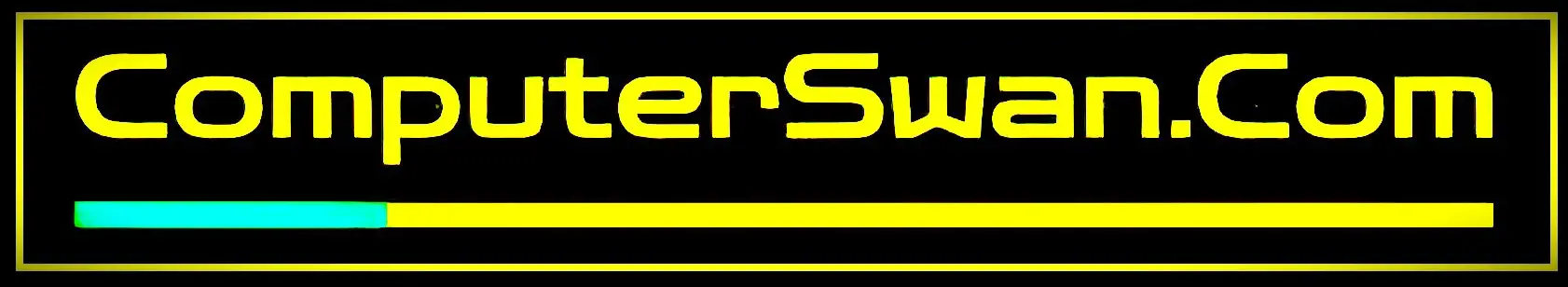Process management in OS refers to the essential task of overseeing and controlling the execution of processes in an operating system. It involves creating, scheduling, and terminating processes to ensure efficient resource utilization and multitasking.
In the past, single-user operating systems were the norm. However, in today’s computer systems, we have multitasking or multi-user systems. In such systems, numerous processes run simultaneously, efficiently utilizing and managing hardware resources.
To manage the various processes in multitasking or multi-user systems, an operating system module, known as the “Process Manager,” plays a vital role. This module creates a model for handling different processes.
The Process Manager defines how processes should utilize the CPU and other resources. When multiple processes demand the same hardware resources simultaneously, the Process Manager shares the CPU among these processes. It also handles scheduling algorithms, process synchronization techniques, and deadlock strategies, effectively managing complex situations.
Additionally, the Process Manager module is responsible for enhancing the security and overall management of the operating system. This setup enables modern computer systems to efficiently handle multiple tasks and users, ensuring smooth operations and resource management.
Imagine you’re using your computer, which is a multi-user system. You have multiple applications open, such as a web browser, a document editor, and a music player, each running as a separate process. Now, you decide to play a high-definition video, and all these processes require access to the CPU and memory to function smoothly.
In this scenario, the Process Manager comes into play. It ensures that the CPU’s processing time is fairly distributed among these processes, so none of them gets unfairly deprived of resources. It uses scheduling algorithms to determine the order in which each process gets to execute its tasks. For example, if your music player needs to play audio and your browser needs to load a web page, the Process Manager will switch between them seamlessly to provide an illusion of simultaneous execution. It might also handle cases where one process is waiting for data from another, ensuring efficient coordination.
Moreover, the Process Manager keeps an eye on system security. It ensures that one process cannot interfere with or access the memory space of another unauthorized process. This security feature is crucial, especially when you consider that one of your processes could be handling sensitive information while another is just playing music.
By effectively managing these processes, the Process Manager ensures that your computer operates smoothly even when multiple users or applications are running simultaneously, providing a seamless and secure user experience.
As we all know, the operating system acts as a manager for various programs, such as managing different system resources like the processor, input/output devices, and the file system. The operating system keeps track of the status of each resource and allocates resources to different processes based on specific policies. It also determines how long a process will use a resource, making decisions about resource allocation.
When it comes to processor management, the operating system is responsible for managing physical processors. This includes allocating and deallocating computer processors for various tasks, which is known as processor management.
This division of responsibilities, including resource allocation and processor management, highlights the critical role of the operating system in ensuring that a computer’s resources are efficiently and effectively utilized.
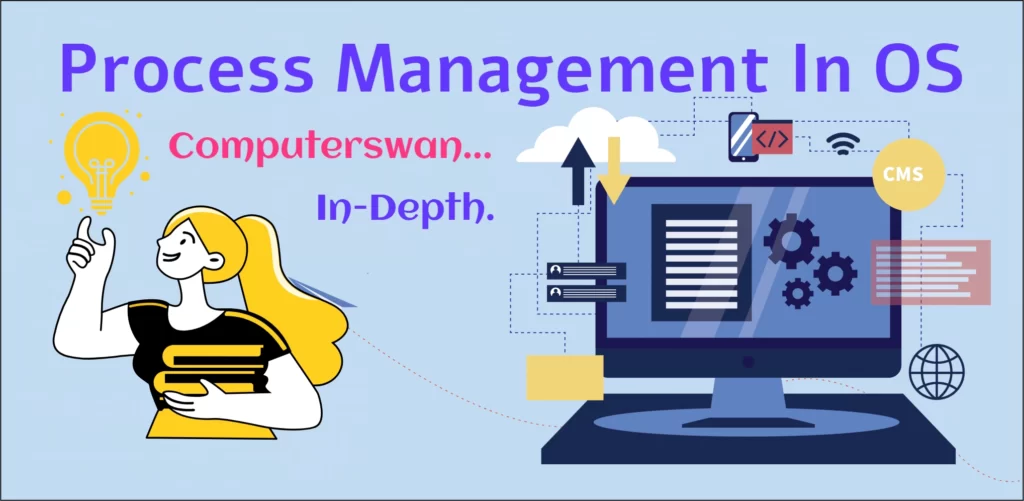
Table of Contents
ToggleWhat is Process:
What is a Process in OS?
An operating system manages various programs, which are a group of tasks that use different system resources such as the CPU, memory, registers, and files. When a program is in the state of execution, it is referred to as a ‘Process.’ Or we can say When a program is executed, it becomes a process responsible for a specific job. Basically, a process represents the active state of a program as it performs a specific task. Creating a process involves the utilization of various system resources, such as CPU time, memory, registers, and files.
Processes require various system resources, and the operating system allocates these resources based on predefined policies. It determines how long a process will use a resource and may also reallocate resources if needed, a concept known as resource allocation.
Typically, programs reside on the computer’s hard disk drive or SSD, but when they are initiated by a user or the computer system, they are loaded into the main memory, also known as RAM. It’s at this point that these programs transform into processes, ready to carry out their designated functions.
Typically, programs are stored on the computer’s hard disk, but when they are executed by the user or the computer system, they are loaded from the hard disk or SSD to the main memory (RAM). Once loaded in RAM, programs become processes.
However, it’s important to note that RAM is volatile memory, which means that all data (processes) is deleted when the power is turned off. Each process is associated with temporary information and instructions, referred to as the Process Control Block (PCB).
Because programs are loaded into RAM in the form of segments and executed as processes by the CPU and, they rely on system resources and the CPU for execution. Programs are typically stored on secondary storage devices like hard disk drives or SSD, while processes reside in the computer’s main memory (RAM). However, it’s important to note that RAM is temporary memory, which means that all data (including processes) is deleted when the power is turned off.
Each process comes with its temporary information and instructions, known as the Process Control Block (PCB). The PCB contains crucial details about the process and allows the operating system to manage and control it effectively.
Example (Process in OS):
When we write a program in languages like C or C++ and compile it, the compiler generates binary code. It’s important to note that both the original code and this binary code are essentially programs.
However, it’s when we actually run this binary code that it transforms into what we call a “process.” Unlike a program, a process is an ‘Active‘ entity, not just a passive one like a program.
The distinction becomes clear when you consider that a single program can give rise to multiple processes when run repeatedly. For example, each time we open a .exe or binary file, a new instance begins, effectively creating multiple processes. This dynamic nature is the key that sets processes apart from programs.
Process Management In OS :
Process Management in os, especially in multi-user environments, is essential. It involves several essential tasks or say functions. The system keeps a record of completed processes and ensures they run smoothly. It’s crucial for users to feel in control of the CPU. Here are some tasks in this category:
Create a child’s process identical to the parent’s: This operation allows the operating system to generate a new process that is essentially a replica of the parent process. Think of it like a clone. This is useful when you want to perform tasks in parallel. For example, if you’re running a web server, it can create a new process to handle each incoming connection, ensuring efficient multitasking.
Terminate a process: Termination means stopping a process gracefully. When you close an application, you initiate the process termination. It’s akin to shutting down a computer program, ensuring resources are released and data is saved properly.
Wait for a child process to terminate: Here, the operating system waits for a child process to complete its task before moving on. It’s like waiting for a download to finish before opening the downloaded file.
Change the priority of the process: Changing a process’s priority means altering how much CPU time it gets. For instance, an operating system might give higher priority to a video player for smooth playback while lowering the priority of a background file download to prevent it from slowing down your computer.
Block the process: When a process is blocked, it’s temporarily halted. Imagine a print job paused because you’ve run out of paper. The operating system prevents the process from proceeding until certain conditions are met.
Ready the process: A process in the “ready” state is prepared to execute but is waiting for its turn. Picture a set of cars at a traffic signal. They are ready to move but are waiting for the green light.
Dispatch a process: Dispatching means the operating system selects a process to run from those in the “ready” state. It’s like an air traffic controller directing a plane for takeoff.
Suspend a process: Suspending a process temporarily freezes it. It’s like pausing a video game to take a break. The process can be resumed from where it left off.
Resume a process: Resuming a process brings it back to life after being suspended. Think of it as unpausing that video game, allowing you to continue playing.
Delay a process: Delaying a process involves making it wait for a specified amount of time. An example is introducing a delay between frames when animating to achieve a smooth visual effect.
Fork a process: Forking creates a new, independent process. It’s like splitting your to-do list into two separate lists, each managed separately. This operation is essential for spawning parallel processes, which is common in multitasking environments.
Components of a Process :
A process in an operating system comprises several essential components, each playing a specific role. At its heart is the program itself, the set of instructions that define the process’s tasks. Additionally, there’s the process’s data, including variables and input from the user or other processes.
The process also possesses its own memory space, isolating it from other processes to prevent interference. To manage its execution, the process has its program counter, which keeps track of the next instruction to execute. Lastly, the process has its own system resources allocated to it, ensuring it has the necessary tools to perform its duties seamlessly.
These components work together to keep processes separate, efficient, and well-managed in the operating system.
Program Counter -
The program counter, also referred to as the ‘Instruction Pointer,’ is a specialized register located within the CPU (central processing unit). Its primary function is to maintain the memory address (location) of the subsequent instruction scheduled for execution.
When an instruction needs to be retrieved, the program counter advances its stored value by ‘one.’ Nevertheless, during computer startup or reboot, the program counter is automatically initialized to ‘zero.’
This component plays an important role in the broader context of process management in operating systems (OS).
Registers -
Registers are small-sized memory components within a processor, responsible for temporarily holding data during logical and arithmetic operations. Registers are the fastest memory in our system, ensuring high-speed processing.
Registers, often referred to as the speed demons of the computer, are very small yet lightning-fast memory units residing within the processor. Their primary role is to temporarily store data during the execution of logical and arithmetic operations. Registers ensure that data is immediately available to the processor, making them an indispensable part of the computer’s core. Think of them as the computer’s fast-access memory, helping with quick calculations and decision-making for every task.
Structure of a Process (Process's Memory) -
A process’s memory isn’t just one big thing; it’s more like different parts, each with a special job in running a program. These memory parts work together, helping a program do its tasks and talk to the computer and other programs. The process’s memory is divided into several sections, each with its unique purpose. Let’s take a closer look at these memory sections and what they do.
1. Text Section:
Also known as the “code section,” it stores the program’s instructions in the form of binary code, keeping track of the program counter and registers. The text section, sometimes called the “Code Section,” is like a recipe book for the computer. It holds all the step-by-step instructions the program needs to follow. These instructions are written in a special language that the computer understands – it’s like the computer’s secret code. The text section is also responsible for keeping tabs on where the program is and what it’s doing.
2. Data Section:
Inside the data section, you’ll find “global variables.” The data section is like a special storage area for global variables. These global variables are like pieces of information that can be used anywhere in a program. They’re like notes that the program can read from and write to no matter where it is. So, if you have some data that lots of different parts of your program need to use, this is where you put it.
3. Heap Section:
The heap memory, dynamically allocated, serves the process’s runtime environment. Memory allocation is managed using functions like “malloc()” and “calloc()” from the standard C programming library.
4. Stack Section:
This section stores the process’s temporary data, such as local variables, function parameters, return addresses, and more. Data in the stack follows the “last in, first out” (LIFO) principle, where the most recently added data is the first to be removed.
Characteristics or Attributes of a Process :
1. Process Id:
- A unique identifier assigned by the operating system
- Example: Think of it like a social security number or UID for processes. Just as every person has a unique ID, processes also have their distinct numbers assigned by the computer. This helps the computer keep track of them.
2. Process State:
- Can be ready, running, etc.
- Example: Imagine a traffic light – it can be red (stopped), green (go), or yellow (getting ready to stop). Similarly, processes have different states. They can be ready to run, actively running, or waiting for something like user input.
3. CPU registers:
- Like the Program Counter (CPU registers must be saved and restored when a process is swapped in and out of the CPU)
- Example: CPU registers are like the work desk of a chef. Imagine a chef working on a recipe (process). They use various tools (registers) to keep track of where they left off (Program Counter) and what ingredients (data) they are using. When a new chef takes over, they need to ensure the kitchen is set up exactly as it was when the previous chef left.
4. Accounts information:
- Amount of CPU used for process execution, time limits, execution ID, etc
- Example: Think of this as a bank account for the process. It keeps track of how much “money” (CPU time) the process has spent and sets limits on its spending (time limits). It also has a unique account number (execution ID).
5. I/O status information:
- For example, devices allocated to the process, open files, etc
- Example: Consider I/O status like a checklist for a delivery driver. It includes information on which packages (files) they need to deliver and the delivery addresses (devices) they should go to. It helps the driver (process) efficiently manage its deliveries.
6. CPU scheduling information:
- For example, Priority (Different processes may have different priorities, for example, a shorter process assigned high priority in the shortest job first scheduling)
- Example: Think of this as the lineup at a theme park. Some people (processes) get to go on rides faster because they have priority tickets. The computer gives priority to certain processes based on their importance or size to ensure efficient operation.
All these attributes are like pieces of a puzzle that together make up the context of a process. Each process has its own puzzle, called a Process Control Block (PCB), which contains all these attributes, making it unique.
Terms Related To Process Management:
Terms related to process management are important to understand the inner workings of operating systems. Let’s explore these concepts in simpler terms:
Task: In the world of processes, we often call them tasks. Each task represents a specific job that needs to be done.
Job: In systems that process tasks in batches, we group tasks together and call them jobs. It’s like putting multiple tasks in a to-do list.
Thread: Threads are like mini-tasks within a larger task. Think of them as separate workers collaborating on a job. For example, a web browser can use multiple threads to load a web page faster.
CPU Burst: A CPU burst is the time when the CPU is actively working on a task. It’s like a chef cooking a dish – it’s a continuous period of activity.
Context: A context is like a record of what each worker (or thread) is doing. It not only keeps track of the worker’s progress but also stores important information needed for the task.
Now, let’s say you’re using a word processing software (job) to write a document (task). Within the software, you might have different threads working on spelling and grammar checks, formatting, and saving your file. Each thread has its own CPU burst when it’s actively processing your document. The context keeps track of their progress and makes sure everything runs smoothly.
Process State (States of Process):
Process State – Generally in computer systems, a process’s current status is referred to as its “process state.” Think of it as a traffic signal for processes, helping the system manage them effectively. The system’s scheduler allocates a specific state to each process and keeps tabs on their statuses through “process state signals.”
- New State: In this state, a new process is born or created. or we can say, This is where a new process comes to life, created and ready to embark on its journey.
- Ready State: Processes in this state are prepared and waiting for their turn to be executed by the CPU. or we can say Processes in this state are lined up and prepared, eagerly waiting for their turn to be executed by the CPU. It’s like a group of athletes waiting at the starting line, ready to sprint.
- Running State: Here, a process is actively executing inside the CPU. Sometimes, processes in a ready state line up and take their turns in this phase. or we can say In this phase, a process actively utilizes the CPU, executing its tasks. Just like a busy worker diligently completing assignments.
- Waiting State: Processes in the waiting state are patiently waiting for specific events or resources to become available. They’re like a worker taking a break, ready to spring back into action when needed. or we can say Processes in the waiting state patiently wait for particular events or resources to become available. They’re like employees taking a break until their tools are ready, poised to spring back into action.
- Terminated or Exit State: In this state, a process finishes its task but hangs around for a while. It’s like a worker who finishes a job and stays in the office until the boss collects some final data. Sometimes, processes are “killed” while in the running state, turning them into what’s known as a “Zombie Process.” These zombies eventually get cleared out, much like an office cleanup. These need cleanup, much like tidying up the office.
- Suspended Ready State: In situations where the ready queue reaches its capacity, certain processes are placed in a suspended ready state.
- Suspended Block State: Similarly, when the waiting queue becomes full, processes are shifted to a suspended block state.
Process Control Block (PCB):
In modern multitasking operating systems, each process is accompanied by a dedicated Process Control Block (PCB), often referred to as the ‘Task Control Block’. The PCB is an important data structure that stores comprehensive information about a process, allowing the operating system to efficiently manage and track each process’s execution.
The PCB encompasses critical details such as the process’s state, Process ID (PID), program counter (PC), CPU registers, CPU scheduling information, memory management specifics, account information, and input-output status. This wealth of information ensures that the operating system can keep tabs on every process, enabling smooth multitasking and efficient resource allocation.
Each process receives a unique identification number called the Process ID (PID) to distinguish it within the system. This identifier is crucial for the operating system to manage and monitor each process independently.
FAQs on "Process Management in OS"
1. What is a process in an operating system?
- A process in an operating system is a program in execution. It represents the state of a program, including its code, data, and system resources.
2. What are the various states of a process?
- The primary states of a process are new, ready, running, waiting, terminated, and sometimes suspended. These states define the progress of a process in its lifecycle.
3. What is the structure of a process in an OS?
- A process structure typically includes the process ID, process state, program counter, CPU registers, memory management info, I/O status, and more.
4. What are the key components of a process?
- A process consists of the program counter, registers, and the process control block (PCB). The PCB holds essential information about the process.
5. What is a PCB (Process Control Block)?
- A PCB is a data structure used by the OS to manage processes. It contains information such as process state, process ID, CPU registers, and more.
6. How does the OS switch between processes?
- The OS employs a scheduling algorithm to determine which process gets CPU time. This ensures fairness and efficient resource utilization.
7. Can a process be in multiple states at the same time?
- No, a process typically resides in one state at a time, like running, waiting, or ready. However, it can transition between these states.
8. What happens when a process is terminated?
- When a process is terminated, its resources are released, and its PCB is deleted. The process is removed from memory.
9. How are priorities assigned to processes?
- Priorities can be assigned based on various factors like deadlines, resource requirements, or user-defined criteria, depending on the scheduling algorithm.
10. What is the significance of the “new” state of a process?
- The “new” state signifies the birth of a process. In this state, the OS allocates resources and initializes the necessary data structures for the process.
11. How does the OS manage multiple processes concurrently?
- The OS uses context switching to manage multiple processes concurrently. It saves the state of one process and loads the state of another, allowing them to share the CPU.
12. What is a context switch?
- A context switch is the process of saving the state of one process and loading the state of another. It allows for multitasking and is a crucial aspect of process management.
13. Can a process create other processes?
- Yes, a process can create child processes. These child processes inherit some attributes from the parent process and can have their own execution.
14. What is a parent process and a child process?
- The parent process is the process that creates another process, known as the child process. Parent processes can communicate with and control their child processes.
15. How is communication established between processes?
- Inter-process communication (IPC) mechanisms such as pipes, sockets, and shared memory are used for processes to communicate and share data.
16. What is a zombie process?
- A zombie process is a terminated process whose entry remains in the process table. It’s waiting for the parent process to collect its termination status.
17. How does the OS handle zombie processes?
- The OS reclaims resources held by zombie processes when the parent process collects the termination status. This is important to prevent resource leaks.
18. What is the purpose of the “ready” state of a process?
- The “ready” state indicates that a process is prepared to execute but is waiting for the CPU to be available. It’s part of the process’s journey from creation to execution.
19. What does the “suspended ready” state imply?
- When the ready queue becomes full, some processes are moved to a “suspended ready” state. They are temporarily halted to make room for other processes.
20. What does the “suspended block” state signify?
- When the waiting queue becomes full, processes are moved to a “suspended block” state. This helps manage the queue and ensures efficient resource allocation.
21. How are processes prioritized during execution?
- Processes can be prioritized using algorithms like round-robin, priority-based scheduling, or shortest job first. Prioritization affects which process gets CPU time.
22. What is a priority inversion in process management?
- Priority inversion occurs when a low-priority process holds a resource needed by a high-priority process. It can lead to delays in high-priority process execution.
23. What are threads in the context of processes?
- Threads are often called “lightweight processes.” These are child processes of a main process and can work together to accomplish tasks. They share resources and memory space.
24. How is memory allocated to processes?
- Memory allocation for processes is managed using functions like “malloc()” and “calloc()” from the standard C programming library. The OS allocates and deallocates memory as needed.
25. What is CPU burst in process execution?
- A CPU burst is the period during which the CPU executes a process. It’s a continuous sequence of execution in a process’s lifecycle.
26. What is the role of the process ID (PID) in process management?
- The process ID is a unique identifier assigned by the operating system to each process. It’s crucial for tracking and managing processes.
27. What happens when a process is in the “running” state?
- In the “running” state, a process is actively executing instructions on the CPU. This is the state where most of the computation occurs.
28. What is the significance of the “waiting” state of a process?
- In the “waiting” state, a process is temporarily halted and waiting for a particular event or resource to become available before it can continue executing.
29. How are open files associated with a process?
- Information about open files, such as file handles and their states, is part of a process’s I/O status information. The OS manages these associations.
30. What is the “heap” section of a process’s memory used for?
- The heap memory, dynamically allocated, serves the process’s runtime environment. It’s used for data that needs to be allocated and deallocated during program execution.
31. What is the “stack” section in a process’s memory used for?
- The stack section stores the process’s temporary data, including local variables, function parameters, and return addresses. It follows the “last in, first out” (LIFO) principle.
32. What is the role of the program counter in process execution?
- The program counter (PC) keeps track of the address of the next instruction to be executed in a process. It’s a crucial component for instruction fetching and execution.
33. How is the state of a process tracked in the operating system?
- The operating system uses a “process state signal” to track the current state of a process, allowing it to manage process transitions effectively.
34. What information is stored in a process control block (PCB)?
- The PCB contains details about a process, including its state, process ID, program counter, CPU registers, scheduling information, memory management info, and more.
35. What is a lightweight process or “thread”?
- Threads are lightweight processes that share the same address space and resources within a process. They are used for parallel execution and resource sharing.
36. What is a CPU burst in the context of process execution?
- A CPU burst refers to the time when a process actively utilizes the CPU for execution. It’s a significant part of a process’s activity cycle.
37. How is the CPU time allocated to different processes?
- CPU scheduling algorithms determine how CPU time is allocated to processes. These algorithms aim to ensure fairness and efficient resource utilization.
38. How are process priorities managed in a multi-process environment?
- In a multi-process environment, processes can have different priorities assigned based on factors like execution time, importance, or system-defined rules.
39. What is “context switching” in process management?
- Context switching is the process of saving the state of one process and loading the state of another. It allows the CPU to switch between processes efficiently.
40. How is communication established between processes in an OS?
- Inter-process communication (IPC) mechanisms such as pipes, sockets, and shared memory are used for processes to exchange data and coordinate their actions.
41. What is a “parent process” and a “child process”?
- A parent process is the process that creates another process, known as the child process. Parent processes often manage and control their child processes.
42. What is a “zombie process,” and why does it occur?
- A zombie process is a terminated process that hasn’t yet been removed from the process table. It occurs when the parent process hasn’t collected its termination status.
43. How does the operating system handle zombie processes?
- The OS cleans up zombie processes by reclaiming resources once the parent process acknowledges the child process’s termination.
44. What is the importance of the “ready” state in process management?
- The “ready” state indicates that a process is prepared for execution but is awaiting CPU time. It’s a crucial step in a process’s life cycle.
45. How are processes prioritized in the “ready” state?
- The order in which processes in the “ready” state are selected for execution depends on the scheduling algorithm used by the OS.
46. What is “priority inversion” in process management, and how does it affect processes?
- Priority inversion occurs when a low-priority process holds a resource required by a high-priority process, causing delays in high-priority process execution.
47. How do threads within a process interact with one another?
- Threads within a process can communicate and share resources directly because they belong to the same address space. This simplifies coordination and data sharing.
48. What are the typical methods for memory allocation in process management?
- Memory allocation in process management is typically handled through functions like “malloc()” and “calloc()” for dynamic memory allocation, managed by the OS.
49. How does the process control block (PCB) help in process management?
- The PCB contains essential information about a process, such as its state, process ID, CPU registers, memory management details, and I/O status. It’s critical for process management.
50. What is the role of the Process ID (PID) in an OS, and why is it unique for each process?
- The Process ID (PID) is a unique identifier assigned by the OS to each process. It distinguishes processes and is used for tracking, management, and resource allocation.
MCQs with answers related to "Process Management In OS
1. What is an operating system process?
a) A physical task running on a computer
b) A program in execution
c) A document stored on the hard drive
d) A hardware component
Answer: b) A program in execution
2. How can you define the term ‘Process’ in an operating system?
a) A collection of system files
b) A sequence of tasks to be executed
c) A part of the CPU
d) A user interface
Answer: b) A sequence of tasks to be executed
3. What are the primary states of a process in an operating system?
a) Ready, Set, Go
b) New, Running, Exiting
c) Ready, Running, Blocked
d) Start, Stop, Pause
Answer: c) Ready, Running, Blocked
4. In the context of an operating system, what is the ‘Structure of a Process’?
a) The layout of system files
b) A hierarchical representation of folders
c) A way to organize tasks in a process
d) The physical components of a computer
Answer: c) A way to organize tasks in a process
5. What is the role of the PCB (Process Control Block) in process management?
a) It controls peripheral devices
b) It is responsible for CPU scheduling
c) It handles user input
d) It maintains the file system
Answer: b) It is responsible for CPU scheduling
6. Which state of a process is when it’s ready to run but is waiting for the CPU?
a) Running
b) Blocked
c) New
d) Ready
Answer: d) Ready
7. What is the purpose of the ‘New’ state in process management?
a) It represents a process that has just started execution
b) It indicates a process that has finished execution
c) It’s a state for processes with high priority
d) It’s a waiting state
Answer: a) It represents a process that has just started execution
8. Which component of a process is responsible for managing its data and code sections?
a) Central Processing Unit
b) Process Control Block
c) Program Counter
d) Program Counter Register
Answer: d) Program Counter Register
9. What is the purpose of the ‘Exiting’ state in process management?
a) It indicates a process that has finished execution
b) It represents a process that has just started execution
c) It’s a state for processes with high priority
d) It’s a waiting state
Answer: a) It indicates a process that has finished execution
10. Which component of a process contains information about the process’s state and program counter?
a) CPU Cache
b) Register File
c) Program Counter
d) Process Control Block
Answer: d) Process Control Block
11. Which state represents a process that is temporarily blocked and waiting for a resource?
a) Ready
b) Running
c) Blocked
d) New
Answer: c) Blocked
12. What is the primary role of the ‘Running’ state in process management?
a) It represents a process that has just started execution
b) It indicates a process that has finished execution
c) It’s the state where a process is actively executing on the CPU
d) It’s a waiting state
Answer: c) It’s the state where a process is actively executing on the CPU
13. What does the term ‘CPU Scheduling’ refer to in the context of process management?
a) Managing the CPU’s temperature
b) Deciding which process to run next
c) Allocating memory to a process
d) Controlling peripheral devices
Answer: b) Deciding which process to run next
14. What is the function of the ‘Ready’ state in the process management of an operating system?
a) It represents a process that has just started execution
b) It’s a waiting state
c) It indicates a process that has finished execution
d) It’s the state where a process is waiting for the CPU
Answer: b) It’s a waiting state
15. In an operating system, what is the PCB (Process Control Block) responsible for?
a) Managing network connections
b) Storing process-specific information
c) Handling input and output operations
d) Managing file storage
Answer: b) Storing process-specific information
16. Which state represents a newly created process that has not yet started execution?
a) Ready
b) Running
c) New
d) Blocked
Answer: c) New
17. What is the significance of the ‘Set’ state in process management?
a) It represents a process that has just started execution
b) It’s a waiting state
c) It indicates a process that has finished execution
d) It’s not a standard state in process management
Answer: d) It’s not a standard state in process management
18. Which component of a process keeps track of the instruction to be executed next?
a) CPU Scheduler
b) Memory Manager
c) Program Counter
d) Disk Controller
Answer: c) Program Counter
19. What is the primary responsibility of the ‘Exit’ state in process management?
a) It represents a process that has just started execution
b) It indicates a process that has finished execution
c) It’s a state for processes with high priority
d) It’s a waiting state
Answer: b) It indicates a process that has finished execution
20. Which component of a process is responsible for managing its memory allocation and resources?
a) Central Processing Unit
b) Process Control Block
c) Program Counter
d) Memory Management Unit
Answer: d) Memory Management Unit
21. In an operating system, what is CPU scheduling primarily concerned with?
a) Managing printer devices
b) Allocating memory to processes
c) Deciding which process to run next on the CPU
d) Managing keyboard input
Answer: c) Deciding which process to run next on the CPU
22. What is the primary function of the ‘Blocked’ state in process management?
a) Indicating the start of a process
b) Managing file storage
c) Representing a process that has just completed execution
d) Signifying a process waiting for a resource
Answer: d) Signifying a process waiting for a resource
23. In process management, what does the ‘Exit’ state primarily represent?
a) Indicating the start of a process
b) Signifying a high-priority process
c) Managing file storage
d) Representing a process that has just completed execution
Answer: d) Representing a process that has just completed execution
24. Which state indicates a newly created process that has not yet started execution?
a) Ready
b) Running
c) New
d) Blocked
Answer: c) New
25. What is the primary purpose of the ‘Ready’ state in process management?
a) Indicating the start of a process
b) Signifying a high-priority process
c) Managing file storage
d) Waiting for CPU time
Answer: d) Waiting for CPU time
26. What is the main function of a process in an operating system?
a) Managing memory allocation
b) Executing a program
c) Handling input/output operations
d) Controlling the CPU temperature
Answer: b) Executing a program
27. Which state of a process indicates that it has terminated its execution?
a) Ready
b) Running
c) Exiting
d) New
Answer: c) Exiting
28. In process management, what does PCB stand for?
a) Printed Circuit Board
b) Process Control Block
c) Peripheral Control Block
d) Program Counter Buffer
Answer: b) Process Control Block
29. What is the ‘Blocked’ state of a process also known as?
a) Wait state
b) Active state
c) Execution state
d) Ready state
Answer: a) Wait state
30. What does the term ‘PCB’ refer to in the context of process management in an operating system?
a) A component of the CPU
b) A hardware device
c) A process-specific data structure
d) A type of computer monitor
Answer: c) A process-specific data structure
31. In process management, what is the ‘Set’ state typically used for?
a) Indicating the start of a process
b) Signifying a high-priority process
c) Representing a process that has just completed execution
d) Managing file storage
Answer: a) Indicating the start of a process
32. Which component of a process stores the memory address of the next instruction to be executed?
a) CPU Cache
b) Register File
c) Program Counter
d) Process Control Block
Answer: c) Program Counter
33. What is the primary role of the ‘Exiting’ state in process management?
a) It represents a process that has just started execution
b) It’s a waiting state
c) It indicates a process that has finished execution
d) It’s not a standard state in process management
Answer: c) It indicates a process that has finished execution
34. What is the purpose of the ‘Ready’ state in process management?
a) It represents a process that has just started execution
b) It’s a waiting state
c) It indicates a process that has finished execution
d) It’s the state where a process is waiting for the CPU
Answer: b) It’s a waiting state
35. In an operating system, what is the primary responsibility of the ‘New’ state?
a) Indicating a process that has just started execution
b) Managing memory allocation
c) Representing a process that has finished execution
d) Handling input/output operations
Answer: a) Indicating a process that has just started execution
36. Which state of a process represents its execution on the CPU?
a) Ready
b) Running
c) New
d) Blocked
Answer: b) Running
37. What does ‘CPU Scheduling’ involve in an operating system?
a) Allocating memory to processes
b) Managing peripheral devices
c) Deciding which process to run next on the CPU
d) Controlling temperature settings
Answer: c) Deciding which process to run next on the CPU
38. What is the primary purpose of the ‘Set’ state in process management?
a) Indicating the start of a process
b) Signifying a high-priority process
c) Managing file storage
d) Representing a process that has just completed execution
Answer: a) Indicating the start of a process
39. Which component of a process contains information about the process’s state and program counter?
a) CPU Cache
b) Register File
c) Program Counter
d) Process Control Block
Answer: d) Process Control Block
40. In process management, what is the role of the ‘Exit’ state?
a) Indicating the start of a process
b) Signifying a high-priority process
c) Representing a process that has just completed execution
d) Managing file storage
Answer: c) Representing a process that has just completed execution
41. Which state indicates a process that has just started execution?
a) Ready
b) Running
c) New
d) Blocked
Answer: c) New
42. What is the primary responsibility of the ‘Ready’ state in process management?
a) Indicating the start of a process
b) Signifying a high-priority process
c) Managing file storage
d) Waiting for CPU time
Answer: d) Waiting for CPU time
43. In an operating system, what is the primary role of the PCB (Process Control Block)?
a) Managing network connections
b) Storing process-specific information
c) Handling input and output operations
d) Managing file storage
Answer: b) Storing process-specific information
44. Which state represents a process that has terminated its execution?
a) Ready
b) Running
c) Exiting
d) New
Answer: c) Exiting
45. In process management, what does the ‘Blocked’ state indicate about a process?
a) It’s actively executing on the CPU
b) It’s waiting for a resource to become available
c) It’s just started its execution
d) It’s a high-priority process
Answer: b) It’s waiting for a resource to become available
46. What is the primary function of the ‘Set’ state in process management?
a) Indicating the start of a process
b) Signifying a high-priority process
c) Representing a process that has just completed execution
d) Managing file storage
Answer: b) Signifying a high-priority process
47. Which component of a process keeps track of the instruction to be executed next?
a) CPU Scheduler
b) Memory Manager
c) Program Counter
d) Disk Controller
Answer: c) Program Counter
48. What is the primary purpose of the ‘Exiting’ state in process management?
a) It represents a process that has just started execution
b) It’s a waiting state
c) It indicates a process that has finished execution
d) It’s not a standard state in process management
Answer: c) It indicates a process that has finished execution
49. What is the primary role of the ‘Ready’ state in process management?
a) Indicating the start of a process
b) Signifying a high-priority process
c) Managing file storage
d) Waiting for CPU time
Answer: d) Waiting for CPU time
50. In an operating system, what does CPU scheduling primarily deal with?
a) Managing printer devices
b) Allocating memory to processes
c) Deciding which process to run next on the CPU
d) Managing keyboard input
Answer: c) Deciding which process to run next on the CPU
51. What is the ‘New’ state of a process in an operating system primarily responsible for?
a) Representing a process that has finished execution
b) Managing CPU resources
c) Indicating a process that has just started execution
d) Managing input/output devices
Answer: c) Indicating a process that has just started execution
52. In the context of an operating system, what is the ‘Structure of a Process’?
a) The organization of computer hardware components
b) A way to organize tasks within a process
c) A type of operating system
d) A network architecture
Answer: b) A way to organize tasks within a process
53. Which state of a process represents the active execution on the CPU?
a) New
b) Ready
c) Running
d) Blocked
Answer: c) Running
54. What is the primary purpose of the ‘Ready’ state in process management?
a) It indicates a process that has finished execution
b) It’s a waiting state
c) It represents a process that has just started execution
d) It’s a high-priority state
Answer: b) It’s a waiting state
55. In process management, what does PCB (Process Control Block) store?
a) User data
b) Information about peripheral devices
c) Process-specific information
d) Network configuration settings
Answer: c) Process-specific information
56. Which state of a process indicates that it has just started execution?
a) Ready
b) Running
c) New
d) Blocked
Answer: c) New
57. What does the term ‘Process Management’ primarily involve in an operating system?
a) Managing software updates
b) Allocating CPU time to processes
c) Controlling keyboard and mouse input
d) Handling network connections
Answer: b) Allocating CPU time to processes
58. What is the primary responsibility of the ‘Set’ state in process management?
a) Indicating the start of a process
b) Signifying a high-priority process
c) Representing a process that has just completed execution
d) Managing file storage
Answer: a) Indicating the start of a process
59. Which component of a process is responsible for managing its memory allocation and resources?
a) Central Processing Unit
b) Process Control Block
c) Program Counter
d) Memory Management Unit
Answer: d) Memory Management Unit
60. In an operating system, what is the PCB (Process Control Block) commonly known as?
a) Process Specific Data
b) Program Counter Register
c) Task Manager
d) CPU Cache
Answer: a) Process Specific Data
61. What is the ‘Exiting’ state of a process also referred to as?
a) Finish state
b) Completion state
c) Termination state
d) Done state
Answer: c) Termination state
62. What is the primary role of the ‘Blocked’ state in process management?
a) It represents a process that has just started execution
b) It’s a waiting state
c) It indicates a process that has finished execution
d) It represents a process waiting for a resource
Answer: d) It represents a process waiting for a resource
63. Which state represents a process that has terminated execution in an operating system?
a) Ready
b) Running
c) Exiting
d) New
Answer: c) Exiting
64. What is the purpose of the ‘Ready’ state in process management?
a) It indicates a process that has finished execution
b) It’s a waiting state
c) It represents a process that has just started execution
d) It’s a state for high-priority processes
Answer: b) It’s a waiting state
65. In an operating system, what is the primary function of a Process Control Block (PCB)?
a) Managing network connections
b) Storing process-specific information
c) Handling input and output operations
d) Controlling peripheral devices
Answer: b) Storing process-specific information
66. Which state indicates a newly created process that has not yet started execution?
a) Ready
b) Running
c) New
d) Blocked
Answer: c) New
67. What is the significance of the ‘Set’ state in process management?
a) It represents a process that has just started execution
b) It’s a waiting state
c) It indicates a process that has finished execution
d) It’s not a standard state in process management
Answer: d) It’s not a standard state in process management
68. What is the primary purpose of the ‘Running’ state in process management?
a) Indicating the start of a process
b) Managing file storage
c) Representing a process that has just completed execution
d) Active execution on the CPU
Answer: d) Active execution on the CPU
69. Which component of a process keeps track of the instruction to be executed next?
a) CPU Scheduler
b) Memory Manager
c) Program Counter
d) Disk Controller
Answer: c) Program Counter
70. What is the primary role of the ‘Exiting’ state in process management?
a) Indicating the start of a process
b) Signifying a high-priority process
c) Representing a process that has just completed execution
d) Managing file storage
Answer: c) Representing a process that has just completed execution
71. Which state represents a process that is waiting for a resource to become available?
a) Ready
b) Running
c) Exiting
d) Blocked
Answer: d) Blocked
72. What is the primary function of the ‘Set’ state in process management?
a) Indicating the start of a process
b) Signifying a high-priority process
c) Managing file storage
d) Representing a process that has just completed execution
Answer: b) Signifying a high-priority process
73. Which component of a process contains information about the process’s state and program counter?
a) CPU Cache
b) Register File
c) Program Counter
d) Process Control Block
Answer: d) Process Control Block
74. In process management, what does the ‘Exit’ state primarily represent?
a) Indicating the start of a process
b) Signifying a high-priority process
c) Representing a process that has just completed execution
d) Managing file storage
Answer: c) Representing a process that has just completed execution
75. Which state indicates a newly created process that has not yet started execution?
a) Ready
b) Running
c) New
d) Blocked
Answer: c) New
76. What is the primary purpose of the ‘Ready’ state in process management?
a) It represents a process that has just started execution
b) It’s a waiting state
c) It indicates a process that has finished execution
d) It’s a high-priority state
Answer: b) It’s a waiting state
77. In process management, what does PCB (Process Control Block) store?
a) User data
b) Information about peripheral devices
c) Process-specific information
d) Network configuration settings
Answer: c) Process-specific information
78. Which state of a process indicates that it has just started execution?
a) Ready
b) Running
c) New
d) Blocked
Answer: c) New
79. What does the term ‘Process Management’ primarily involve in an operating system?
a) Managing software updates
b) Allocating CPU time to processes
c) Controlling keyboard and mouse input
d) Handling network connections
Answer: b) Allocating CPU time to processes
80. What is the primary responsibility of the ‘Set’ state in process management?
a) Indicating the start of a process
b) Signifying a high-priority process
c) Representing a process that has just completed execution
d) Managing file storage
Answer: a) Indicating the start of a process
81. Which component of a process is responsible for managing its memory allocation and resources?
a) Central Processing Unit
b) Process Control Block
c) Program Counter
d) Memory Management Unit
Answer: d) Memory Management Unit
82. In an operating system, what is the PCB (Process Control Block) commonly known as?
a) Process Specific Data
b) Program Counter Register
c) Task Manager
d) CPU Cache
Answer: a) Process Specific Data
83. What is the ‘Exiting’ state of a process also referred to as?
a) Finish state
b) Completion state
c) Termination state
d) Done state
Answer: c) Termination state
84. What is the primary role of the ‘Blocked’ state in process management?
a) It represents a process that has just started execution
b) It’s a waiting state
c) It indicates a process that has finished execution
d) It represents a process waiting for a resource
Answer: d) It represents a process waiting for a resource
85. Which state represents a process that has terminated execution in an operating system?
a) Ready
b) Running
c) Exiting
d) New
Answer: c) Exiting
86. What is the purpose of the ‘Ready’ state in process management?
a) It indicates a process that has finished execution
b) It’s a waiting state
c) It represents a process that has just started execution
d) It’s a state for high-priority processes
Answer: b) It’s a waiting state
87. In an operating system, what is the primary function of a Process Control Block (PCB)?
a) Managing network connections
b) Storing process-specific information
c) Handling input and output operations
d) Controlling peripheral devices
Answer: b) Storing process-specific information
88. Which state indicates a newly created process that has not yet started execution?
a) Ready
b) Running
c) New
d) Blocked
Answer: c) New
89. What is the significance of the ‘Set’ state in process management?
a) It represents a process that has just started execution
b) It’s a waiting state
c) It indicates a process that has finished execution
d) It’s not a standard state in process management
Answer: d) It’s not a standard state in process management
90. What is the primary purpose of the ‘Running’ state in process management? a) Indicating the start of a process
b) Managing file storage
c) Representing a process that has just completed execution
d) Active execution on the CPU
Answer: d) Active execution on the CPU
91. Which component of a process keeps track of the instruction to be executed next?
a) CPU Scheduler
b) Memory Manager
c) Program Counter
d) Disk Controller
Answer: c) Program Counter
92. What is the primary role of the ‘Exiting’ state in process management?
a) Indicating the start of a process
b) Signifying a high-priority process
c) Representing a process that has just completed execution
d) Managing file storage
Answer: c) Representing a process that has just completed execution
93. Which state indicates a process that is waiting for a resource to become available?
a) Ready
b) Running
c) Exiting
d) Blocked
Answer: d) Blocked
94. What is the primary function of the ‘Set’ state in process management?
a) Indicating the start of a process
b) Signifying a high-priority process
c) Managing file storage
d) Representing a process that has just completed execution
Answer: b) Signifying a high-priority process
95. Which component of a process contains information about the process’s state and program counter?
a) CPU Cache
b) Register File
c) Program Counter
d) Process Control Block
Answer: d) Process Control Block
96. In process management, what does the ‘Exit’ state primarily represent?
a) Indicating the start of a process
b) Signifying a high-priority process
c) Representing a process that has just completed execution
d) Managing file storage
Answer: c) Representing a process that has just completed execution
97. Which state indicates a newly created process that has not yet started execution?
a) Ready
b) Running
c) New
d) Blocked
Answer: c) New
98. What is the primary purpose of the ‘Ready’ state in process management?
a) Indicating the start of a process
b) Signifying a high-priority process
c) Managing file storage
d) Waiting for CPU time
Answer: d) Waiting for CPU time
99. In an operating system, what is the PCB (Process Control Block) commonly known as?
a) Process Specific Data
b) Program Counter Register
c) Task Manager
d) CPU Cache
Answer: a) Process Specific Data
100. What is the primary function of the ‘Exiting’ state in process management?
a) Indicating the start of a process
b) Signifying a high-priority process
c) Representing a process that has just completed execution
d) Managing file storage
Answer: c) Representing a process that has just completed execution