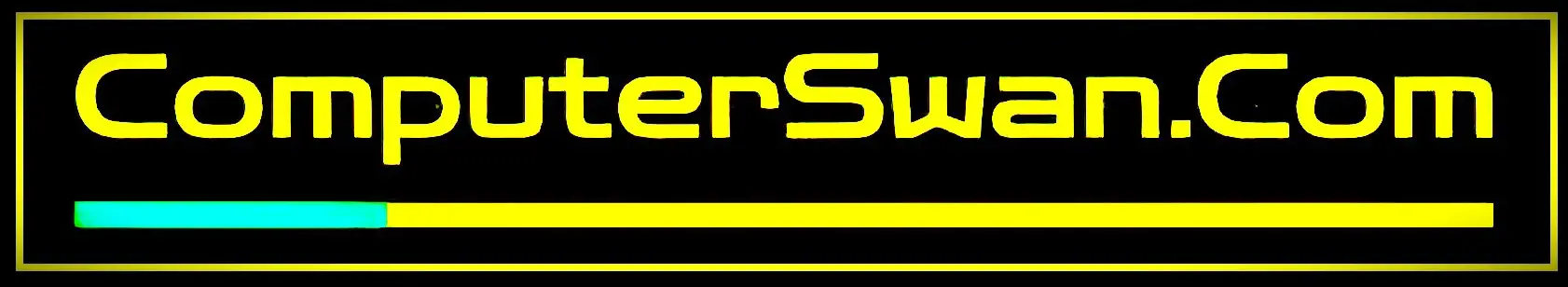Within a program, A “Thread” is like a ‘Mini-Worker’ within a program, capable of doing tasks independently. Threads are ‘Lightweight Processes‘ and share the same resources, like memory and files, with their parent program, which is super efficient.
Example: Imagine you’re writing a document in a word processing program. You decide to print it as well. In this case, the main program is your document editing, and when you hit “print,” a thread is created to handle the printing process. While the main program continues to allow you to edit, the thread ensures that the document gets printed, both happening simultaneously, just like you can stir a pot while keeping an eye on the oven. Threads make multitasking in the digital world as easy as it is in your kitchen.
Imagine your favorite cooking app on your phone as the program. Inside it, you have a Recipe (the program’s code). Now, you decide to make a cake and follow the recipe. While you’re waiting for the cake to bake (cook), you realize you can prepare the frosting (icing) in parallel. That’s where threads come in. You create a thread called “Frosting,” and it starts working on making the frosting, while your main cooking process continues.
So, in short, threads help your programs multitask just like you multitask in the kitchen. They share the same resources, like the kitchen ingredients, but can do different things at the same time, making your whole cooking experience much faster and more efficient.

Table of Contents
ToggleWhy Do We Use Threads in Computing?
Threads are like multiple workers in a team, making our programs work faster and smarter. But why do we need them? Well, here’s the scoop in plain and simple terms:
Faster Performance: Threads run in parallel, which means they work together simultaneously, boosting the performance of our applications. Each thread has its own little workspace (CPU state and stack), but they share the same working area (address space) and resources of the program. It’s like having many hands on deck, getting things done quicker.
Efficient Communication: Threads can chat and share stuff without complicated messages. Unlike separate processes, threads can easily pass information between them. It’s like team members talking directly rather than sending emails.
Ready, Set, Go: Threads have different states, just like athletes. They can be ready to run, actively running, or waiting for their turn. Plus, we can give them priorities, so the most important tasks get done first.
Thread Control Block: Each thread has its own notes (Thread Control Block) where they keep their work and details. When they switch tasks, they save their progress, just like bookmarking a page.
Stay in Sync: Since threads share the same resources, they sometimes need to coordinate. Think of it like synchronized swimming – they need to work together without bumping into each other.
Benefits: Threads make programs more responsive, utilize resources efficiently, and take full advantage of multi-core processors, It’s like having a very powerful engine.
So, threads help your programs run faster, work smarter, and get things done efficiently. They’re like the efficient workers of your digital team.
Why Use Multithreading?
Multithreading is like a turbo boost for computer systems. It’s all about breaking down a big task into smaller parts, where each part runs independently. Think of it as teamwork among computer processes. Here’s why we love multithreading:
Speed and Efficiency: Multithreading makes your computer faster. It’s like having multiple chefs in the kitchen, each working on a different dish. One thread can handle text formatting while another deals with inputs, and they don’t get in each other’s way.
Better Responsiveness: Just like people can chat while working, threads can communicate without slowing down. This makes your computer more responsive, like a smooth conversation.
Resource Sharing: Multithreading allows threads to share the same resources, like the CPU, memory, and I/O devices. It’s like multiple players sharing the same game board. This efficient sharing makes your computer run like a well-oiled machine.
Please note that ‘Multithreading‘ is essential in modern computing. It’s what makes applications run smoothly, lets you interact with your computer effortlessly, and ensures background tasks happen without a hitch. Multithreading is like having a team of experts handling various tasks at once, making your computer experience top-notch.
Difference Between Process and Thread: Simplified
The main difference between processes and threads boils down to how they handle memory. Here’s a simple breakdown:
Memory Sharing: Threads within the same process share memory space, meaning they can easily pass information to each other. Processes, on the other hand, have separate memory spaces, making it a bit more challenging for them to share data.
Independence: Threads aren’t as independent as processes. They share code, data, and OS resources (like files and signals) with one another. But processes keep these things separate.
Individual Elements: Like processes, threads have their own individual elements like a program counter (PC), register set, and stack space. So, they can each keep track of their own tasks.
Lightweight vs. Heavyweight: Threads are lightweight compared to processes. This means they are more efficient for multitasking and use fewer system resources.
In simple terms, threads are like colleagues in the same office who share resources freely, while processes are like different companies in the same building, each with their own workspace.
Types of Threads :
In Multithreading theory note that, threads aren’t one-size-fits-all. Just like different tools serve distinct purposes, threads come in various types, each tailored for specific tasks. Understanding these types is like having a versatile toolbox for programming, where you pick the right tool (or thread) for the job.
Let’s explore these types of threads, the unique roles they play, and how they contribute to the efficient functioning of our programs. There are two types of threads.
- User Level Threads.
- Kernel Level Threads.
Let’s discuss each thread type one by one.
User Level Threads:
User-Level Threads are a unique breed of threads, User-Level Threads are threads that don’t originate from system calls. They aren’t born through system calls. The kernel doesn’t get its hands dirty with these threads. You, the user, have the power to create and manage them. They’re like the DIY (Do It Yourself) projects of the thread world. In cases where user-level threads work solo, the kernel-level thread steps in to keep things organized.
In this scenario, the system’s kernel remains blissfully unaware of the existence of user-level threads. Everything related to threads, from creating and destroying them to communication, passing messages and data between threads, executing threads, and saving and restoring thread context, is managed by your thread library code.
Here’s why user-level threads are a fascinating concept:
- Applications start with a single thread, keeping things simple.
- User-level threads can be made incredibly fast and efficient, but only when they are implemented at the user level, without involving the system kernel.
- User-level threads are compact and speedy, with each thread having its own process control block access, registers, stack, and a small thread control block.
- Creating new threads and performing various actions like switching, synchronizing, and more all happen through “procedure calls” within the user-level library.
- The kernel is not directly involved in these user-level threads, which tend to be generally around a hundred times faster than kernel-level threads.
Advantages of User-Level Threads:
Lightweight and Fast: User-level threads are swift and efficient since they operate without involving the kernel. This leads to quicker execution and responsiveness.
Ease of Management: As a user, you have control over user-level threads, making them relatively easy to create, manage, and coordinate.
Resource Efficient: These threads don’t consume as many system resources as kernel-level threads, allowing you to run many of them simultaneously without overloading your system.
Operating System Independence: Implementing user-level threads doesn’t require any modifications to the underlying operating system. You can use user-level thread packages even on operating systems that don’t natively support threads.
Kernel-Free Management: Without involving the kernel, we can efficiently manage threads, including creating, destroying, handling thread communication, passing messages and data, executing threads, and saving and restoring thread context. This simplifies thread management and reduces system dependencies.
Disadvantages of User-Level Threads:
Limited Parallelism: User-level threads may not take full advantage of multiple processors or cores in a system since they rely on a single kernel-level thread.
Blocking Issues: If one user-level thread blocks, it can potentially block the entire process, affecting the execution of other threads within the same process.
Lack of Kernel Support: User-level threads lack certain features and support that kernel-level threads enjoy, such as kernel-level thread prioritization.
- Limited Integration with the Operating System: User-level threads cannot interact seamlessly with the operating system kernel. This lack of integration can lead to suboptimal decisions by the operating system.
For instance, scheduling a process with idle threads or blocking a process when one of its threads has initiated input-output operations, even though other threads in the same process are ready to run. Such problems can only be resolved through effective communication between kernel-level and user-level thread managers.
In summary, user-level threads offer speed and flexibility but may not fully utilize modern hardware capabilities and can face blocking challenges.
Kernel Level Threads:
Kernel-level threads are threads that operate in close association with the operating system. These threads are directly recognized by the operating system kernel, allowing for seamless interaction. Kernel-level threads maintain their thread table, where they keep tabs on various system-related details. The operating system kernel actively participates in the management of these threads, ensuring efficient resource allocation and scheduling.
However, it’s worth noting that kernel-level threads may incur slightly longer context-switching times due to their deeper integration with the operating system. In summary, kernel-level threads benefit from the kernel’s direct involvement in thread management, enhancing their coordination and resource utilization.
Kernel-level threads are directly handled by the operating system. The management of kernel-level threads is performed by the operating system’s kernel, which can result in kernel-level threads being relatively slower. In parallel theory, processes are divided into separate threads to simplify process execution. The operating system manages both processes and threads, with all thread operations taking place in the kernel.
In this method, the kernel is responsible for managing all thread information. Instead of a thread table in each process, there is a kernel-level thread table that tracks all threads in the system. Additionally, the kernel maintains a special process table that tracks kernel-level threads. The operating system’s kernel provides the capability for creating new threads and managing thread operations through system calls.
Advantages of Kernel-Level Threads:
Improved Responsiveness: If one thread within a process is blocked, the kernel can still schedule other threads within the same process, enhancing responsiveness. Kernel-level threads offer better responsiveness since the operating system kernel manages them directly, allowing for efficient scheduling and execution of threads.
Effective Multithreading: Kernel-level threads are well-suited for applications that require true parallel execution, as the operating system can take full advantage of multiple processor cores.
Support for Multiprocessing: Kernel-level threads enable applications to harness the full power of multiprocessor systems by allowing threads to execute concurrently on different processors.
Enhanced Isolation: Each kernel-level thread operates independently, providing strong isolation between threads. This isolation can be beneficial in situations where one thread crashes but does not affect others.
Parallel Execution: Kernel-level threads allow multiple threads within a single process to be scheduled on different processors, enabling true parallel execution.
Suitable for Blocking Tasks: Kernel-level threads are particularly well-suited for applications that frequently encounter blocking operations.
Pro Tip: Because the kernel has full knowledge of all thread details, the scheduler allocates more CPU time to processes with a higher number of threads and less to processes with fewer threads. This optimization ensures efficient resource utilization.
Disadvantages of Kernel-Level Threads:
Resource Overhead: Managing kernel-level threads consumes more system resources, such as memory and CPU time, compared to user-level threads. This can reduce the number of threads a system can effectively support.
Slower Creation and Synchronization: Creating and synchronizing kernel-level threads typically involve system calls, which are slower compared to user-level threads. This can impact application performance.
Less Scalable for Lightweight Tasks: Kernel-level threads may not be suitable for applications with a large number of lightweight tasks, as the overhead of creating and managing threads at the kernel level can become significant.
Complexity: Developing and debugging applications that use kernel-level threads can be more complex due to the direct interaction with the operating system kernel.
Pro Tip: Since the kernel must manage and schedule both threads and processes, it needs a full Thread Control Block (TCB) for each thread. This requirement adds complexity to the kernel, leading to increased complexity and potential overhead.
It’s essential to choose the appropriate type of threads (kernel-level or user-level) based on the specific requirements and characteristics of the application to achieve the desired balance of advantages and disadvantages.
Components of Threads:
Threads consist of various components that work together to make sure your programs run smoothly. These components include the Thread Control Block (TCB), program counter, register set and stack space.
The TCB holds essential information about the thread, like its state and priority. The program counter keeps track of which instruction to execute next.
The register set stores data that the thread uses during execution, and the stack space is where the thread keeps track of its function calls and local variables. Together, these components enable threads to work efficiently in parallel, making your computer faster and more responsive. These are the basic components of the Operating System.
Stack Space:
Register Set:
Program Counter:
Let’s discuss each of the above components of threads one by one in detail.
Stack Space:
Stack space is like a personal notepad for each thread in your computer. It’s a part of memory allocated for a thread to keep track of its function calls and local variables. When a thread calls a function, it writes down where it left off so it can return there later. It also stores temporary data and variables used within those functions.
The stack space is crucial for maintaining the thread’s execution context, ensuring that it can easily switch between tasks. Without sufficient stack space, threads would get confused, like losing your place in a book. Properly managing stack space is essential for efficient multitasking and preventing crashes.
Register Set:
The register set in a thread is like its toolbox. Registers are tiny storage areas within the CPU where threads can quickly access and manipulate data. Threads use registers to perform operations, and calculations, and store values temporarily. They are super-fast compared to main memory, making threads work more efficiently.
Think of registers as a thread’s scratch paper for doing math; it’s quick, easy, and right at hand. Threads rely on their register set to keep data handy for speedy processing and avoid the delays associated with fetching data from slower memory.
Program Counter:
The program counter (PC) is like a GPS for threads, guiding them through their journey in the program’s code. It’s a small but vital component in a thread’s execution. The PC keeps track of the memory address of the next instruction to be executed. When a thread performs an operation or function, the PC updates to point to the next step.
This way, the thread always knows where it is in the program. If you think of your program as a recipe, the program counter is like the line you’ve highlighted, showing which step to follow next. It ensures threads know precisely what to do, keeping your applications on the right path.
FAQs about Threads in Operating System:
What are threads in the Operating System (OS)?
- Threads in the OS are the smallest units of execution within a process, allowing tasks to run concurrently.
How many types of threads are there in the OS?
- Threads in the OS are primarily categorized into two types: User Level Threads and Kernel Level Threads.
What is the purpose of threads in computing?
- Threads help achieve multitasking, allowing multiple tasks to run simultaneously.
What are User Level Threads?
- User Level Threads are threads managed at the application level, not involving the OS kernel.
What are the advantages of User-Level Threads?
- User-Level Threads provide flexibility and don’t require OS modification for implementation.
What are the disadvantages of User-Level Threads?
- User-Level Threads lack integration with the OS, causing potential issues.
What are Kernel Level Threads?
- Kernel Level Threads are managed directly by the OS kernel.
What are the advantages of Kernel-Level Threads?
- Kernel-Level Threads offer OS-level management and better integration.
What are the disadvantages of Kernel-Level Threads?
- Kernel-Level Threads can be slower due to OS involvement.
What is the difference between a process and a thread?
- Processes are independent while threads share resources within a process.
Why use threads in computing?
- Threads enable efficient utilization of CPU cores and better responsiveness in applications.
What is multi-threading in the OS?
- Multi-threading is a technique where multiple threads run within a single process.
How do threads benefit the OS?
- Threads improve resource utilization and make efficient use of CPU time.
How many threads are usually associated with each CPU core?
- The number of threads per core varies but is often two (hyperthreading) or more.
What are the components of a thread?
- Threads consist of components like the Thread Control Block, program counter, register set, and stack space.
What is the Thread Control Block (TCB)?
- The TCB contains essential information about a thread’s state and priority.
What is the program counter in a thread?
- The program counter keeps track of the next instruction to be executed.
What is the register set in a thread?
- The register set is where a thread stores data used during execution.
What is the function of stack space in a thread?
- Stack space is used for managing function calls and local variables in a thread.
Why is the program counter crucial for a thread’s execution?
- The program counter guides a thread through the program, ensuring it executes the correct instructions.
How do threads benefit operating systems?
- Threads enhance multitasking, allowing multiple tasks to run concurrently in an OS.
What is the significance of thread types in the OS?
- Understanding thread types helps optimize resource usage and performance in the OS.
What are the differences between user-level and kernel-level threads?
- User-level threads are managed at the application level, while kernel-level threads are managed by the OS.
Why are threads in the OS important for parallel execution?
- Threads enable parallel execution, improving the efficiency of applications and the OS.
How are threads and processes related in the OS?
- Threads are smaller units of processes, allowing for concurrent execution of tasks within a single process.
What are the main advantages of using threads in the OS?
- Thread-based parallelism increases the overall efficiency of applications.
What are the challenges associated with implementing threads in the OS?
- Managing threads efficiently and avoiding resource conflicts are common challenges.
How do threads facilitate resource sharing in the OS?
- Threads within the same process can share resources like memory and file handles.
What is thread creation and management in the OS?
- Thread creation involves the allocation of resources, and management includes scheduling and synchronization.
How do threads ensure responsiveness in applications?
- Threads allow an application to perform multiple tasks simultaneously, maintaining responsiveness.
What is the role of thread scheduling in the OS?
- Thread scheduling ensures that CPU time is fairly allocated among threads for efficient execution.
What is the impact of stack space on thread execution?
- Adequate stack space is essential to prevent stack overflow errors and crashes.
Why are the components of threads important in operating systems?
- The components work together to enable efficient multitasking, enhancing an OS’s performance.
What happens when a thread encounters a function call in the OS?
- The thread’s stack space records the function call, local variables, and return address for later reference.
Why is the program counter needed for each thread in the OS?
- The program counter keeps track of a thread’s progress in the program and determines the next instruction to execute.
What are the advantages of user-level threads over kernel-level threads in the OS?
- User-level threads offer flexibility and independence from the OS kernel.
What challenges do kernel-level threads face in the OS?
- Kernel-level threads may encounter longer context switching times due to OS involvement.
How do threads contribute to the parallel execution of tasks in the OS?
- Threads allow multiple tasks to run concurrently within a process, improving overall performance.
What is the primary purpose of kernel-level threads in the OS?
- Kernel-level threads are directly managed by the OS kernel, offering better integration and control.
How do thread components interact in the OS?
- Thread components work together to ensure seamless multitasking and efficient use of resources.
Why is the stack space a critical element in a thread’s execution in the OS?
- Stack space is essential for managing function calls, local variables, and execution context in a thread.
How are threads associated with CPU cores in the OS?
- Threads are scheduled to run on CPU cores, enabling efficient utilization of processing power.
What is the significance of register sets in threads in the OS?
- Register sets are used for quick data access and manipulation, contributing to thread efficiency.
What is the main function of the Thread Control Block (TCB) in a thread in the OS?
- The TCB contains essential information about the thread, including its state and priority.
How do threads enhance resource utilization in the OS?
- Threads can share resources within a process, allowing efficient resource utilization.
Why is the program counter considered the “GPS” of a thread in the OS?
- The program counter guides the thread through the program, ensuring it follows the correct execution path.
What are the benefits of implementing multi-threading in the OS?
- Multi-threading enhances the responsiveness and overall performance of applications.
How does the stack space support thread execution in the OS?
- Stack space maintains a record of function calls, local variables, and execution context for efficient thread execution.
What are the primary advantages of using kernel-level threads in the OS?
- Kernel-level threads offer better integration with the OS and direct management by the kernel.
How do threads contribute to the efficient execution of processes in the OS?
- Threads enable parallel execution within processes, leading to better overall system performance.
What is the role of the program counter in a thread’s execution flow in the OS?
- The program counter keeps track of the next instruction to execute, ensuring the thread follows the correct path.
What is the relationship between threads and processes in the OS?
- Threads are smaller units within processes, allowing for concurrent execution of tasks.
Why is it important for an OS to manage the components of threads efficiently?
- Efficient management of thread components ensures optimal multitasking and system performance.
What happens when a thread runs out of stack space in the OS?
- Running out of stack space can lead to stack overflow errors and application crashes.
What is the significance of the register set in a thread’s execution in the OS?
- Register sets store data used during thread execution, contributing to efficient processing.
Why is the Thread Control Block (TCB) essential in thread management in the OS?
- The TCB holds critical information about a thread’s status and priority, aiding in thread scheduling.
How do threads help improve the efficiency of operating systems?
- Threads enable concurrent execution, efficient resource sharing, and enhanced system responsiveness.
What is the main function of the program counter in a thread?
- The program counter directs the thread’s execution by pointing to the next instruction to be executed.
How do different types of threads contribute to resource utilization in the OS?
- User-level and kernel-level threads have distinct advantages, impacting resource sharing and management.
Why is it essential to understand thread types in the context of an operating system?
- Understanding thread types helps optimize the use of resources, leading to improved system performance.
How do threads facilitate efficient multitasking in the OS?
- Threads enable multiple tasks to run concurrently, making better use of CPU cores.
What are the primary considerations when selecting thread types in the OS?
- The choice between user-level and kernel-level threads impacts performance, resource allocation, and integration with the OS.
Why are threads considered building blocks of multitasking in the OS?
- Threads are fundamental to executing multiple tasks simultaneously within a single process.
What are the critical components of thread management in the OS?
- Thread components like the Thread Control Block, program counter, register set, and stack space work together to ensure efficient execution.
How do threads interact with memory in the OS?
- Threads use memory to store code, data, and stack space, allowing them to execute tasks effectively.
What are the challenges of implementing threads in the OS effectively?
- Challenges include resource sharing, thread synchronization, and preventing conflicts.
Why are threads essential for modern operating systems?
- Threads enable applications to harness the power of modern multi-core processors for better performance.
How do threads in the OS impact the execution of applications?
- Threads make applications more responsive and capable of handling multiple tasks simultaneously.
What is the role of the Thread Control Block in efficient thread management?
- The TCB contains critical information about a thread’s state and priority, crucial for effective scheduling.
How do threads in the OS enable the efficient use of CPU resources?
- Threads ensure that CPU cores are utilized to their full potential, contributing to faster execution.
What is the relationship between threads and threads types in the OS?
- Threads belong to specific thread types (user-level or kernel-level) with distinct characteristics and management.
How do threads enhance the performance of applications in the OS?
- Threads improve responsiveness and allow applications to perform multiple tasks in parallel.
What is the significance of thread scheduling for the OS?
- Thread scheduling ensures that each thread gets a fair share of CPU time, preventing resource starvation.
Why do threads require memory space for execution in the OS?
- Threads need memory space for code, data, and stack to execute tasks and maintain their execution context.
What is the role of stack space in the execution of threads in the OS?
- Stack space records function calls, local variables, and return addresses, essential for proper execution.
Why is the program counter vital for thread execution in the OS?
- The program counter guides the thread through its code, ensuring it follows the correct execution path.
How do threads improve resource sharing and utilization in the OS?
- Threads within the same process can efficiently share resources, reducing overhead.
What is the primary goal of thread management in the OS?
- Effective thread management aims to ensure optimal resource usage, responsiveness, and overall system performance.
How do threads interact with CPU cores for execution in the OS?
- Threads are scheduled to run on CPU cores, allowing efficient utilization of processing power.
What are the main advantages of user-level threads in the OS?
- User-level threads offer flexibility and independence from the OS kernel.
What challenges can kernel-level threads face in the OS?
- Kernel-level threads may experience longer context switching times due to OS involvement.
How do threads contribute to the parallel execution of tasks in the OS?
- Threads enable multiple tasks to run concurrently within a process, improving overall performance.
What is the primary purpose of kernel-level threads in the OS?
- Kernel-level threads are directly managed by the OS kernel, offering better integration and control.
How do thread components interact in the OS?
- Thread components work together to ensure seamless multitasking and efficient use of resources.
Why is the stack space a critical element in a thread’s execution in the OS?
- Stack space is essential for managing function calls, local variables, and execution context in a thread.
How are threads associated with CPU cores in the OS?
- Threads are scheduled to run on CPU cores, enabling efficient utilization of processing power.
What is the significance of register sets in threads in the OS
Register sets are used for quick data access and manipulation, contributing to thread efficiency.
- How do threads in the OS enhance resource sharing and utilization?
- Threads allow efficient resource sharing within a process, reducing the overhead of inter-process communication.
What are the essential goals of thread management in the OS?
- Thread management aims to ensure optimal resource usage, responsiveness, and the overall performance of the system.
How do threads interact with CPU cores for execution in the OS?
- Threads are scheduled to run on CPU cores, allowing for efficient utilization of processing power.
What are the main advantages of user-level threads in the OS?
- User-level threads provide flexibility and independence from the OS kernel, offering more control to applications.
What challenges can kernel-level threads face in the OS?
- Kernel-level threads may experience longer context-switching times due to their direct OS involvement.
How do threads contribute to the parallel execution of tasks in the OS?
- Threads enable multiple tasks to run concurrently within a single process, leading to better overall system performance.
What is the primary purpose of kernel-level threads in the OS?
- Kernel-level threads are directly managed by the OS kernel, offering better integration, control, and synchronization.
How do thread components interact in the OS?
- Thread components work together, ensuring seamless multitasking, efficient resource usage, and preventing conflicts.
Why is the stack space a critical element in a thread’s execution in the OS?
- Stack space is essential for managing function calls, local variables, and the execution context of a thread.
How are threads associated with CPU cores in the OS?
- Threads are scheduled to run on CPU cores, enabling efficient utilization of processing power.
What is the significance of register sets in threads in the OS?
- Register sets store essential data used during thread execution, contributing to thread efficiency.
What is the main function of the Thread Control Block (TCB) in a thread in the OS?
- The TCB holds critical information about a thread’s state, priority, and execution context, essential for efficient thread scheduling.
How do threads help improve the efficiency of operating systems in the modern computing environment?
- Threads allow applications to harness the full potential of multi-core processors, leading to better system performance.
What impact do threads in the OS have on the execution of applications?
- Threads make applications more responsive and capable of handling multiple tasks simultaneously, enhancing the user experience.
What is the role of the Thread Control Block in efficient thread management in the OS?
- The TCB contains vital information about a thread’s state, priority, and execution context, aiding in effective thread scheduling.
How do threads in the OS contribute to the efficient use of CPU resources?
- Threads ensure that CPU cores are utilized optimally, which leads to faster execution and better system performance.
What is the relationship between threads and thread types in the OS?
- Threads belong to specific thread types, such as user-level or kernel-level, each with distinct characteristics and management methods.
How do threads enhance the performance of applications in the OS?
- Threads enhance responsiveness, allowing applications to perform multiple tasks in parallel, making them more efficient.
What is the significance of thread scheduling for the OS?
- Thread scheduling ensures that each thread gets a fair share of CPU time, preventing resource starvation and enhancing system performance.
Why do threads need memory space for execution in the OS?
- Threads require memory space for storing code, data, and stack information, which is crucial for executing tasks and maintaining their execution context.
What is the role of stack space in the execution of threads in the OS?
- Stack space maintains a record of function calls, local variables, and return addresses, essential for proper thread execution.
Why is the program counter vital for thread execution in the OS?
- The program counter guides the thread through its code, ensuring it follows the correct execution path, much like a GPS for a thread.
How do threads improve resource sharing and utilization in the OS?
- Threads within the same process efficiently share resources, reducing the overhead and enhancing system performance.
What is the primary goal of thread management in the OS?
- Effective thread management aims to ensure optimal resource usage, responsiveness, and the overall performance of the system.
How do threads interact with CPU cores for execution in the OS?
- Threads are scheduled to run on CPU cores, enabling efficient utilization of processing power.
What are the main advantages of user-level threads in the OS?
- User-level threads provide flexibility and independence from the OS kernel, offering more control to applications.
What challenges can kernel-level threads face in the OS? – Kernel-level threads may experience longer context-switching times due to their direct involvement with the OS.
- What is a Thread Table?
- How do threads in the OS enhance resource sharing and utilization?
MCQs on Threads in Operating System and Types
What is a Thread in the context of an Operating System?
- a. A small piece of a process
- b. A separate program
- c. A system utility
- d. A file in the OS
Answer: a
How are threads different from processes?
- a. Threads have their separate memory, while processes share memory.
- b. Threads are heavier than processes.
- c. Threads have their own program counter.
- d. Processes can’t run concurrently.
Answer: a
What is the primary benefit of using threads?
- a. Improved resource isolation
- b. Simplified program structure
- c. Reduced CPU utilization
- d. Bigger memory footprint
Answer: b
Which of the following is not a type of thread in an Operating System?
- a. Kernel Level Threads
- b. System Level Threads
- c. User Level Threads
- d. Light Weight Processes
Answer: b
What is a User Level Thread primarily associated with?
- a. System-level management
- b. Application-level code
- c. Kernel-level operations
- d. File I/O operations
Answer: b
MCQs on Advantages and Disadvantages of User-Level Threads
Advantages of User-Level Threads include:
- a. Improved responsiveness
- b. Enhanced thread isolation
- c. Better resource utilization
- d. Slower context switching
Answer: a
Which of the following is a disadvantage of User-Level Threads?
- a. Improved application performance
- b. Difficulty in parallel processing
- c. Inefficient use of multi-core CPUs
- d. Easier thread management
Answer: c
Kernel Level Threads have an advantage of:
- a. Efficient communication between threads
- b. Simplicity in thread management
- c. Reduced system overhead
- d. Slower thread creation
Answer: a
Which is a drawback of Kernel Level Threads?
- a. Faster context switching
- b. Less efficient memory usage
- c. Reduced thread safety
- d. Greater isolation between threads
Answer: b
MCQs on Components of Threads
What is the primary purpose of the Stack Space in a thread?
- a. To store the thread’s code
- b. To manage thread synchronization
- c. To store local variables and function calls
- d. To manage thread priority
Answer: c
The Register Set in a thread is used for:
- a. Storing global variables
- b. Thread-to-thread communication
- c. Managing thread priority
- d. Storing intermediate computation results
Answer: d
What does the Program Counter in a thread keep track of?
- a. Thread priority
- b. CPU utilization
- c. The address of the next instruction to execute
- d. Thread status
Answer: c
MCQs on Threads, Advantages, and Disadvantages
What’s the main reason for using multithreading in computing?
- a. Simplifying hardware requirements
- b. Enhancing overall system security
- c. Improving program responsiveness
- d. Increasing disk space
Answer: c
How many threads can a single core of a CPU typically execute simultaneously?
- a. One thread
- b. Two threads
- c. Four threads
- d. Eight threads
Answer: b
Which of the following is NOT a benefit of using threads in an Operating System?
- a. Improved parallelism
- b. Enhanced resource sharing
- c. Increased development complexity
- d. Efficient CPU utilization
Answer: c
What does the term “Threads in OS GeeksforGeeks” refer to?
- a. A popular online forum for thread discussions
- b. An educational website specializing in OS topics
- c. A software tool for managing threads
- d. A book about OS thread management
Answer: b
Which of the following is an advantage of using threads in an Operating System?
- a. Increased memory usage
- b. Reduced context switching
- c. Limited concurrent execution
- d. Slow program execution
Answer: b
MCQs on User-Level Threads and Kernel-Level Threads
What defines User-Level Threads in an OS?
- a. Threads managed entirely by the kernel
- b. Threads that execute within an application
- c. Threads running with high kernel privileges
- d. Threads with no access to system resources
Answer: b
Which statement about User-Level Threads is accurate?
- a. They rely on kernel-level support.
- b. They provide strong isolation between threads.
- c. They have faster context switching.
- d. They can’t handle I/O operations.
Answer: a
Kernel-Level Threads are slower because:
- a. They have better memory management.
- b. They don’t require kernel intervention.
- c. They involve higher context switching overhead.
- d. They have direct access to system resources.
Answer: c
Kernel-Level Threads offer advantages in:
- a. User-level thread isolation
- b. Communication between threads
- c. Reduced resource utilization
- d. Faster thread creation
Answer: b
MCQs on Components of Threads
What’s the primary role of the Program Counter in a thread’s context?
- a. Managing thread priority
- b. Storing intermediate computation results
- c. Keeping track of the next instruction to execute
- d. Handling stack space allocation
Answer: c
What does the Stack Space in a thread primarily store?
- a. Local variables and function calls
- b. Thread’s program code
- c. Thread synchronization data
- d. CPU registers
Answer: a
The Register Set in a thread is mainly used for:
- a. Managing thread priority
- b. Storing global variables
- c. Coordinating I/O operations
- d. Storing the thread’s code
Answer: b
A file system is a critical part of any operating system, responsible for managing how data is stored, organized, and accessed. It comprises several key components, each serving a specific role in the process. Here are the fundamental components of a file system:
-
Files: These are the basic units of data storage. Files can contain various types of data, such as text, images, programs, and more. They are typically identified by a unique name and extension, which indicates their type.
-
Directories: Directories, often referred to as folders, are containers that hold files and other directories. They provide a hierarchical structure for organizing and locating files. Directories can be nested within one another to create a tree-like structure.
-
File Control Block (FCB): The FCB contains essential information about a file, including its name, location, size, permissions, and other attributes. It acts as a guardian for the file, ensuring that only authorized operations are performed on it.
-
Boot Control Block (BCB): The BCB contains bootable information that is crucial for initializing the operating system. It’s typically located in the first sector of a storage device, such as a hard disk, and plays a significant role during system startup.
-
Volume Control Block (VCB): The VCB holds information about an entire storage volume, like a hard disk. It includes details about the volume’s size, structure, and free space. The VCB provides essential information for managing the storage device effectively.
-
File Operations: These operations enable users to interact with files, including creating, opening, writing, reading, repositioning, appending, and deleting files. These actions are essential for managing data within the file system.
-
File Attributes: File attributes include properties like read-only, hidden, system, and archive, which specify how a file can be accessed and modified. These attributes help control file behavior and access permissions.
-
Security and Permissions: File systems manage user access to files and directories. They enforce permissions to ensure that only authorized users or processes can perform specific operations on files.
-
File System Utilities: These are tools and utilities that provide users and administrators with the means to interact with the file system. They can be used for tasks like formatting storage devices, managing files and directories, and checking for errors.
-
File System API (Application Programming Interface): The API is a set of functions and procedures that allow software applications to interact with the file system. Developers use the API to create, access, and manipulate files from within their programs.
These components work together to enable the storage, retrieval, and management of data on a computer system. The file system ensures that data is organized efficiently and that users can perform essential tasks like creating, accessing, and securing files and directories. Lets discuss each component of file system one by one in below article.