Table of Contents
ToggleBootstrap Definition : Operating System Loading Process
Bootstrap is the Initial Operating System Loading Process. The bootstrap process is a crucial step in initiating the operating system on a computer. It plays a fundamental role in locating and launching the operating system stored on the hard disk. Let’s dig into this essential sequence of actions:
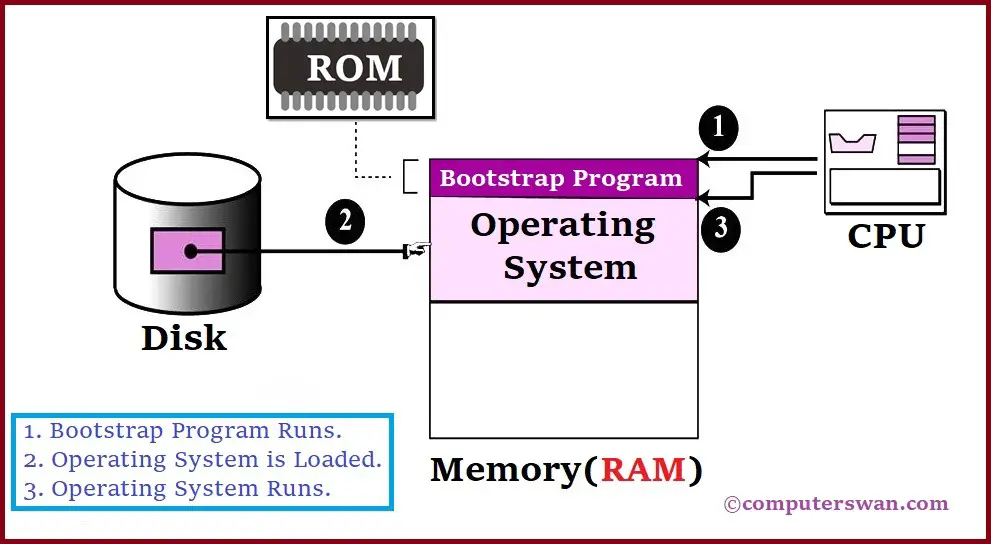
1. Search for the Operating System:
The bootstrap process begins by searching the computer’s hard disk for the presence of an operating system. This is the foundational step in starting up the computer.
2. Signaling the BIOS:
Once the operating system is located on the hard disk, a signal is sent to the BIOS (Basic Input/Output System). At this point, control is handed over from the BIOS to the operating system.
3. BIOS Initializations:
The main BIOS performs a series of vital tasks, such as configuring the hard disk settings, setting the computer’s clock and date, and more. Additionally, during the boot process, the BIOS activates all the input and output devices like the keyboard, mouse, printer, and others. This ensures that the operating system can seamlessly interact with various hardware components and peripherals.
4. Ensuring Proper Connections:
One of the primary responsibilities of the BIOS is to ascertain whether all components within the computer are correctly connected and functioning as expected. It conducts checks to confirm the proper functioning of the hardware.
5. Loading the OS into RAM:
After completing these initial checks, the BIOS proceeds to load certain portions of the operating system, often referred to as the “kernel package,” into the computer’s RAM (Random Access Memory).
6. Execution by the Microprocessor:
Subsequently, the microprocessor retrieves the loaded operating system (kernel package) from RAM and begins executing it. This marks the activation of the final operating system, and it assumes control over the entire computer.
7. Kernel Takes Over:
The kernel, which serves as the manager of the operating system, now takes over its functions, managing all interactions between software and hardware components seamlessly.
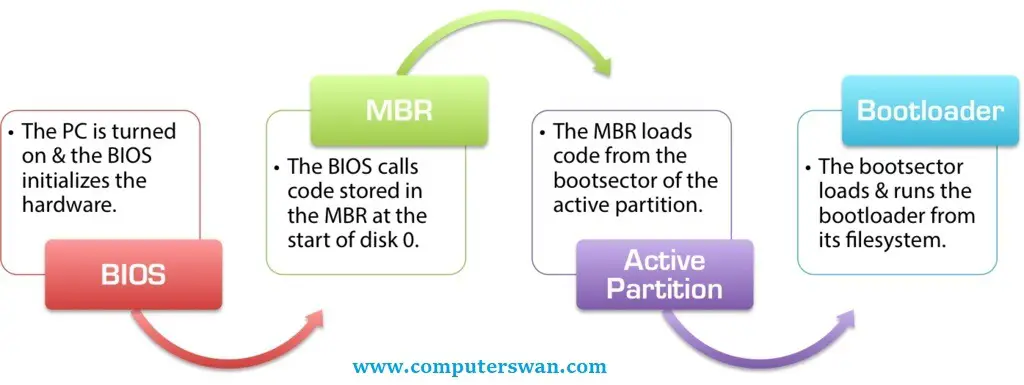
In summary, the bootstrap process is a critical series of steps that enables the computer to initiate its operating system efficiently. It begins with the search for the OS, involves BIOS initializations, and hardware checks, and ultimately leads to the activation of the final operating system. This planned sequence ensures the smooth functioning of your computer from the moment you power it on.
Generally In computing, bootstrap refers to the process of initiating or launching a program on a computer by utilizing a smaller initial program to load the intended program, typically an operating system.
Working of Bootstrap Program (Bootstrapping Process)
In computing, a bootstrap program stands as the initial or introductory code that becomes operational when the computer system begins its startup process.
The entire functioning of the operating system depends on this bootstrap program, as it plays a vital role in loading the operating system. The Bootstrap program plays an important role in organizing harmonious synchronization of the hardware and software components of your computer from the moment of startup.
In the below image, the bootstrap program finds its location within ROM, a non-volatile memory storage. After the initialization of the computer system, the bootstrap program plays an important role of loading the operating system into RAM. After this, the operating system starts executing the device drivers.
Bootstrapping Process :
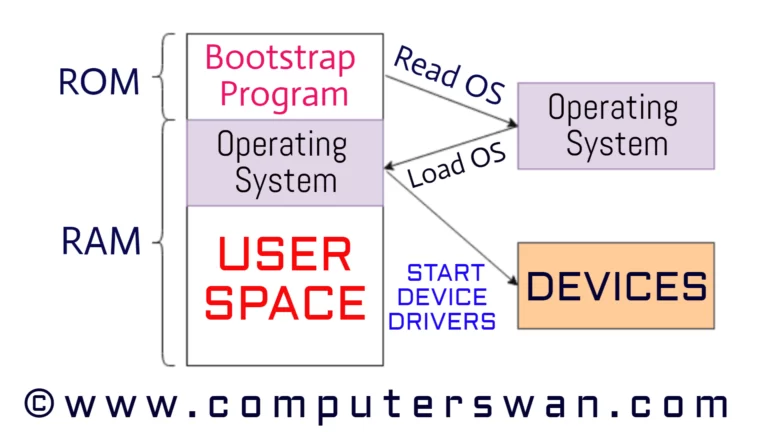
The bootstrapping process begins autonomously, requiring no external input to begin. It selectively loads the software required by the operating system, rather than engaging in automatic loading of all software.
The bootstrapping process operates in a sequential series, with each step delegating the duty of loading and executing increasingly complex and elaborate programs to smaller, more simple programs. It shows that computer systems undergo continuous self-improvement in gradual progress.
The booting process starts with hardware operations and then moves on to include software processes stored in the primary memory. The bootstrapping process involves a series of steps, including self-testing, BIOS loading, configuration settings, hypervisor, and starting the operating system.
More on Bootstrap Process in OS :
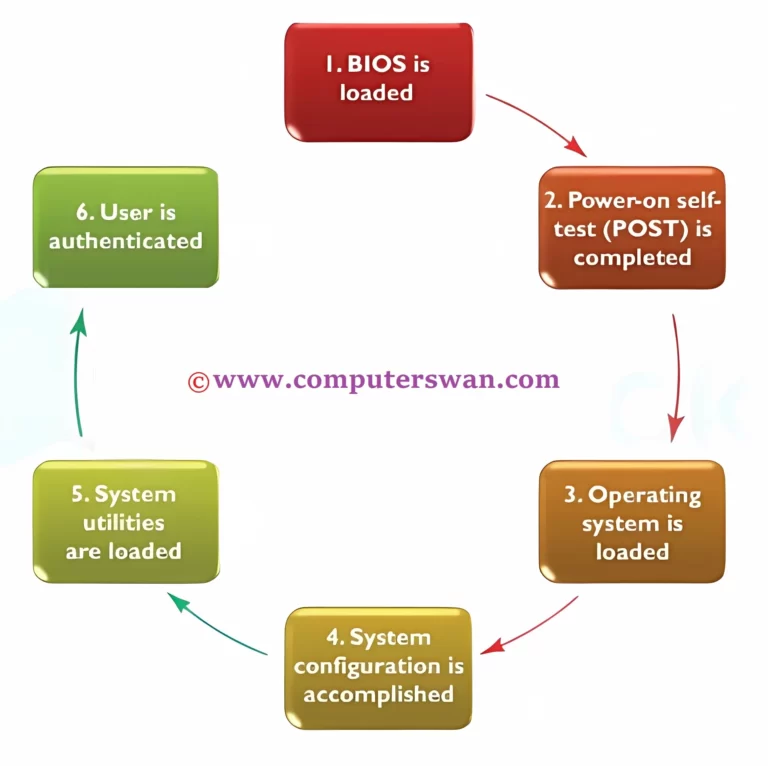
1. BIOS/UEFI Activation:
Our performance begins with the BIOS (Basic Input/Output System) or UEFI (Unified Extensible Firmware Interface) taking the stage. These firmware elements, nestled within your computer’s motherboard, perform vital system checks and configurations. They ensure everything is in harmony before the show begins.
2. Bootloader Engagement:
The bootloader now enters, playing a role akin to an overture in a musical. It identifies and loads your chosen operating system. Linux has GRUB, while Windows has NTLDR, both are examples of bootloaders.
3. Kernel Loading:
With the OS identified, the bootloader hands over the baton to the OS kernel. This is the star of our performance, the central component that manages hardware resources, memory, and communication between software and hardware. It’s the core of the OS.
4. init System Activation:
The kernel then passes the baton to the init system, which ensures all essential system services and processes are initialized. Think of it as the orchestra conductor fine-tuning each instrument before the concert begins.
5. User Space Initiation:
As the symphony reaches its crescendo, user-space applications and services come to life. This is when the graphical user interface (GUI) and other software applications emerge, ready for you to interact with, like actors stepping onto the stage.
Origins of "Bootstrap"
The term “Bootstrap” dates back to the pioneers of computing in the 1950s. It vividly symbolizes a computer’s rise from a minimal, self-sustaining state, much like a person pulling themselves up by their bootstraps. It encapsulates the idea of self-sufficiency and self-improvement, mirroring a computer’s ability to start from a rudimentary state and become a fully operational device.`1
Bootstrap Program FAQs:
Understanding How It Works
1. What is a bootstrap program, and why is it essential in computing?
- A bootstrap program is the initial code executed during computer startup. It’s crucial for the proper functioning of the entire system as it loads the operating system.
2. How does a bootstrap program initiate the computer startup process?
- The bootstrap program begins the booting process by ensuring that hardware and software components come together seamlessly during startup.
3. Can you explain the role of a bootstrap program in loading the operating system?
- The bootstrap program is responsible for loading the operating system into the computer’s memory.
4. What is the connection between a bootstrap program and the BIOS?
- The BIOS is a part of the bootstrap program that checks hardware components and connects to the bootloader program.
5. Are bootstrap programs stored in non-volatile memory?
- Yes, bootstrap programs are typically stored in non-volatile memory, such as ROM.
6. What happens during the bootstrapping process?
- The bootstrapping process initializes and loads essential components for the computer to start.
7. How does a bootstrap program differ from other software?
- Bootstrap programs are specific to starting the computer, while other software serves various purposes.
8. Is the bootstrap program responsible for self-tests during startup?
- Yes, it conducts self-tests to ensure hardware and software are functioning correctly.
9. What is the significance of the bootstrapping process in modern computers?
- Bootstrapping sets the stage for the entire computer to function by loading the operating system.
10. Can you describe the role of the ROM in storing the bootstrap program? – The bootstrap program is stored in non-volatile memory, often in ROM.
11. What are the various stages involved in the booting procedure? – Booting consists of multiple stages, from hardware initialization to operating system loading.
12. How does the bootstrap program load device drivers? – The bootstrap program is responsible for starting device drivers during the booting process.
13. Is the bootstrapping process responsible for configuring hardware settings? – Yes, it plays a role in configuring and initializing hardware components.
14. How do hardware procedures lead to software loading during bootup? – Hardware procedures precede software loading, ensuring a smooth startup.
15. What is the difference between a bootstrap program and an operating system? – A bootstrap program initiates the booting process, while an operating system manages the computer.
16. How can users ensure the security of their bootstrap programs? – Users should keep their firmware and bootstrap programs updated to enhance security.
17. Are there different types of bootstrap programs for various devices? – Yes, different devices may use unique bootstrap programs tailored to their hardware.
18. Can a malfunction in the bootstrap program render a computer unusable? – Yes, a malfunctioning bootstrap program can prevent a computer from starting up.
19. What is the historical significance of bootstrap programs in computing? – Bootstrap programs have been vital since the early days of computing, ensuring proper system startup.
20. Are there alternatives to the traditional bootstrapping process in modern computers? – While traditional bootstrapping remains common, some modern systems use alternatives to initiate the boot process.
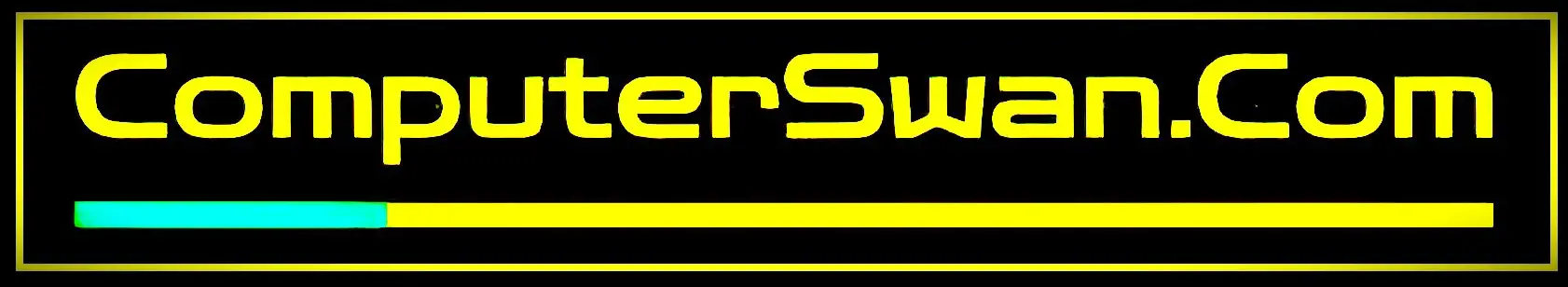
Hats off. I am learning a lots of amazing Facts that are unavailable on google.