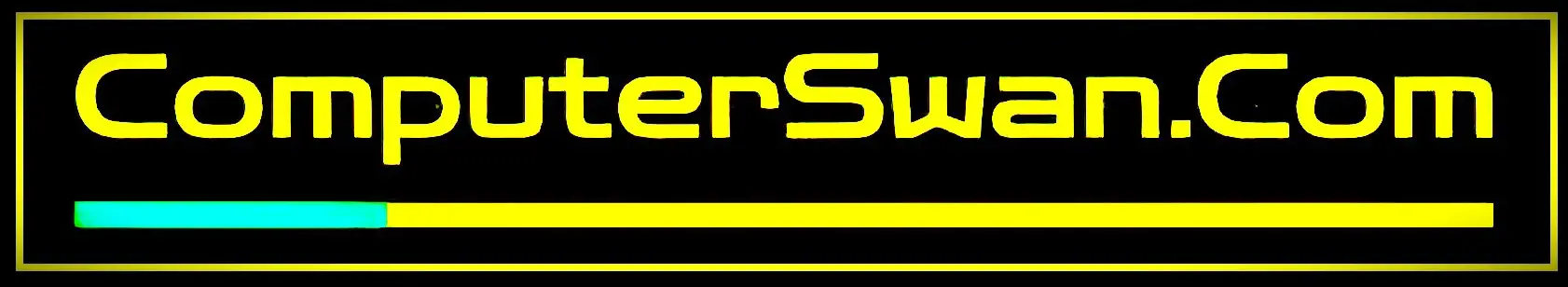Table of Contents
ToggleWhat is CMOS:
The CMOS chip is a small piece of hardware located on your computer’s motherboard. Its primary function is to retain critical data, including the date, time, hardware settings, and BIOS (Basic Input Output System) configurations.
What makes it remarkable is its ability to preserve this data using SRAM (Static RAM), even when your computer is turned off. This feat is made possible by a tiny battery backup that provides the minimal power needed to keep the SRAM operational.
Introduction To CMOS:
Inside every computer lies a small yet indispensable hardware component known as the CMOS chip. CMOS, short for “Complementary Metal-Oxide-Semiconductor,” may sound complex, but it plays an important role as your computer’s memory keeper. Have you ever wondered how your computer remembers crucial information even when it’s powered off? The answer lies within the CMOS chip.
Importance of the CMOS Chip:
The CMOS chip may be diminutive, but its significance is colossal. It stores information that is essential for your computer to function correctly. Let’s delve into its roles:
1. Date and Time: The CMOS chip maintains the current date and time, ensuring your computer always displays the right information. This is crucial for tasks like file timestamping and scheduling.
2. Hardware Settings: It stores hardware configuration settings, ensuring that your computer recognizes its components and how they should interact. This is particularly important during the boot-up process.
3. BIOS Configurations: The CMOS chip holds BIOS settings. BIOS plays a pivotal role in the initial stages of your computer’s startup, and these configurations are critical for proper booting and hardware management.
BIOS, or Basic Input/Output System, is a important firmware program stored on a chip embedded in your computer’s motherboard. This program comes pre-installed by the motherboard’s manufacturer and resides within an Erasable Programmable Read Only Memory (EPROM) chip. Within this chip, a set of instructions takes the form of a program. When you ‘power-on‘ your computer, the microprocessor hands over control to the BIOS program, which always resides in this chip.
It’s important to note that Random Access Memory (RAM) is faster than Read-Only Memory (ROM). In modern computers, to Speed up the boot process, BIOS instructions are copied from ROM to RAM. This process of moving BIOS instructions from ROM to RAM is known as ‘Shadowing‘ or ‘Shadow/Shadowing.’ This enables quicker access to the essential instructions during the startup process.”
Today, we have Flash BIOS, which enables users to update the BIOS program as necessary. Flash BIOS, a modern advancement, empowers users to keep their BIOS programs up-to-date with ease.
This technology allows for convenient and hassle-free updates, ensuring that your computer’s firmware remains compatible with the latest hardware and software developments. It’s a user-friendly way to enhance system functionality and security. Say bye-bye to the complexities of traditional BIOS updates, thanks to Flash BIOS.
How Does CMOS Do Its Job?
The CMOS chip has a special mechanism to remember things without using much power. It uses something called Complementary Metal-Oxide-Semiconductor technology, which means it uses very little electricity. This way, it can remember things for a long time, even if your computer is unplugged.
Here’s how it works:
1. Storing Information: Inside the CMOS chip, there’s a tiny memory space called SRAM (Static RAM). It’s like a digital notepad that stores things like the time, date, and important settings for your computer. Unlike regular computer memory that forgets everything when you turn off the power, SRAM can remember stuff even when your computer is off.
2. Battery Backup: To keep SRAM going, there’s a little battery connected to the CMOS chip. This battery gives just enough power to keep SRAM running. It’s often called the CMOS battery.
3. Access and Changes: When you turn on your computer, the CMOS chip shares its information with something called the BIOS (Basic Input Output System). This helps your computer start up correctly. You can also change some of the information in the CMOS chip through a special computer menu called the BIOS setup. Any changes you make get saved back to the CMOS chip.
How To Clear CMOS Step-by-Step :
Generally clearing the CMOS (Complementary Metal-Oxide-Semiconductor) is a simple process that involves resetting the settings stored in the CMOS chip.
1. To clear the CMOS, the first step is to power off your computer and disconnect it from any power source.
2. In the second step locate the CMOS battery on your computer’s motherboard, typically a coin-cell battery as you can see in the diagram.
3. The third step is to Remove the battery very carefully for a few seconds, which will reset the CMOS to its default settings.
4. After a few seconds, reinsert the CMOS battery, and now power on your computer, that’s all, and your CMOS should be cleared.
This can be very useful if you’re experiencing serious issues related to BIOS settings or want to reset your hardware configuration.
How To Reset CMOS :
Resetting the CMOS on your computer is a straightforward procedure. First, ensure your computer is unplugged, and open the case to access the motherboard. Locate the CMOS battery, which is typically a small, round, silver object. As you can see in above image.
Carefully remove the battery from its holder. Hold down the power button for a few seconds to drain any residual power. After a minute or so, reinsert the CMOS battery, close your computer’s case, and plug it back in. Power on your computer and the CMOS settings will be reset to their defaults. This process is useful if you encounter issues with your BIOS settings or if you’ve forgotten your BIOS password.
Why CMOS Matters :
The CMOS chip might be small, but it plays a very important role. It ensures your computer knows the correct time, which is crucial for tasks like managing emails and appointments. Additionally, it remembers your computer’s settings, preventing confusion during startup. If you ever need to reset your computer’s settings or replace the CMOS battery, you’ll appreciate how this small chip keeps things running smoothly.
In simple terms, the CMOS chip is like your computer’s memory keeper, using a special method to remember important information, which in turn helps your computer function smoothly.”
What is CMOS Technology:
CMOS, which stands for Complementary Metal-Oxide-Semiconductor, is a widely-used technology found in numerous electronic components, such as Microprocessors and memory devices. In simple language, it’s a technology that allows electronic circuits to operate efficiently while using very little power. CMOS technology is well-known for its low power consumption, making it a preferred choice for various electronic applications.
CMOS Full Form :
CMOS stands for “Complementary Metal-Oxide-Semiconductor.” It’s a technology used in the construction of various electronic devices, particularly in the semiconductor industry. CMOS technology enables these devices to function with high efficiency and low power consumption. It’s widely applied in microprocessors, memory chips, and other integrated circuits, making it a fundamental component of modern electronics.
CMOS Battery:
To maintain its memory even when the computer is powered off, the CMOS chip is equipped with a small battery. This battery supplies a tiny amount of power to keep the chip’s memory alive. That’s why you might hear it referred to as the “CMOS battery“.

Frequently Asked Questions About CMOS

1. CMOS:
FAQ 1: What is CMOS in computing?
Answer: CMOS stands for Complementary Metal-Oxide-Semiconductor, and it’s a technology used in electronic components, especially in microprocessors and memory devices. It helps electronic circuits work efficiently while consuming minimal power.
FAQ 2: What is the role of CMOS in a computer?
Answer: CMOS technology is used in computer hardware components to facilitate efficient operation while conserving power.
2. CMOS Battery:
FAQ 3: What is a CMOS battery, and where is it in a computer?
Answer: A CMOS battery is a small battery found on the computer’s motherboard. It provides a tiny amount of power to maintain CMOS chip memory, ensuring it retains important information even when the computer is powered off.
FAQ 4: How do I replace a CMOS battery in a PC?
Answer: To replace a CMOS battery, first, turn off your computer, open the case, locate the battery, carefully remove the old one, and insert a new CMOS battery. Make sure it’s properly seated.
3. What is CMOS:
FAQ 5: What does CMOS stand for in computer terminology?
Answer: CMOS stands for “Complementary Metal-Oxide-Semiconductor,” and it refers to a specific technology used in electronic components to reduce power consumption.
FAQ 6: How is CMOS used in digital electronics?
Answer: CMOS technology is widely used in digital electronics to create low-power, high-performance integrated circuits and devices.
4. CMOS Sensor:
FAQ 7: What is a CMOS sensor in photography and imaging?
Answer: A CMOS sensor is a type of image sensor used in digital cameras and other imaging devices to capture and convert light into digital data, producing images or videos.
FAQ 8: How does a CMOS sensor differ from a CCD sensor?
Answer: CMOS sensors are known for their lower power consumption, while CCD sensors provide higher-quality images. The choice depends on the specific application and desired features.
5. CMOS Reset:
FAQ 9: What is a CMOS reset, and when is it necessary?
Answer: A CMOS reset involves restoring the CMOS settings to their default values. It may be necessary if your computer experiences hardware or software issues that can be resolved with a reset.
FAQ 10: How do I perform a CMOS reset on my computer?
Answer: The process to reset CMOS settings varies by computer model. It usually involves accessing the BIOS/UEFI settings during startup and selecting the option to reset or load default settings.
6. Clear CMOS:
FAQ 11: What does it mean to clear CMOS on a computer?
Answer: Clearing CMOS involves resetting the CMOS configuration to factory defaults to address issues like hardware errors or forgotten BIOS passwords.
FAQ 12: How can I clear CMOS on my desktop PC? Answer:
Clearing CMOS typically requires locating and briefly shorting the CMOS clear jumper on your motherboard. Refer to your motherboard’s manual for specific instructions.
7. How to Clear CMOS:
FAQ 13: What are the steps to clear CMOS on a laptop?
Answer: Laptops may have different methods to clear CMOS, often involving specific key combinations or opening the laptop to access the motherboard. Consult your laptop’s manual for guidance.
FAQ 14: Can clearing CMOS solve boot-related problems?
Answer: Yes, clearing CMOS can help resolve boot-related issues if they are caused by incorrect BIOS settings or hardware conflicts.
8. How to Reset CMOS:
FAQ 15: How do I reset CMOS settings on my computer to default values?
Answer: To reset CMOS settings, you typically need to access your computer’s BIOS/UEFI setup during startup and choose the option to reset to default settings.
FAQ 16: What are the potential benefits of resetting CMOS on a computer?
Answer: Resetting CMOS can resolve hardware and software problems, improve system stability, and help recover from BIOS password issues.
9. How to Remove CMOS Battery:
FAQ 17: How can I safely remove the CMOS battery from my desktop computer?
Answer: To remove the CMOS battery, turn off the computer, open the case, locate the battery on the motherboard, gently disconnect it from its holder, and replace it with a new one if necessary.
FAQ 18: What precautions should I take while removing the CMOS battery?
Answer: When removing the CMOS battery, ensure the computer is powered off, handle the battery gently, and be cautious to avoid damaging the surrounding components.
10. What Does CMOS Stand For:
FAQ 19: What is the full form of CMOS in computer technology?
Answer: CMOS stands for “Complementary Metal-Oxide-Semiconductor,” a semiconductor technology used in various electronic components, especially in microprocessors and memory devices.
FAQ 20: What is the significance of CMOS in computer hardware?
Answer: CMOS technology significantly contributes to reduced power consumption and enhanced efficiency in computer hardware components.
11. CMOS Battery Price:
FAQ 21: How much does a replacement CMOS battery cost for a computer?
Answer: The price of a replacement CMOS battery varies depending on the brand, model, and type of battery. On average, they are relatively inexpensive, often ranging from a few dollars to under $10.
FAQ 22: Where can I purchase a new CMOS battery for my PC?
Answer: You can buy a CMOS battery at most electronics stores, computer supply shops, or online marketplaces. Make sure to check your computer’s requirements and the battery’s specifications.
12. CMOS Battery for PC:
FAQ 23: What is the purpose of the CMOS battery in a PC?
Answer: The CMOS battery in a PC maintains the memory of the CMOS chip even when the computer is turned off, preserving crucial information such as date, time, and hardware settings.
FAQ 24: How long does a CMOS battery typically last in a desktop computer?
Answer: CMOS battery life can vary, but they often last around 3 to 5 years. Over time, they may lose their ability to maintain CMOS memory, requiring replacement.
13. CMOS Reset 502:
FAQ 25: What does the “CMOS Reset 502” error message mean?
Answer: The “CMOS Reset 502” error can indicate a CMOS configuration error in some systems. It often suggests that the CMOS settings need to be reset or corrected.
FAQ 26: How can I resolve the “CMOS Reset 502” error on my computer?
Answer: To address this error, you may need to reset the CMOS settings to their default values by accessing the BIOS/UEFI setup during startup.
14. CMOS Inverter:
FAQ 27: What is a CMOS inverter, and how is it used in digital circuits?
Answer: A CMOS inverter is a fundamental building block in digital circuits, used for logical operations and signal processing. It consists of complementary P-type and N-type metal-oxide-semiconductor transistors.
FAQ 28: Where is CMOS inverter technology commonly applied?
Answer: CMOS inverter technology is widely used in microprocessors, memory devices, and other digital electronic components to perform logic functions efficiently.
15. CMOS in Computer:
FAQ 29: What is the role of CMOS technology in modern computers?
Answer: CMOS technology plays a critical role in reducing power consumption and enhancing the efficiency of electronic circuits and computer components.
FAQ 30: How is CMOS used in computer architecture, and what are its benefits?
Answer: CMOS technology is incorporated into computer architecture to create energy-efficient processors, memory, and other integrated circuits, resulting in better performance and longer battery life.
16. CMOS Sensor in Digital Electronics:
FAQ 31: What is the function of a CMOS sensor in digital electronics?
Answer: A CMOS sensor in digital electronics converts light into electrical signals, enabling the capture of images and videos in devices like digital cameras, smartphones, and webcams.
FAQ 32: How do CMOS sensors compare to CCD sensors in digital imaging?
Answer: CMOS sensors are known for lower power consumption and are widely used in compact devices, while CCD sensors offer higher image quality in applications where power efficiency is not a priority.
17. CMOS Logic:
FAQ 33: What is CMOS logic, and how is it employed in digital circuit design?
Answer: CMOS logic refers to digital circuitry design that employs complementary metal-oxide-semiconductor technology. It’s characterized by low power consumption, making it ideal for various applications, including microprocessors and memory devices.
FAQ 34: How does CMOS logic contribute to power-efficient electronic devices?
Answer: CMOS logic’s efficient power management ensures that electronic devices consume minimal power during operation, extending battery life and reducing heat generation.
18. What is CMOS Reset 502:
FAQ 35: What is the “CMOS Reset 502” error code in a computer BIOS?
Answer: The “CMOS Reset 502” error typically indicates a configuration issue within the computer’s CMOS settings. Resolving it may involve resetting or reconfiguring the CMOS parameters.
FAQ 36: How can I troubleshoot and fix the “CMOS Reset 502” error on my computer?
Answer: To address this error, you’ll likely need to access your computer’s BIOS/UEFI setup, correct or reset the CMOS settings, and save the changes before rebooting.
19. CMOS in Digital Electronics:
FAQ 37: What does CMOS stand for in the context of digital electronics?
Answer: In digital electronics, CMOS stands for “Complementary Metal-Oxide-Semiconductor,” and it’s a technology known for its low power consumption and versatility.
FAQ 38: How is CMOS technology used in digital electronics, and what advantages does it offer?
Answer: CMOS technology is widely utilized in digital devices such as microcontrollers and integrated circuits due to its energy efficiency, which helps extend battery life and reduce heat generation.
20. CMOS Battery for PC:
FAQ 39: What is the purpose of a CMOS battery in a PC?
Answer: A CMOS battery in a PC maintains the CMOS chip’s memory when the computer is powered off. It provides a small but essential power source to retain configuration settings, date, and time.
FAQ 40: How can I replace the CMOS battery in my PC?
Answer: To replace a CMOS battery in your PC, you’ll typically need to open the computer case, locate the battery on the motherboard, carefully remove the old battery, and insert a new one with the correct specifications. Always follow proper safety precautions when working inside your PC.
21. CMOS Technology:
FAQ 41: What is CMOS technology, and where is it commonly used?
Answer: CMOS, which stands for Complementary Metal-Oxide-Semiconductor, is a technology employed in various electronic components, including microprocessors and memory devices. It is known for its energy-efficient operation and finds widespread use in electronics.
FAQ 42: How does CMOS technology differ from other electronic technologies?
Answer: CMOS technology differentiates itself through its efficient power usage, making it a preferred choice for many electronic applications. It stands out for its low power consumption and ability to perform well in different devices.
22. CMOS Reset 502:
FAQ 43: What actions can I take when encountering the “CMOS Reset 502” error during my computer’s startup?
Answer: The “CMOS Reset 502” error usually indicates an issue with the computer’s CMOS settings. To resolve it, you may need to access your computer’s BIOS or UEFI settings, correct or reset the CMOS configuration, and save the changes before rebooting.
FAQ 44: Are there any common reasons behind the “CMOS Reset 502” error in computer BIOS?
Answer: This error may occur due to changes in the CMOS settings, a dead CMOS battery, or other hardware-related issues. Troubleshooting typically involves verifying and correcting these aspects.
23. CMOS Logic:
FAQ 45: What is CMOS logic, and how does it operate in digital circuit design?
Answer: CMOS logic is a digital circuitry design that utilizes complementary metal-oxide-semiconductor technology. It is known for its low power consumption, making it suitable for various electronic applications.
FAQ 46: How does CMOS logic contribute to energy-efficient electronic devices?
Answer: CMOS logic’s energy efficiency ensures that electronic devices consume minimal power during operation, which results in extended battery life and reduced heat production.
24. CMOS in Digital Electronics:
FAQ 47: What is the significance of CMOS in digital electronics?
Answer: CMOS, or Complementary Metal-Oxide-Semiconductor, is crucial in digital electronics for its energy efficiency, making it a prominent choice for manufacturing integrated circuits. It helps achieve low power consumption in various electronic devices.
FAQ 48: How does CMOS technology influence the performance of digital circuits and processors?
Answer: CMOS technology significantly impacts digital circuits and processors by providing a reliable and energy-efficient foundation for their operation. It ensures that these circuits operate with minimal power consumption and reduced heat generation.
25. CMOS Battery Price:
FAQ 49: How much does a CMOS battery cost?
Answer: The cost of a CMOS battery can vary depending on factors such as the brand, battery type, and where you purchase it. On average, CMOS batteries are relatively inexpensive, typically ranging from a few dollars to around ten dollars.
FAQ 50: Where can I buy a replacement CMOS battery, and what should I consider when purchasing one? Answer: You can buy replacement CMOS batteries from electronics stores, computer supply shops, or online retailers. When purchasing a replacement battery, ensure it matches the specifications of your existing CMOS battery in terms of voltage, size, and connector type.
26. What Is CMOS Inverter:
FAQ 51: What is a CMOS inverter, and how is it used in digital circuitry?
Answer: A CMOS inverter is a fundamental digital logic gate that serves as an amplifier and signal inverter. It plays a central role in digital circuit design by facilitating logical operations and signal processing.
FAQ 52: Can you explain the operation of a CMOS inverter in simple terms?
Answer: In simple terms, a CMOS inverter takes an input signal and produces the opposite output signal. When the input is high (1), the output is low (0), and vice versa. This basic function is essential in digital logic design.
27. What Is CMOS Battery for PC:
FAQ 53: What does a CMOS battery do in a PC, and why is it important?
Answer: A CMOS battery in a PC is essential for maintaining the CMOS chip’s memory, preserving configuration settings, the system’s date and time, and other critical information, even when the computer is powered off.
FAQ 54: How can I check if my PC’s CMOS battery is functioning correctly?
Answer: You can assess the CMOS battery’s health by observing the accuracy of the system’s date and time settings and checking for any BIOS configuration losses. If you notice inconsistencies, it might indicate a failing CMOS battery.
28. What Is CMOS in Computer:
FAQ 55: What does CMOS stand for in a computer, and how does it function?
Answer: In a computer, CMOS stands for Complementary Metal-Oxide-Semiconductor. It refers to a chip on the motherboard that retains vital information such as system configurations, date, and time, even when the computer is powered off.
FAQ 56: How does the CMOS chip contribute to computer startup and operation?
Answer: The CMOS chip supplies the BIOS (Basic Input Output System) with crucial information, allowing your computer to start correctly. This chip stores details that guide the system during boot-up.
29. What Is CMOS Sensor:
FAQ 57: What is a CMOS sensor, and what role does it play in devices like digital cameras?
Answer: A CMOS sensor is an image sensor used in devices like digital cameras. It captures and converts light into electrical signals, enabling the device to record and process images and videos.
FAQ 58: How does a CMOS sensor differ from other sensor technologies, such as CCD (Charge-Coupled Device)?
Answer: CMOS sensors offer advantages like lower power consumption and cost, making them suitable for portable and battery-powered devices. CCD sensors, while providing high image quality, are bulkier and consume more power.
30. What Is CMOS Reset 502:
FAQ 59: What does “CMOS reset 502” mean in the context of a computer error or message?
Answer: “CMOS reset 502” typically indicates a BIOS error, suggesting that the BIOS settings or configuration may need to be reset or adjusted to resolve the issue.
FAQ 60: How can I troubleshoot or resolve a “CMOS reset 502” error on my computer?
Answer: To address this error, you can access your computer’s BIOS settings during startup and reset or reconfigure them as needed. This often involves entering the BIOS setup and saving the changes you make.
31. What Is CMOS Logic:
FAQ 61: What is CMOS logic, and how does it contribute to electronic circuits?
Answer: CMOS logic refers to a type of digital logic family used in integrated circuits. It is known for its low power consumption and ability to create energy-efficient electronic circuits.
FAQ 62: Can you explain the fundamental principle of CMOS logic in electronic circuits?
Answer: CMOS logic employs transistors to create complementary paths, enabling low-power, efficient switching in electronic circuits. This technology is widely used in modern electronic devices.
32. What Is CMOS in Digital Electronics:
FAQ 63: How does CMOS technology impact digital electronics, and what are its advantages?
Answer: CMOS technology significantly influences digital electronics by providing energy-efficient, low-power solutions for various electronic components. Its advantages include reduced power consumption and heat generation.
FAQ 64: What are some examples of CMOS technology applications in digital electronics?
Answer: CMOS technology is used in microprocessors, memory devices, and integrated circuits, making it integral to devices like computers, smartphones, and other digital electronics.