Table of Contents
ToggleIntroduction To System Calls in Operating System (OS) :
Generally in operating systems, there are two main modes: ‘Kernel Mode‘ and ‘User Mode‘. Kernel mode is where the operating system controls the hardware and performs its functions with precision. On the other hand, User Mode is where computer users interact with the system by giving various commands.
However, when users need help from the operating system, a specific process comes into play. This process relies on predefined functions within the operating system called ‘System Calls’. Think of them as a clear set of instructions that a computer uses to instruct the operating system to perform specific tasks.
When we issue commands to a computer, we do so in User Mode. These commands are then passed to Kernel Mode for processing, where the core components of the operating system take control and execute the command.
The operating system includes a predefined set of system calls, which can number in the hundreds. For example, Windows has around 700 such system calls. At its core, a system call represents a user’s request to the operating system to perform a specific task. To facilitate these requests, the operating system provides an interface that allows users to request specific tasks to be carried out.
In this article, you will learn about the system calls in the operating system and discuss their types and many other things.
System calls play a vital role in enabling programs to interact with the operating system. They serve as the bridge between user programs and the OS, providing access to OS services through an API. Whether written in assembly language or high-level languages like C or Pascal, system calls are predefined functions directly invoked by the OS when using high-level languages. In today’s article, we’ll explore how these system calls facilitate seamless interaction between programs and the operating system.
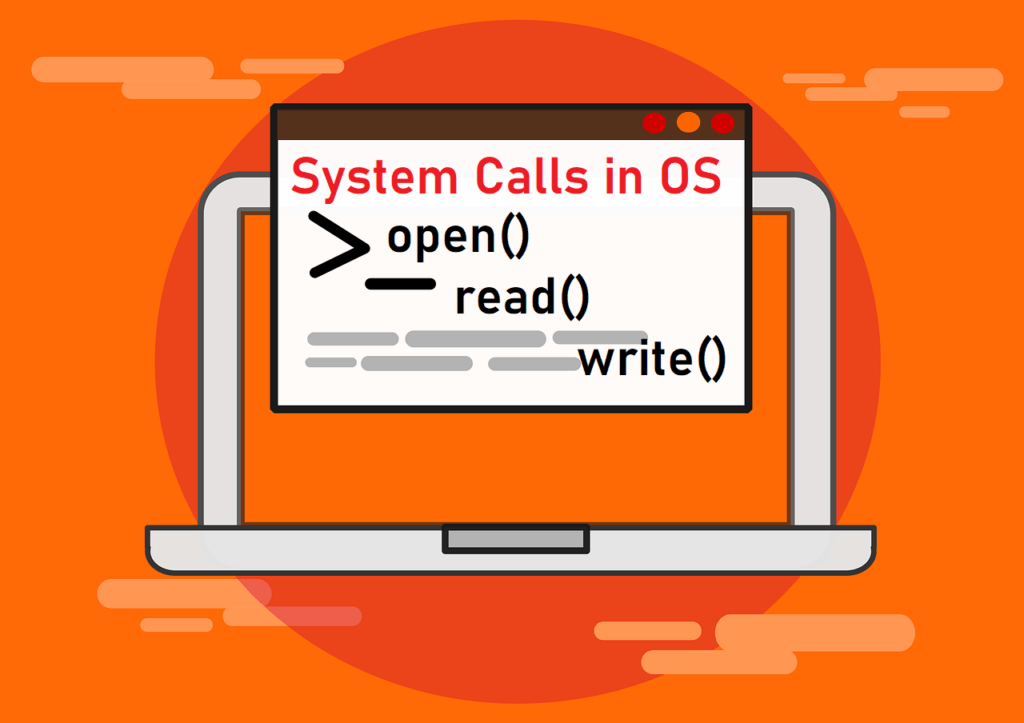
Let’s consider some everyday tasks we perform using the operating system. When we want to access the D: drive on our computer’s hard disk or SSD, we typically double-click on the D: Drive icon using our mouse. This action initiates a request from User Mode to Kernel Mode. In response, the kernel opens the D: drive.
This same action can also be accomplished using the command prompt (CMD). CMD serves as a means for users to send requests to the kernel. For example, by entering the ‘Explorer D:‘ command, the kernel is instructed to open the drive.
Example of User Mode Vs Kernel Mode (System Calls) :
Imagine creating a C program. While you’re writing the program, you remain in User Mode. However, when you decide to compile it using a compilation command, you’re essentially requesting Kernel Mode to perform the compilation. This request is then passed to the kernel, which in turn delegates the task to the CPU for compilation.
Once the compilation is complete, the output is returned to you through the interface, all of which takes place within User Mode. Essentially, the compilation request you initiated is an example of a system call in action.
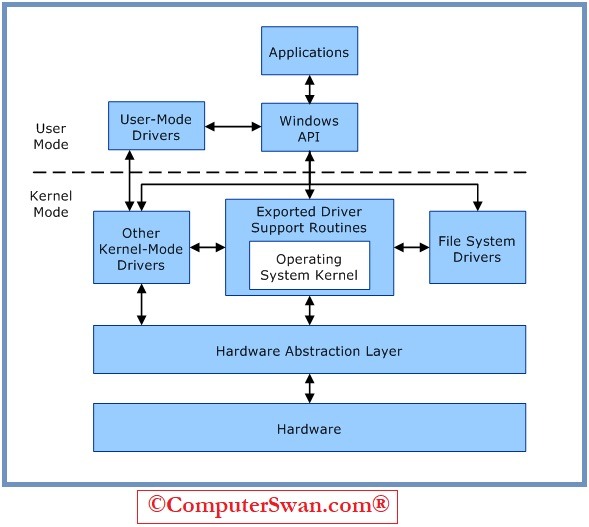
Services Provided by System Calls In OS :
System calls are fundamental functions provided by the operating system, acting as a critical interface between applications (programs) and the underlying hardware. These calls serve as the bridge that allows applications to access the system’s resources and perform tasks that require privileged access. In essence, they enable applications to request the operating system to perform operations on their behalf. Here are some examples of Common System Calls:
1. File Operations:
Many system calls are related to file management. When an application needs to open, read, write, or close a file, it relies on system calls to handle these operations. For instance, when you open a text document or save an image in an application, system calls facilitate the reading and writing of data to and from the file.
One of the primary functions of system calls is to manage files and directories. Whether you’re opening a file, reading from it, writing to it, or closing it, system calls like open(), read(), write(), and close() handle these tasks efficiently. These operations are essential for everything from word processing to gaming.
2. Process Control or Management:
System calls play a crucial role in process management. They allow applications to create new processes, terminate existing ones, and manage their execution. When you run multiple programs concurrently, the operating system uses system calls to allocate resources and schedule processes.
System calls play an important role in process management. You can create new processes using fork(), execute different programs using exec(), and even terminate processes with exit(). These calls ensure that your applications run smoothly without interfering with one another.
3. Memory Management:
Applications often require memory allocation for data storage. System calls like malloc or free in C/C++ are used to request memory from the operating system’s memory pool and later release it when no longer needed.
Managing memory is critical for optimizing performance. System calls like malloc() and free() allow programs to allocate and release memory dynamically, ensuring efficient use of resources.
4. Input/Output Operations –
If you’ve ever used a keyboard, mouse, or any other input device, you’ve indirectly interacted with system calls. Calls like read() and write() are also used for input and output operations with devices, making it possible for you to type, click, and receive feedback from your computer.
5. Network Operations:
System calls are important for network communication. When a web browser requests a webpage or an email client to send a message, system calls are employed to establish network connections, send data packets, and receive responses. socket(): This system call is used to create a new network socket, The bind() system call associates a specific address and port with a socket, enabling the socket to listen for incoming connections on a particular network interface.
The connect() system call is used to establish a connection to a remote host, typically a server, over the network. Another side send() and recv() system calls are used for sending and receiving data over network connections. other network system calls like listen() and accept() are used for server applications, the listen() system call sets a socket to listen for incoming client connections. The accept() call is used to accept incoming connections. The shutdown() system call allows an application to initiate the graceful closure of a network connection. It can specify whether to stop sending or receiving data.
6. Communication b/w Processes –
System calls facilitate communication between different processes. pipe() and socket() calls are used to create communication channels, allowing data exchange between applications. This functionality is important for networking and interprocess communication.
7. Security: While system calls like chmod() and chown() can be used to set file permissions and change ownership, system security is a much broader topic that also involves security policies, authentication, encryption, and more. It might be helpful to mention that system calls are just one aspect of system security.
8. Time Management: The description mentions system calls like time() and sleep(). However, in modern systems, the time() function typically retrieves the current time, and sleep() is used to pause a program’s execution for a specified period. More advanced time-related tasks, such as scheduling, are typically handled by other mechanisms and may not directly involve system calls.
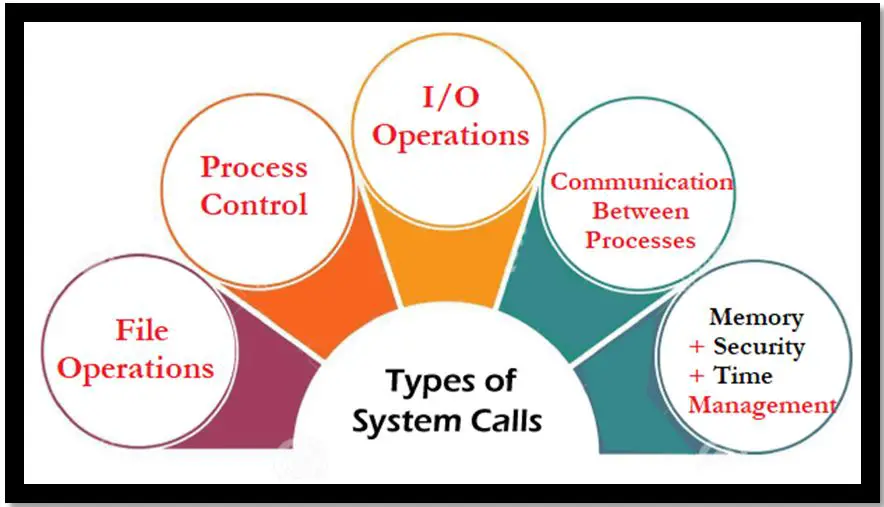
Importance & Advantages Of System Calls :
In Operating Systems, System calls are important for several reasons:
1. Efficient Resource Management –
System calls enable efficient resource management within your computer. They help allocate and manage memory, ensuring that your programs run smoothly without consuming excessive resources. This efficient resource utilization is essential for multitasking and overall system performance.
2. Security and Isolation –
System calls ensure that one program cannot interfere with or access the memory of another program, enhancing the overall security and stability of your computer.
3. Multitasking Capabilities –
One of the important advantages of system calls is their support for multitasking techniques. They allow multiple programs to run concurrently for more productivity, ensuring that you can switch between applications seamlessly.
4. File and Data Management –
System calls handle file operations, making it possible for you to create, read, write, and delete files. This advantage is fundamental for data storage and retrieval, whether you’re working on documents, images, or any other digital content.
5. Input/Output Operations –
Interacting with input and output devices is made possible by system calls. They ensure that you can use your keyboard, mouse, and display effectively. These operations are crucial for any computing task, from word processing to gaming.
6. Enhanced Control –
System calls provide a high level of control over your computer’s operations. They allow you to start and terminate processes, manage files, and perform various system-related tasks. This level of control is valuable for advanced users and developers.
7. Networking and Communication –
System calls enable networking and communication between applications. They facilitate data transfer over networks, making it possible for you to browse the web, send emails, and connect with others online.
How System Calls Work:
1. Requesting Services –
Imagine you’re using a computer program, and you need it to do something specific, like reading a file or creating a new process. Instead of handling these tasks directly, the program makes a request to the operating system through a system call.
2. Mode Switching –
Generally, your program is running in what’s called “user mode,” which restricts it from accessing certain hardware and sensitive parts of the system. When you trigger a system call, the program temporarily switches to “kernel mode.” In this mode, it gains access to the deeper functionalities of the operating system.
3. The Call Execution –
With the program now in kernel mode, the operating system identifies the specific system call you’ve requested. It then executes the associated code, performing the desired task—whether it’s reading a file, creating a new process, or any other system call-supported action.
4. Return to User Mode –
Once the system call’s task is completed, the operating system returns control to your program, which goes back to user mode. The program receives the results of the system call, allowing it to continue its operation or respond to your command accordingly.
Examples of System Calls In Windows :
1. CreateFile: This system call is used to create or open files in Windows. It allows programs to specify the desired file’s name, access mode, and other attributes.
2. ReadFile and WriteFile: These system calls are used for reading from and writing to files, respectively. They enable programs to perform input and output operations on files.
3. CreateProcess: When a program needs to start a new process, it uses the CreateProcess system call. This call allows the program to specify the executable file, command-line arguments, and other process attributes.
4. ExitProcess: When a program has completed its execution, it can use the ExitProcess system call to terminate itself gracefully and return control to the operating system.
5. OpenProcess and TerminateProcess: These system calls are used for interacting with other processes. OpenProcess allows a program to obtain a handle to an existing process, while TerminateProcess is used to forcibly terminate a process.
Examples of System Calls In Linux-Unix operating systems :
1. open: In Unix-based systems, the open system call is used to open or create files. It also specifies the file access mode and permissions.
2. read and write: The read and write system calls are used for reading data from and writing data to files or other input/output devices.
3. fork: The fork system call creates a new process, known as the child process, which is a copy of the parent process. This is a fundamental mechanism for process creation in Unix.
4. exec: After forking a new process, the exec system call is often used to replace the child process’s current image with a new program. It loads a new program into the current process’s address space.
5. exit: When a program in Unix is finished executing, it uses the exit system call to terminate itself and return an exit status to the parent process.
These examples illustrate how system calls provide a standardized interface for applications to interact with the operating system’s core functions, making it possible to perform various operations efficiently and securely in both Windows and Unix environments.
Methods of Passing Parameters to the Operating System
Passing parameters to the operating system is a vital aspect of software development, enabling programs to communicate effectively with the OS. In this article, we’ll explore various methods to pass parameters to the OS and shed light on how to make your computing experience smoother and more efficient.
Understanding Parameter Passing:
Before delving into the methods, let’s grasp the significance of parameter passing. Parameters are pieces of data or values that a program provides to the operating system. These parameters convey essential information, allowing the OS to execute specific tasks or services requested by the program.
1. Command-Line Arguments – One of the most common ways to pass parameters is through command-line arguments. When you run a program from the command line, you can include arguments that provide input or instructions. For example, when you type “program.exe -inputfile data.txt,” you’re passing the “inputfile” parameter along with its value, “data.txt,” to the program.
2. Environment Variables – Environment variables are another method for parameter passing. These are global variables that store information the OS can access. Programs can read environment variables to obtain configuration settings or other data. For instance, an environment variable might store the path to a specific directory that a program needs.
3. Configuration Files – Many programs use configuration files to pass parameters to the OS. These files contain settings and values that the program reads during execution. Configuration files are highly customizable and allow users to tailor the program’s behavior by modifying parameters within the file.
4. Standard Input (stdin) – Another way to pass parameters is through standard input. Programs can read data from the standard input stream, allowing users to provide parameters interactively while the program is running. This method is often used for user-driven input.
5. API Calls – When programs need to interact with the OS at a deeper level, they can make API (Application Programming Interface) calls to pass parameters. These calls allow for fine-grained control and communication between the program and the OS.
Summary:
This comprehensive blog post deeply explained all about system calls within operating systems. It provides an extensive exploration of system calls, offering examples, intricate details about their services, and a closer look at their features. Whether you’re a beginner or an advanced user, this article is designed to cater to all levels of understanding, ensuring you gain a thorough comprehension of system calls in both Linux and Windows environments.
Moreover, it touches upon system call interfaces, diverse types, and essential functions. If you’re specifically interested in Linux or Windows, there are dedicated sections covering “system calls in Linux” and “system calls in Windows.” And for those focusing on Unix-based systems, “system calls in Unix” have got you covered.
The article also illuminates the core concept with the “system call example,” breaking down the intricacies of various “system call types” and diving into the “types of system calls.” If you’re curious about the system call interface and its nuances, that’s explored too.
And for those who desire an in-depth understanding, “system call definition” offers a solid foundation. Visual learners will appreciate the “system call diagram” section, which simplifies the concept. “System call in C” provides real-world examples of system call usage in C programming.
If you’re interested in a comparison, “system call in OS and types” helps distinguish the different types of system calls in the operating system. To illustrate further, there’s an “example of a system call in the operating system.” Want to grasp the core concept with a practical example? “What is system call in OS with example” breaks it down for you.
As you go deeper into the topic, “system call in the operating system and its types” elucidates the various categories of system calls. And for those pondering the “purpose of a system call in an operating system,” you’ll find clarity here. With an extensive range of search queries.
This amazing article aims to be a comprehensive resource for all your system call queries, catering to your needs for knowledge and understanding. Whether you’re curious about system calls, or specific types of system call, or seeking real-world examples, this article provides the answers you’re looking for. Thanks for reading.
System Calls in OS: FAQs for In-Depth Understanding
Frequently Asked Questions (FAQs):
What are system calls? System calls are interfaces that allow user-level programs to request services from the operating system, such as file operations or process management.
Can you provide an example of a system call? Sure, an example of a system call is the
open()function, used to open files in the operating system.What are the types of system calls? System calls are typically categorized into several types, including process control, file management, device management, information maintenance, and communication.
What is the system call interface? The system call interface is the boundary through which user-level programs communicate with the kernel. It defines how system calls are made and how parameters are passed.
How are system calls implemented? System calls are implemented through a combination of software and hardware mechanisms that provide a bridge between user-level programs and the kernel.
Why are system calls essential in operating systems? System calls are crucial for ensuring user programs can access system resources while maintaining security and stability.
Can you provide a diagram illustrating the system call in an operating system? Unfortunately, text-based responses don’t allow for diagrams, but there are many online resources with visual representations of the system call process.
Give an example of a system call in C programming. An example of a system call in C is the
fork()function, which is used to create a new process.What is the purpose of a system call in an operating system? The primary purpose of a system call is to allow user programs to request services from the operating system in a controlled and secure manner.
Can you explain the system call in an operating system with a real-world analogy? Think of system calls like making requests to an expert (the operating system) to perform specific tasks or services on your behalf.
How do system calls differ between Linux and Windows? While the concept of system calls is similar, the specific calls and their implementations can differ between Linux and Windows.
Are there system calls in Unix-based operating systems? Yes, Unix-based operating systems, like Linux, heavily rely on system calls to interact with the kernel.
Do system calls have equivalents in programming languages like Java or Python? Yes, programming languages often provide libraries or modules that abstract system calls, making them easier to use.
What is the significance of system calls for software developers? System calls are essential for software developers as they provide the means to interact with the underlying system resources.
How can I use system calls to manage files in an operating system? You can use system calls like
open(),read(),write(), andclose()to manage files in an operating system.Can I make custom system calls in my software? Custom system calls are typically not recommended, as they can introduce complexity and security risks. Instead, use existing system calls and libraries.
What’s the difference between a system call and a library call? A system call directly requests services from the operating system, while a library call is a higher-level function provided by libraries like the C standard library.
Are there system calls in non-Unix-based operating systems? Yes, system calls exist in various operating systems, not limited to Unix-based ones.
How can I troubleshoot system call-related issues in my software? Troubleshooting system call issues often involves debugging your code and understanding the specific system call behavior.
What role do system calls play in networking and communication? System calls enable networking and communication by providing mechanisms for processes to send and receive data over networks.
What is the difference between a system call and a system command? A system call is a programmatic request for services, while a system command is typically a user-initiated action.
How can I optimize system call usage in my programs? Optimizing system call usage involves efficient coding practices and reducing unnecessary system calls.
What happens when a system call fails? When a system call fails, it typically returns an error code, allowing your program to handle the error gracefully.
Is it possible to add new system calls to an operating system? Modifying the set of system calls in an operating system is a complex task and is usually reserved for kernel development.
Do system calls vary between different versions of an operating system? System calls can evolve and change between different operating system versions, so it’s essential to consider version compatibility when developing software.
What security considerations should I keep in mind when using system calls? Security is a critical concern when using system calls. Ensure proper permissions and handle user input securely to prevent vulnerabilities.
How do system calls impact the performance of my software? The frequency and efficiency of system calls can impact software performance, so it’s important to use them judiciously.
Can you explain the role of system calls in real-time operating systems (RTOS)? Real-time operating systems rely on system calls to interact with hardware and provide predictable, time-critical responses.
Are there alternatives to system calls for interacting with the operating system? While system calls are the primary means of interacting with the OS, some programming languages provide alternative mechanisms, such as direct hardware access.
What is the future of system calls in the evolving landscape of computing? System calls remain a fundamental part of operating systems, but their relevance may shift with advances in virtualization, containerization, and cloud computing. Staying updated on industry trends is essential for developers.
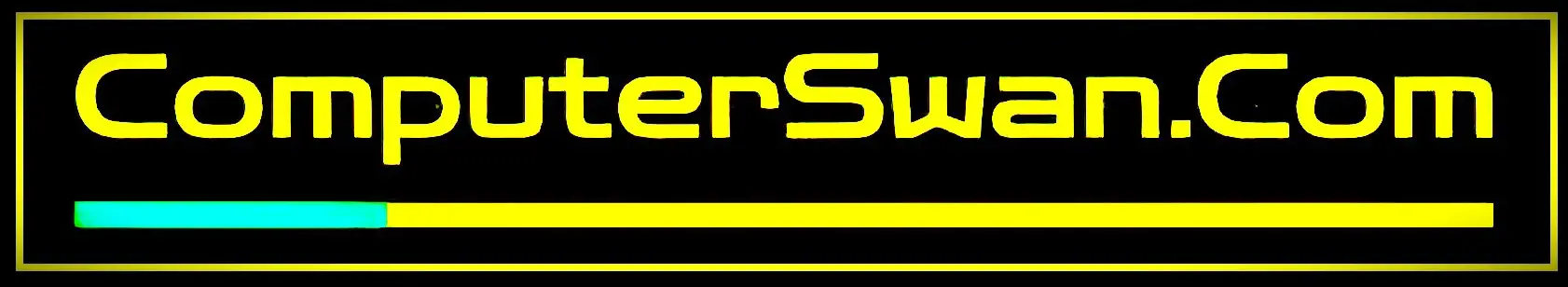
Wow, wonderful weblog layout! How long have you ever been running a blog for?
you made blogging look easy. The entire look of your site is great, as smartly as the content!
You can see similar: najlepszy sklep and here ecommerce