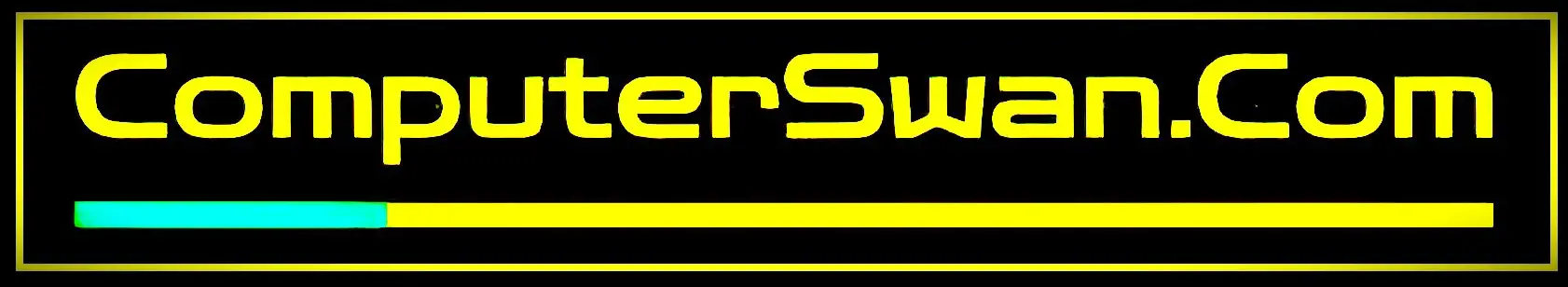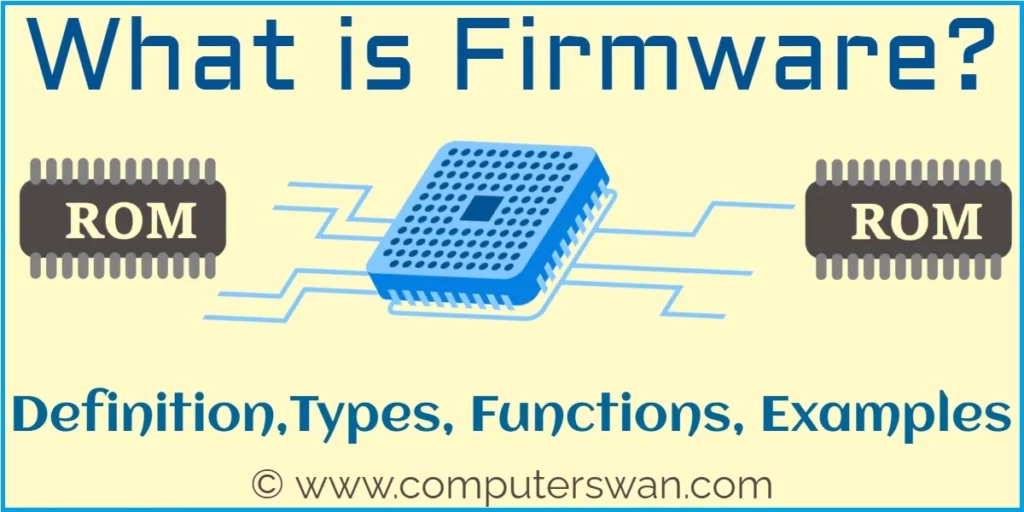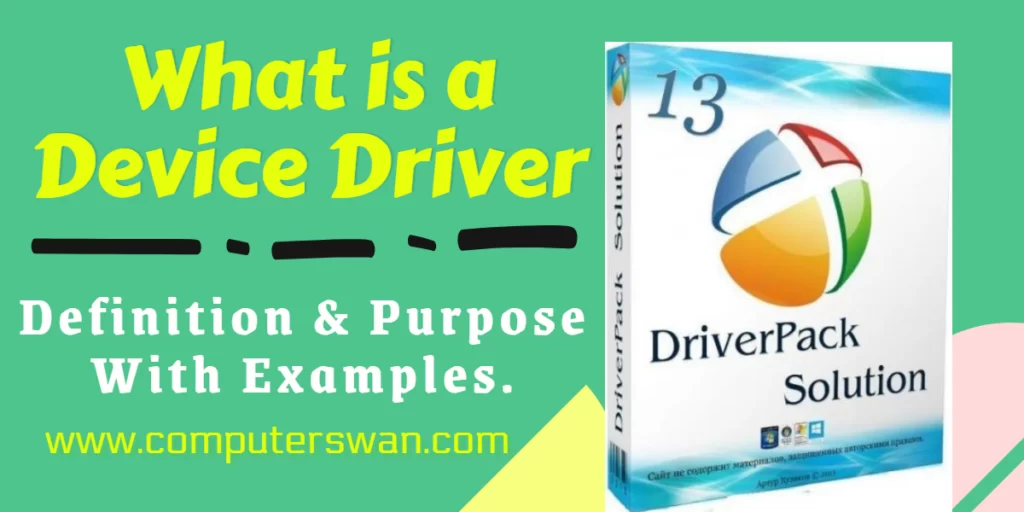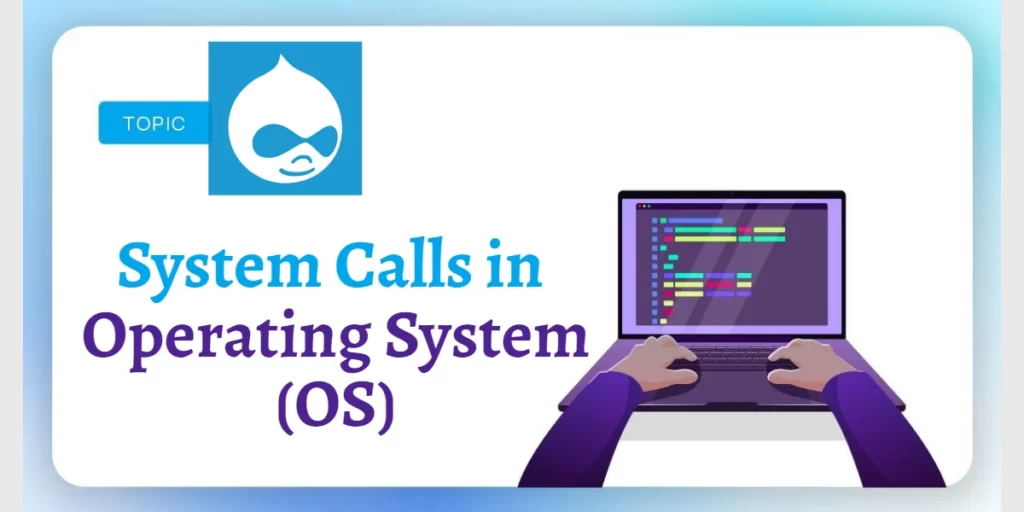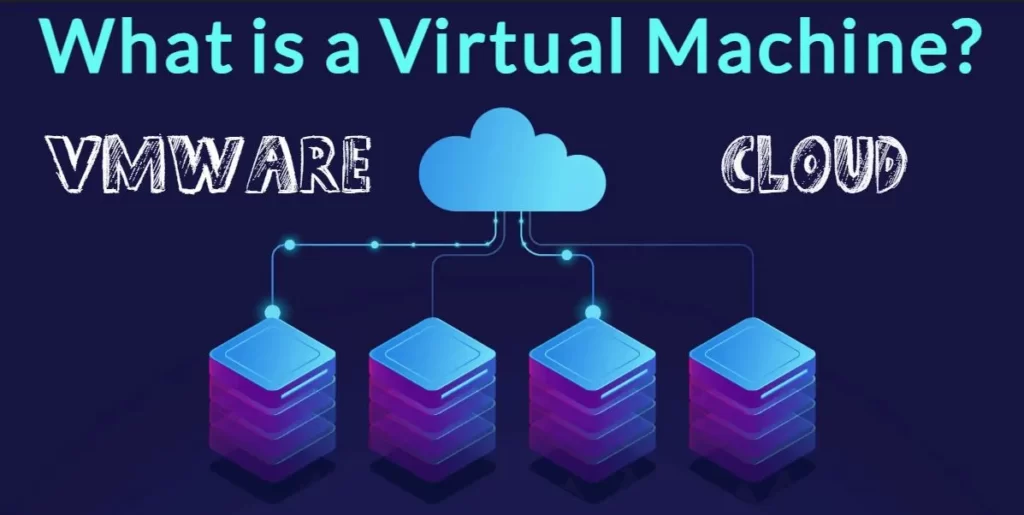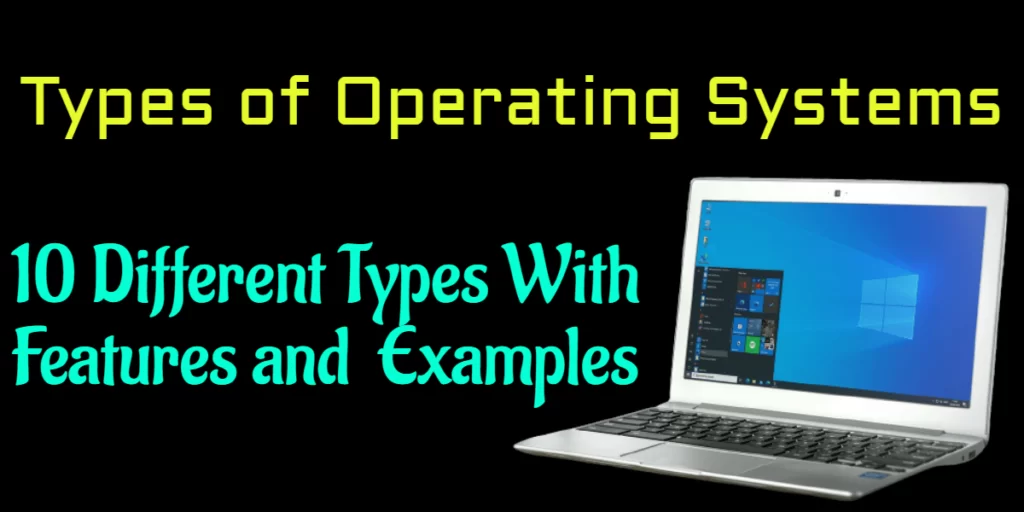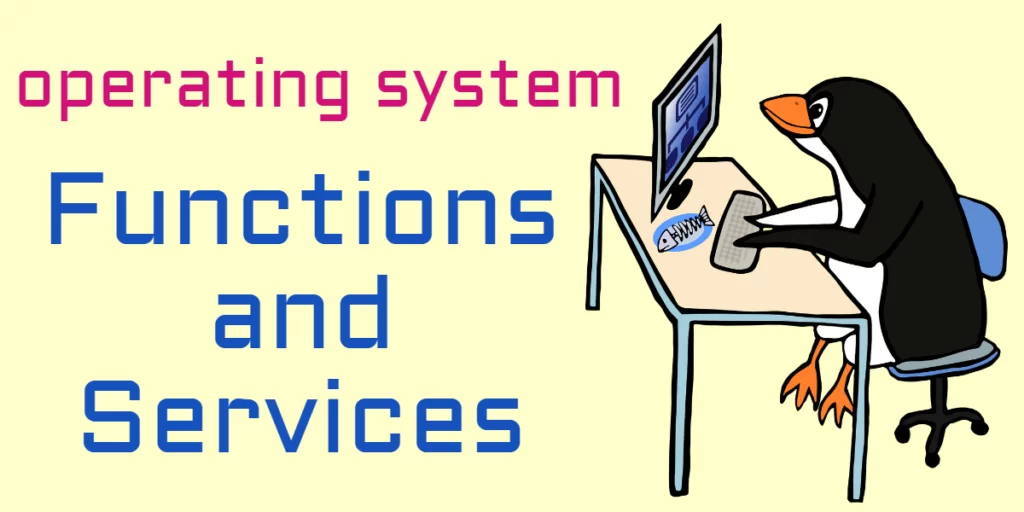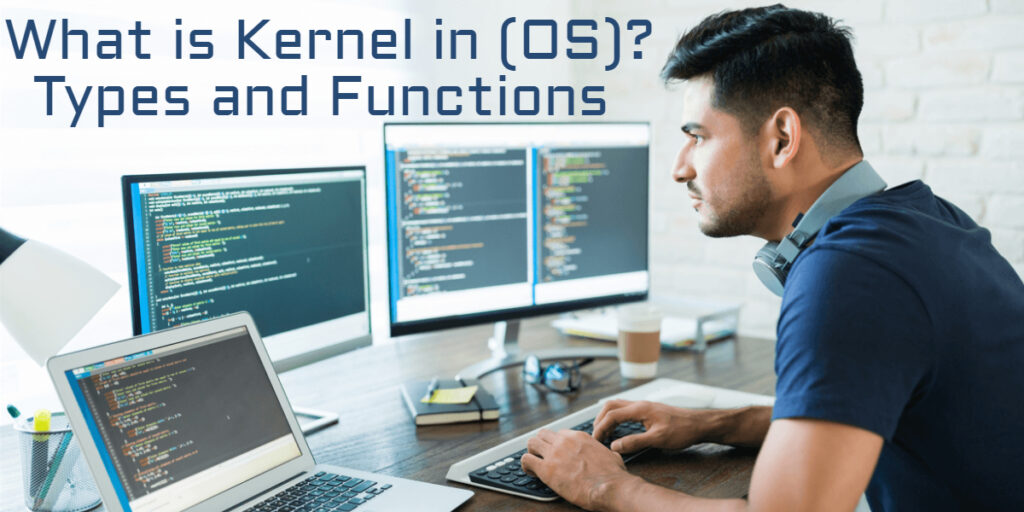What Is Firmware? Firmware Types and Examples –
It is a small software program that is permanently stored in a ‘Read-only Memory’ (ROM) chip. ROM chips are Non-Volatile in nature and do not require a power supply to retain or hold data, unlike RAM memory chips, which need continuous power.
Firmware, often referred to as “software for hardware,” is a type of microcode or program embedded into hardware devices to help them operate effectively and ensuring their efficient operation. Devices like cameras, mobile phones, network cards, optical drives, printers, routers, scanners, and television remotes depend on firmware stored within their memory to operate seamlessly.
What Is Firmware? Firmware Types and Examples – Read More »